Notepad++ v7.9.3 Released
-
“Find in Files” issue, seems new:
- Open the “Find in Files” dialog
- Select a directory
- Search for files
- Close the window
- Delete/move the directory from step 2
- Open the “Find in Files” dialog again
- Try to select another directory using the ellipses (“…”) button
Expected: Folder selection system dialog appears
Actual result: nothing.
Notepad++ v7.9.3 (64-bit)
Build time : Feb 14 2021 - 03:15:58
Path : C:\Program Files\Notepad++\notepad++.exe
Admin mode : OFF
Local Conf mode : OFF
OS Name : Windows 10 Enterprise (64-bit)
OS Version : 1909
OS Build : 18363.1379
Current ANSI codepage : 1252
Plugins : ComparePlugin.dll mimeTools.dll NppConverter.dll NppExport.dll -
@orenatol said in Notepad++ v7.9.3 Released:
“Find in Files” issue, seems new:
Thank you for pointing this out.
I’ve created an issue for that: https://github.com/notepad-plus-plus/notepad-plus-plus/issues/9569 -
- The document map displays like this:
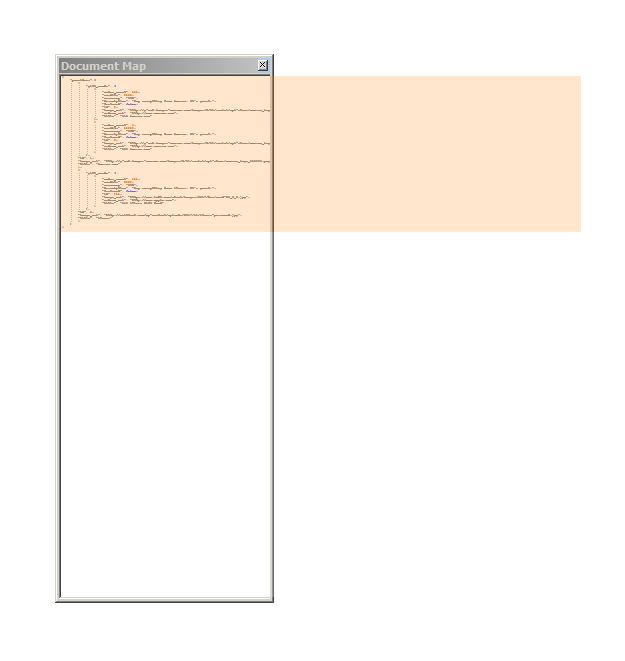
- The title of the document map window does not respond to changes in language settings, a restart is required.
- JSON syntax has no highlights, using Java syntax instead.
- The document map displays like this:
-
@László-Botka I’m facing the same issue, so I revert back to the 7.9.2 version and now working fine.
-
Unable to open files using a UNC path - the leading “\” is changed to just “”. This problem did not exist in 7.9.1. Running on Windows.
-
@kosigan5 - that should be “\\” and “\”
-
@kosigan5 said in Notepad++ v7.9.3 Released:
Unable to open files using a UNC path - the leading “\” is changed to just “”. This problem did not exist in 7.9.1. Running on Windows.
I believe this is a known issue and will be fixed in the next release.
-
@Alan-Kilborn - OK, thank you. I didn’t see it on this list.
-
Dialogues like “File Open” or “Save As” do not open up at all when installed on Windows Server Core 2016, no issue with Server 2016 Core machines where 7.9.2 is still installed.
Notepad++ v7.9.3 (64-bit)
Build time : Feb 14 2021 - 03:15:58
Path : c:\program files\notepad++\notepad++.exe
Admin mode : ON
Local Conf mode : OFF
OS Name : Windows Server 2016 Datacenter (64-bit)
OS Version : 1607
OS Build : 14393.4225
Current ANSI codepage : 1252
Plugins : mimeTools.dll NppConverter.dll NppExport.dll -
@kickapoo said in Notepad++ v7.9.3 Released:
Dialogues like “File Open” or “Save As” do not open up at all when installed on Windows Server Core 2016, no issue with Server 2016 Core machines where 7.9.2 is still installed.
Ok, I’ll take a look once I get a VM for this OS version.
-
@kickapoo said in Notepad++ v7.9.3 Released:
Dialogues like “File Open” or “Save As” do not open up at all when installed on Windows Server Core 2016, no issue with Server 2016 Core machines where 7.9.2 is still installed.
Which way do you use Notepad++? Do you have a desktop?
I’m not very familiar with Windows Server Core, but it seems that by default, it has no desktop GUI:
https://docs.microsoft.com/en-us/windows-server/administration/server-core/what-is-server-core#the-server-core-difference---core-capabilities-without-the-frills -
@kickapoo Here is an issue I’ve created: https://github.com/notepad-plus-plus/notepad-plus-plus/issues/9621
Please, post any comments in that issue. -
Thanks, yes, that´s right, Core Editions have no Desktop environment, you only have a commandprompt.
I use the 2016 Core image as it is in AWS EC2, additionally installing .NET 4.8 for testing my applications and also Chocolatey, which is also used to install npp (https://chocolatey.org/packages/notepadplusplus). Tried also downloading and installing manually, made no difference.
Npp is used for looking at log files, nothing fancy, started via commandprompt simply by typing notepad++.exe. Also the dialogue can be used for file operations to easier copy/move files between the vm and my local machine, as there is also no Windows file explorer like explorer.exe on board.
Note: On „regular“ notepad.exe that comes with Windows, those dialogues open without issues.
-
@0imax said in Notepad++ v7.9.3 Released:
The document map displays like this:
Could you check if your problems in v7.9.3 are solved in v7.9.4 (RC) ?
https://community.notepad-plus-plus.org/topic/20854/notepad-7-9-4-rc -
View --> “Hide Line Number Margin” doesn’t work anymore. The line numbers stay visible, they don’t disappear. In my former version v7.9.1. it works.
Please solve this in v7.9.4. Until then I use v7.9.1.
-
@geertsj said in Notepad++ v7.9.3 Released:
View --> “Hide Line Number Margin”
AFAIK, there is no “Hide Line Number Margin” on the “View” menu.
So… don’t know what you’re talking about. The control for the line number margin is in Settings menu > Preferences… > Margins/Border/Edge and looks like this: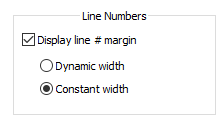
-
@Alan-Kilborn Yes, it exist:
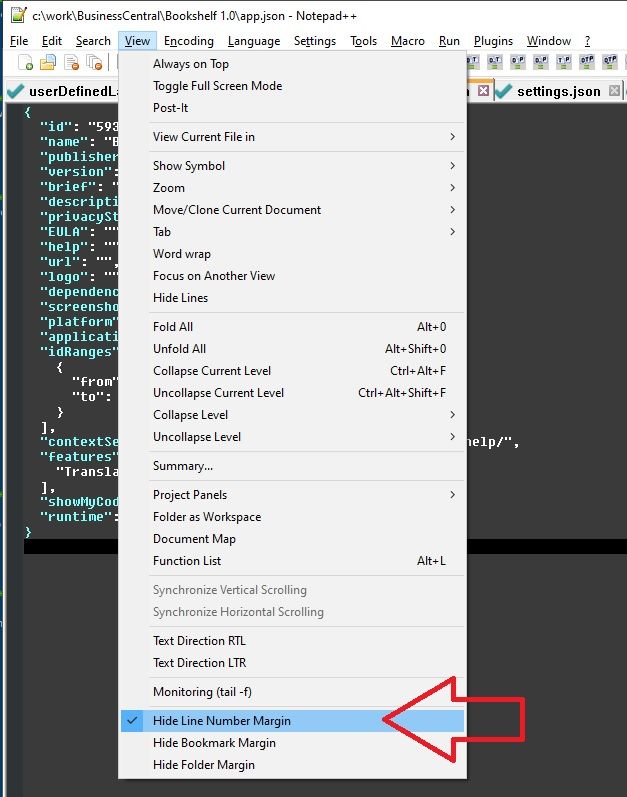
-
It doesn’t work also in 7.3.2. See picture. I see the Line Numbers while I have selected View --> Hide Line Number Margin. In version 7.3.1. it works. It seems to be related to the new Line Number changes since 7.3.2.
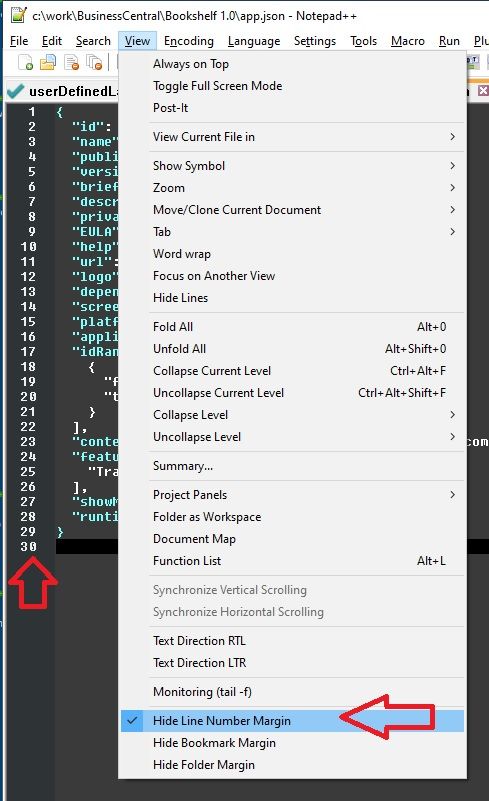
-
There is no such menu entry in Npp
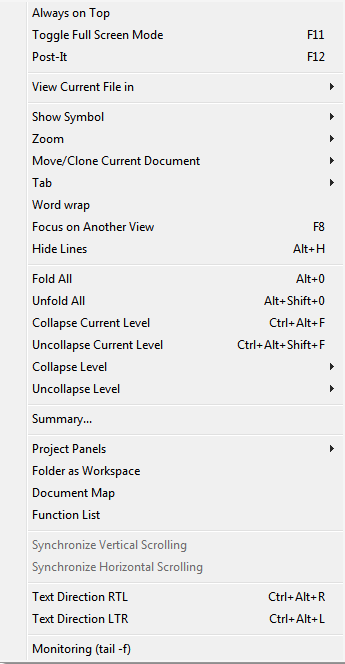
It must be part of a plugin. Can you post your debug info which
is available from the ? menu? -
Hello, @geertsj, @alan-kilborn and All,
@geertsj, first, you said :
It doesn’t work also in 7.3.2. See picture. I see the Line Numbers while I have selected View --> Hide Line Number Margin. In version 7.3.1. it works. It seems to be related to the new Line Number changes since 7.3.2.
I suppose that you wanted to say :
It doesn’t work also in 7.9.2. See picture. I see the Line Numbers while I have selected View --> Hide Line Number Margin. In version 7.9.1. it works. It seems to be related to the new Line Number changes since 7.9.2.
Now, it’s definitively not an Notepad++'s issue
I think that, in each new release, you re-installed the
CustomizeToolbarplugin. This is that plugin which adds the commands, below, inside theViewmenu !-
Hide Line Numbers Margin -
Hide Bookmark Margin -
Hide Folder Margin
And probably, you added these three commands to your context menu !
And, as a new
Margins/Border/Edgepanel has been added to thePreferencesdialog, since N++v7.9.2, I suppose that you should contact the developerdave-useror create an issue hereBest Regards,
guy038
-