Interface display boxes that I cant remove
-
Hi,
I opend my Notepad++ today and it displays some extra boxes on the interface, if i close them i can use normally, but if i close the program and open again the extra boxes appear again. I tried to unistall it form my computer and install a new version but the problem still ocurring.
If i tried to move theses boxes the notepad++ crashes and I have to open it again.
Here the imagem of the notepad ++ and windows crash report![alt text]
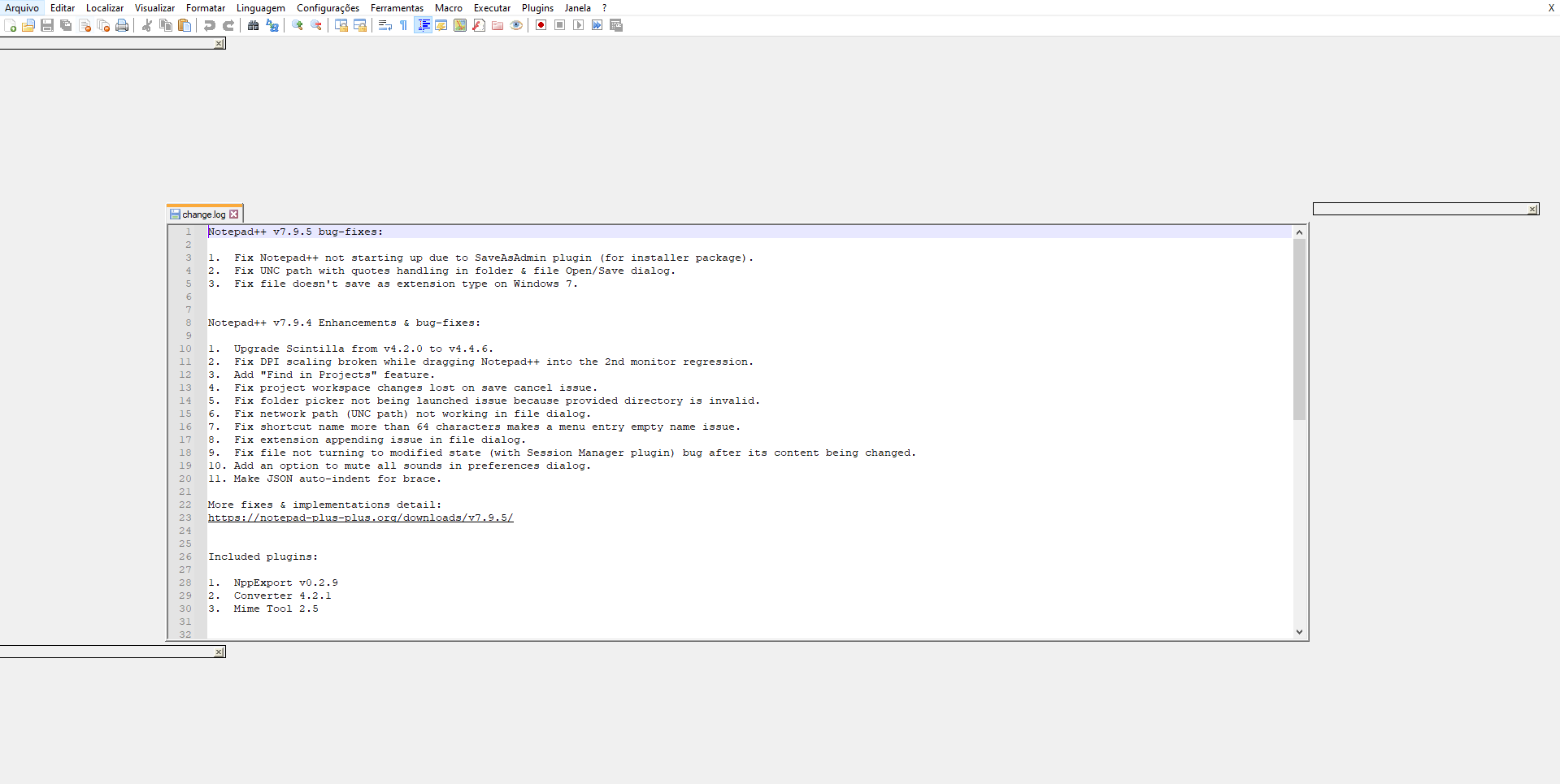
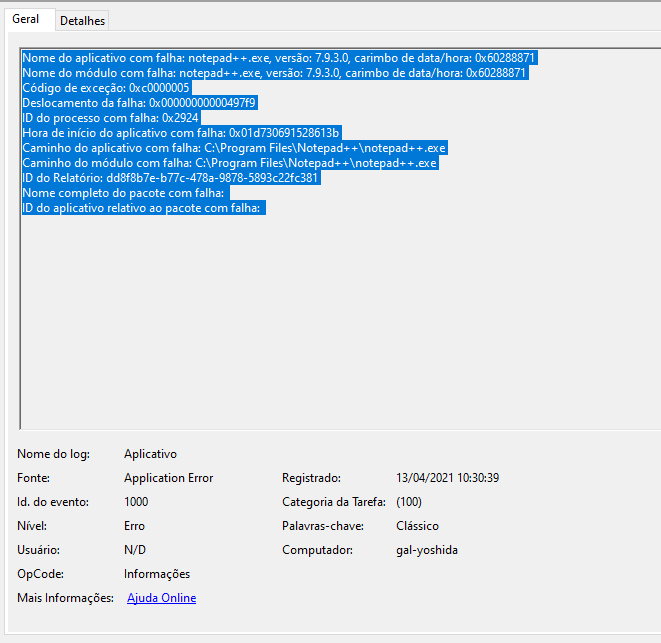
-
@Lucas-Lima said in Interface display boxes that I cant remove:
I opend my Notepad++ today and it displays some extra boxes on the interface,
Please see:
https://community.notepad-plus-plus.org/topic/20996/tabs-are-floating-after-upgrade-to-7-9-5
https://community.notepad-plus-plus.org/topic/20997/odd-margins-around-windowwhich describe the same problem and potential solution.
Cheers.
-
It appears an issue on this was opened on github, but the author of Notepad++ closed it, citing not enough information. I’m not sure what more information people that this happens to could provide – I mean, you open the program and expect to see a reasonable UI, and you see…well, something like the above. Not sure what more there is to provide.
Anyway, here’s the issue I mentioned: https://github.com/notepad-plus-plus/notepad-plus-plus/issues/9760