How to move the second line into the last line in the paragraph?
-
It seems like something like this works on your sample data from the black boxes above:
find:
(?-s)^(\S.+\R)(.+\R)(?!\R)(?s)(.+?\R)(?=\R|\z)
repl:${1}${3}${2}
search mode: Regular expression (of course) -
Hi, @reza-saputra, @alan-kilborn and all,
So, seemingly, for any paragraph of more than two lines, you want to move their second line at the end of each current paragraph
If so, here is an alternative to the @alan-kilborn’s solution :
SEARCH
^\R.+\R\K(.+\R)((?:.+\R)+)(?=\R|\h*\z)REPLACE
\2\1
Notes :
-
First, backup your file(s) !
-
Tick the
Wrap aroundoption -
Select the
Regular expressionsearch mode -
Click once on the
Replace Allbutton ( Do NOT use theReplacebutton )
Et voilà !
Best Regards,
guy038
-
-
Thank you for helping me @guy038 and @Alan-Kilborn. But it doesn’t work when I input on the big data/the whole file. I can provide the .txt file if you need it.
-
This post is deleted! -
By the way, nice topic. I play with this kind of regex, and I find another solution for something similar.
FIND:
(.+?)"(?s).+\K
REPLACE BY:\r?1\1This regex copies everything from first line, until " and paste it at the end of the file. For example, if I have at line 1:
What is Lorem Ipsum Lorem Ipsum " is simply dummy text of the printing and typesetting,then after using my regex you will get
What is Lorem Ipsum Lorem Ipsumat the end of the file.- But I don’t know how to do the same trick for line 2 or line 3…
-
Hi, @reza-saputra,
So, as I verified that my regex S/R does work with your provided sample, this means that, in your real text, there are some structures which are not present in your sample and which break down the present regex’s logic !
So, if you don’t mind, could you send me your file, to my temporary e-mail-address : Be certain that a solution exists !!
Thanks,
BR
guy038
-
If only we could get all regex posters to bypass the forum and email @guy038 their regex problems directly, that would be super! :-)
-
Thank you so much @guy038 @Alan-Kilborn @Robin-Cruise . I already sent email to @guy038 . I hope we can find a solution. I am very happy to join this community, truly positive community and really helping each other ^^
-
Hello, @reza-saputra,
Well received your file !
One more clarification :
Considering the first and last block of your file, containing a header line and ONLY two lines, in the enumeration :
Acanthophippium eburneum Kraenzl., Gard. Chron., ser. 3, 20: 266 (1896); Govaerts et al. WCSP. 2021. N. Sumatera, Borneo (Sarawak). SUMATRA, KALIMANTAN. Acanthophippium lycaste Ridl., Sarawak Mus. J. 1(2): 35 (1912). ... ... ... Zeuxine viridiflora (J.J.Sm.) J.J.Sm., Icon. Bogor. 2: 259 (1904); Govaerts et al. WCSP. 2021. Borneo, Jawa, Sulawesi. KALIMANTAN, JAVA, SULAWESI. Haplochilus viridiflorus J.J.Sm., Icon. Bogor.: t. 105 B (1903). Adenostylis viridiflora (J.J.Sm.) Merr., J. Straits Branch Roy. Asiat. Soc. 84(Spec. No.): 141 (1921). Heterozeuxine viridiflora (J.J.Sm.) T.Hashim., Proc. World Orchid Conf. 12: 125 (1987).Do you also want to swap the two lines of the enumeration and obtain this result :
Acanthophippium eburneum Kraenzl., Gard. Chron., ser. 3, 20: 266 (1896); Govaerts et al. WCSP. 2021. Acanthophippium lycaste Ridl., Sarawak Mus. J. 1(2): 35 (1912). N. Sumatera, Borneo (Sarawak). SUMATRA, KALIMANTAN. ... ... ... Zeuxine viridiflora (J.J.Sm.) J.J.Sm., Icon. Bogor. 2: 259 (1904); Govaerts et al. WCSP. 2021. Haplochilus viridiflorus J.J.Sm., Icon. Bogor.: t. 105 B (1903). Adenostylis viridiflora (J.J.Sm.) Merr., J. Straits Branch Roy. Asiat. Soc. 84(Spec. No.): 141 (1921). Heterozeuxine viridiflora (J.J.Sm.) T.Hashim., Proc. World Orchid Conf. 12: 125 (1987). Borneo, Jawa, Sulawesi. KALIMANTAN, JAVA, SULAWESI.BR
guy038
-
Hi @guy038 , yes sir.
All the line 2 that contains the name of someplace, i.e. Sumatra, Jawa, Sulawesi, Papua, etc should be to the last line before empty space. Like you did on the black box
Sincerely yours,
Reza -
Hi, @reza-saputra and All,
OK ! So, here is the road map :
-
Open your file in Notepad++
-
Do a normal selection of all the text below, between
(?x-s)andany LINE-BREAK
(?x-s) # (x) => FREE SPACING mode and (s) => Regex DOT represents a SINGLE STANDARD char ( NOT a LINE-BREAK char ) ^ # A beginning of line \x20? \R # An EMPTY line OR a BLANK line with a SINGLE SPACE char (?! \x20 ) .+ \R # A COMPLETE line with its LINE-BREAK, NOT beginning with a SPACE char ( a HEADER line ) \K # RESETS the MATCH attempt, so far ( # START of group 1 \x20 .+ \R # A FIRST line, BEGINNING with a SPACE char ) # END of group 1 ( So, it contains the FIRST line of the ENUMERATION ) ( # START of group 2 (?: # START of a NON-CAPTURING group \x20 .+ \R # Any SUBSEQUENT line, BEGINNING with a SPACE char )+? # END of the NON-CAPTURING group, REPEATED as FEW times till ... ) # END of group 2 ( So, it contains ALL the OTHER lines of the ENUMERATION ) (?= \x20? (\R|\z) ) # ... the NEAREST EMPTY line or BLANK line, with a SINGLE SPACE char OR # ... the VERY LAST line of file WITHOUT any LINE-BREAK- Open the Replace dialog (
Ctrl + H)
=> The
Find whatzone should be filled up with the text-
Now, type in
\2\1in theReplace withzone -
Tick the
Wrap aroundoption -
Select the
Regular expressionsearch mode -
Click once on the
Replace Allbutton ( Do not use theReplacebutton ! )
=> Done ! you should get the message
Replace All: 2462 replacements were replaced in entire file
In my previous post, I didn’t fully consider that :
-
The separator lines could be completely empty or contain a single space char only
-
The “header” lines never begin with a single space char
-
The lines, from the second to the last, do begin with a single space char
Moreover, after the
headerline, the regex must consider the smallest amount of lines( and not the greatest ! ) till an empty or blank line
If you prefer, you may try this other syntax of the same regex S/R, written a single line, which enables you to use the
Replacebutton too, for a step by step replacement :-
SEARCH
(?x-s) ^ ( \x20? \R (?! \x20 ) .+ \R ) ( \x20 .+ \R ) ( (?: \x20 .+ \R )+? ) (?= \x20? (\R | \z) ) -
REPLACE
\1\3\2
Notes :
-
As we use the free-spacing mode (
?x), any true space in the regex is irrelevant and only the\x20syntax does search for a single space char -
The
\Rsyntax refer to any kind of line-break chars (\ror\n) -
The
(?-s)modifier means that a regex.char matches a single standard character, only ( notEOLchars ) -
The
\zrepresents the very last zero-length position in file
Here is some additionnal information about thie search S/R :
SEARCH (?x-s) ^ ( \x20? \R (?! \x20 ) .+ \R ) ( \x20 .+ \R ) ( (?: \x20 .+ \R )+? ) (?= \x20? ( \R | \z ) ) ¯¯¯¯¯¯¯¯ ¯¯¯¯¯¯¯¯¯¯¯¯¯¯¯¯¯ ¯¯¯¯¯¯¯¯¯¯ ¯¯¯¯¯¯¯¯¯¯¯¯¯¯¯¯¯¯¯ ¯¯¯¯¯¯¯¯¯¯¯¯¯¯¯¯ line START EMPTY/BLANK line HEADER line FIRST line SUBSEQUENT lines Next EMPTY/BLANK line ¯¯¯¯¯¯¯¯¯¯¯¯¯¯¯¯¯¯¯¯¯¯¯¯¯¯¯¯¯¯¯¯ ¯¯¯¯¯¯¯¯¯¯ ¯¯¯¯¯¯¯¯¯¯¯¯¯¯¯¯ Group 1 Group 2 Group 3Best Regards,
guy038
-
-
Hi @guy038 that’s very awesome! Your RegEx work very well. Thank you so much. Really appreciated it.
Is there some way that I can add “===” at the beginning of the last line before empty space?
My data:
Adenoncos virens Blume, Bijdr. Fl. Ned. Ind.: 381 (1825); Govaerts et al. WCSP. 2021. W. Malesia. SUMATRA, KALIMANTAN, JAVA. Aerides Lour., Fl. Cochinch.: 525 (1790); Govaerts et al. WCSP. 2021. Aeridium Salisb., Trans. Hort. Soc. London 1: 295 (1812), not validly publ. Orxera Raf., Fl. Tellur. 4: 37 (1838). Trop. & Subtrop. Asia. SUMATRA, KALIMANTAN, JAVA, SULAWESI, LESSER SUNDA ISLANDS. Aerides huttonii (Hook.f.) J.H.Veitch, Cat. New Beautiful Pl. 1868: 23 (1868); Govaerts et al. WCSP. 2021. Saccolabium huttonii Hook.f., Bot. Mag. 93: t. 5681 (1867). Aerides reversa J.J.Sm., Bull. Jard. Bot. Buitenzorg, sér. 2, 8: 45 (1912). NE. Sulawesi. SULAWESI. Aerides inflexa Teijsm. & Binn., Natuurk. Tijdschr. Ned.-Indië 24: 324 (1862); Govaerts et al. WCSP. 2021. Aerides bernhardiana Rchb.f., Gard. Chron., n.s., 24: 650 (1885). Borneo to Sulawesi. KALIMANTAN, SULAWESI.and i want to change like this
Adenoncos virens Blume, Bijdr. Fl. Ned. Ind.: 381 (1825); Govaerts et al. WCSP. 2021. ===W. Malesia. SUMATRA, KALIMANTAN, JAVA. Aerides Lour., Fl. Cochinch.: 525 (1790); Govaerts et al. WCSP. 2021. Aeridium Salisb., Trans. Hort. Soc. London 1: 295 (1812), not validly publ. Orxera Raf., Fl. Tellur. 4: 37 (1838). ===Trop. & Subtrop. Asia. SUMATRA, KALIMANTAN, JAVA, SULAWESI, LESSER SUNDA ISLANDS. Aerides huttonii (Hook.f.) J.H.Veitch, Cat. New Beautiful Pl. 1868: 23 (1868); Govaerts et al. WCSP. 2021. Saccolabium huttonii Hook.f., Bot. Mag. 93: t. 5681 (1867). Aerides reversa J.J.Sm., Bull. Jard. Bot. Buitenzorg, sér. 2, 8: 45 (1912). ===NE. Sulawesi. SULAWESI. Aerides inflexa Teijsm. & Binn., Natuurk. Tijdschr. Ned.-Indië 24: 324 (1862); Govaerts et al. WCSP. 2021. Aerides bernhardiana Rchb.f., Gard. Chron., n.s., 24: 650 (1885). ===Borneo to Sulawesi. KALIMANTAN, SULAWESI.It’s kind of hard making own regex, but im on my way to understand ^^
Best regards,
Reza -
@Reza-Saputra said in How to move the second line into the last line in the paragraph?:
It’s kind of hard making own regex, but im on my way to understand
Prove it.
Show what you’ve tried and failed with for your last requested transformation.
That’s the way it works here.
This is not a data transformation service.
This is a helping service. -
Hello @Alan-Kilborn . I failed more than 50 times, then I read @guy038 posts in the past (https://community.notepad-plus-plus.org/topic/16408/need-to-merge-all-lines-before-a-blank-line). and now I can make the data that I want like this bellow ^^
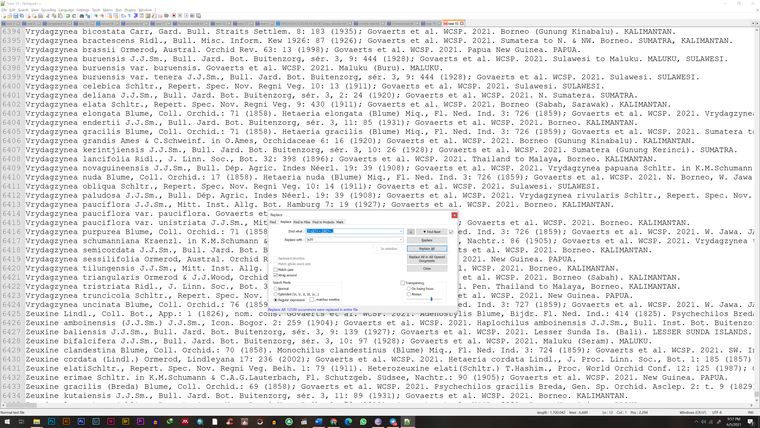
Still figuring how to move some words between special characters.
My data:
Bulbophyllum humile Schltr., Repert. Spec. Nov. Regni Veg. Beih. 1: 730 (1913). Hapalochilus humilis (Schltr.) Garay & W.Kittr., Bot. Mus. Leafl. 30: 188 (1985 publ. 1986); Govaerts et al. WCSP. 2021. Papua New Guinea. PAPUA. Bulbophyllum lepanthiflorum Schltr., Repert. Spec. Nov. Regni Veg. Beih. 1: 876 (1913). Lepanthanthe lepanthiflora (Schltr.) Szlach., Richardiana 7: 83 (2007); Govaerts et al. WCSP. 2021. Bulbophyllum lepanthiflorum var. rivulare Schltr., Repert. Spec. Nov. Regni Veg. Beih. 1: 876 (1913). Bulbophyllum mystrophyllum Schltr., Repert. Spec. Nov. Regni Veg. 16: 124 (1919). New Guinea. PAPUA.I want to make into this one:
Bulbophyllum humile Schltr., Repert. Spec. Nov. Regni Veg. Beih. 1: 730 (1913). ; Govaerts et al. WCSP. 2021. Hapalochilus humilis (Schltr.) Garay & W.Kittr., Bot. Mus. Leafl. 30: 188 (1985 publ. 1986) Papua New Guinea. PAPUA. Bulbophyllum lepanthiflorum Schltr., Repert. Spec. Nov. Regni Veg. Beih. 1: 876 (1913). ; Govaerts et al. WCSP. 2021. Lepanthanthe lepanthiflora (Schltr.) Szlach., Richardiana 7: 83 (2007) Bulbophyllum lepanthiflorum var. rivulare Schltr., Repert. Spec. Nov. Regni Veg. Beih. 1: 876 (1913). Bulbophyllum mystrophyllum Schltr., Repert. Spec. Nov. Regni Veg. 16: 124 (1919). New Guinea. PAPUA.So I want to move some words in the first line between
).and; Govaertsinto the second line.I already read this, but still failed because i only want to move the words ( between
).and; Govaerts) on the first line into the second lineThanks for this community, especially @guy038 ^^
Best regards,
Reza -
After hundreds of trying. I m figure out that I can delete some words between two special characters. So that the best I can do, instead of moving into the next line :(