Emtpy boxes showing around document
-
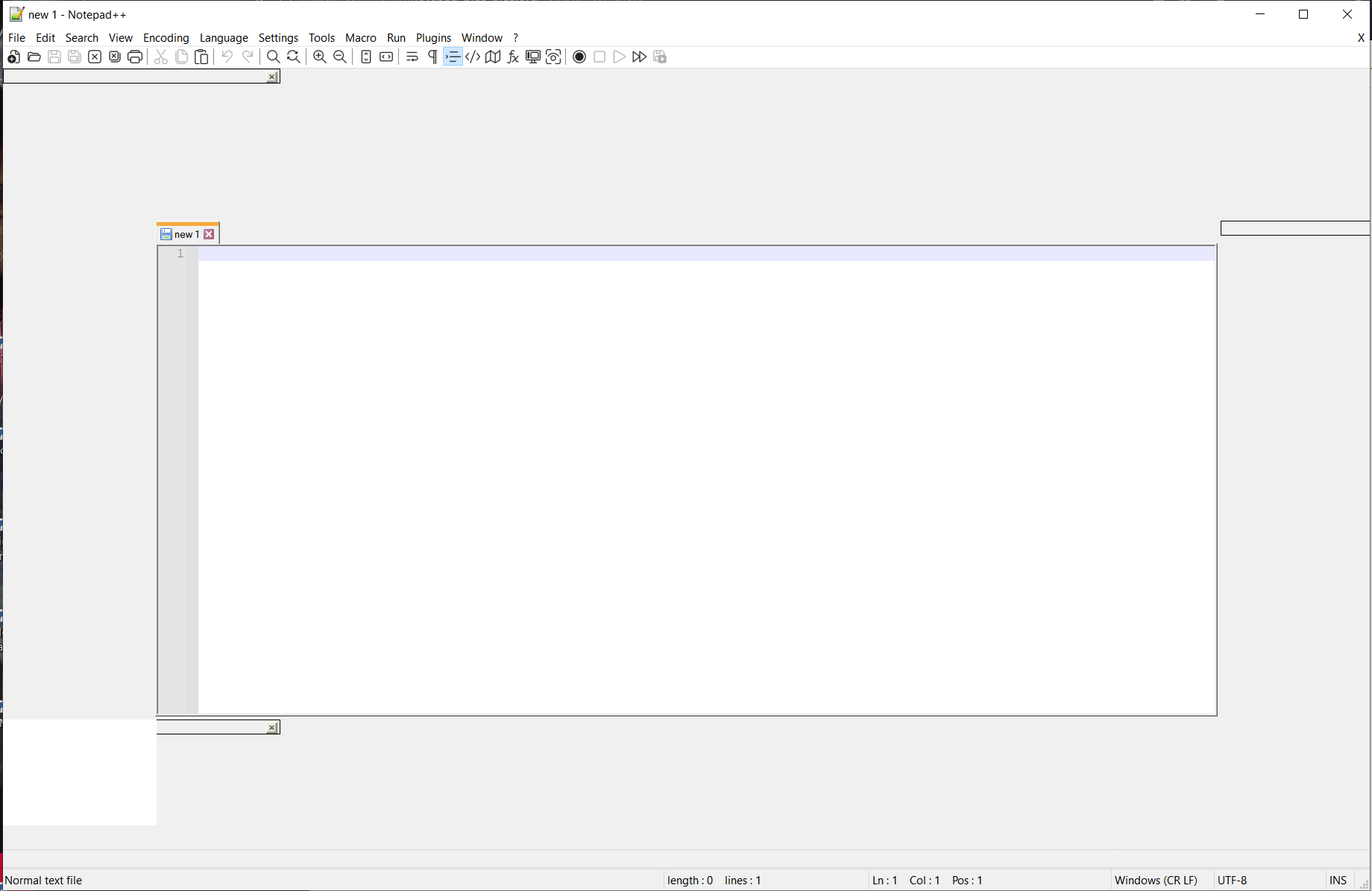
Anyone know what these empty boxes are and how to get rid of them?
I can click the X on the ones on the top and bottom left and they go away when I restart, but the one on the right I can’t find a way to remove.Not sure what is causing them so if someone knows would appreciate some help.
Debug Info:
Notepad++ v8.1.1 (64-bit)
Build time : Jul 1 2021 - 14:10:53
Path : C:\Program Files\Notepad++\notepad++.exe
Command Line :
Admin mode : OFF
Local Conf mode : OFF
Cloud Config : OFF
OS Name : Windows 10 Home (64-bit)
OS Version : 2009
OS Build : 19043.1081
Current ANSI codepage : 1252
Plugins : mimeTools.dll NppConverter.dll NppExport.dll -
@Andy-Merrill said in Emtpy boxes showing around document:
Not sure what is causing them so if someone knows would appreciate some help.
Sorry it isn’t going to be much help but we’ve had a few members get this problem. See the most recent here.
What type of display are you running, multi, single, driver type, monitor type (4k?). All this info might become useful later when enough data is compiled but for now it’s just a fact finding mission.
No-one knows exactly why it occurs and as we don’t have enough users getting the problem it may be some time before anything can be listed on github as an issue, if the finger can be pointed to Notepad++ causing it. For now it could easily be the Windows environment with a subset of display drivers and/or monitor types.
Terry
-
@Terry-R
Dual monitors. Both are 4K.I did notice just now that if I start the app as an Admin it does not show this.
-
@Andy-Merrill said in Emtpy boxes showing around document:
Dual monitors. Both are 4K
I don’t know if you can do this but as a test if you have 2 non-4K monitors would you be able to try them for a period of time to see if the same issue arises? The test would need to incorporate several cycles of usage. I assume at the moment the issue arises fairly regularly?
In order to more accurately identify when the problem occurs we ONLY want to change 1 thing. Keeping OS, environment and display cables, but JUST changing the monitors might allow us to point the finger at 4K monitors playing a large part in the problem. It wouldn’t necessarily solve it but it’s just another piece in the puzzle to identify.
Terry
-
@Terry-R I’ll see what I can find to test with but I’ve been using Notepad++ for months with these same monitors and the issue start started happening for me this week.
-
@Andy-Merrill said in Emtpy boxes showing around document:
and the issue start started happening for me this week.
Can you think of any other changes that took place on the PC? OS upgrade, major patch installed. Display driver update? All this info might be relevant and the more we get in each case the earlier we are likely to identify the reason, or at least one of the major factors in it happening.
Terry
-
@Terry-R Windows 10 could have updated in the background. My Nvidea drivers for the video card have not been updated in at least 2 weeks.
-
@Andy-Merrill said in Emtpy boxes showing around document:
My Nvidea drivers for the video card have not been updated in at least 2 weeks.
Has the PC been restarted lately. If you read the entire other post, the OP stated his issue resolved itself after a restart. He concluded the OS had been running for too long and might have been stressed (not exactly IT talk I know). But I think we all realise that Windows is like a 4WD on tarmac, eventually the drivetrain gets too wound up and getting off road for a bit solves that (rebooting).
Terry