Function list not working
-
Hi,
the function list is not working for me an I can’t understand why not. No error message, only empty function list.
The local conf mode is ON.I have added this to the overrideMap.xml:
<association id= "pml.xml" userDefinedLangName="PML"/>this is my pml.xml (in …/Notepad++/functionlist
<?xml version="1.0" encoding="UTF-8" ?> <NotepadPlus> <functionList> <parsers> <parser displayName="PML" id ="pml_function" commentExpr="(--$*)" > <function mainExpr="^define method" displayMode="$functionName$"> <functionName> <nameExpr expr=".*"/> </functionName> </function> </parser> </parsers> </functionList> </NotepadPlus>After some tests I reduce the regex to simple expression to see something :-(
Here is an example of my PML code( for AVEVA programming language)Here is an example of my pml code:
define method .goto() !Selection = !this.elements.Selection() if !Selection.empty() then !!alert.error('Noting selected!') return elseif !Selection.size() gt 1 then !!alert.error('More then 1 Element selected. Goto is not possible') return endif !!CE = !Selection[1].dbref() endmethodThe method goto should be in the function list
I hope someone can help me that I can see something in the function list, that I finalize the regex expr. Unfortunately I am not familiar with regex :-(, but I want to learn
Greetings, Peter -
To get a working function list you also need to define a User Defined Language (UDL), i.e. a user defined lexer for syntax highlighting. Have a look at the Notepad++ manual to learn how to do that.
-
Of course, I have forgotten, I have already. This PML.xml is in the …Notepad++\userDefineLangs and it works fine
<NotepadPlus> <UserLang name="PML" ext="pmldat pmlfrm pmlfnc pmlobj pmlmac pml mac pmlcmd" udlVersion="2.1"> <Settings> <Global caseIgnored="no" allowFoldOfComments="no" foldCompact="no" forcePureLC="0" decimalSeparator="0" /> <Prefix Keywords1="yes" Keywords2="no" Keywords3="no" Keywords4="no" Keywords5="no" Keywords6="no" Keywords7="no" Keywords8="no" /> </Settings> <KeywordLists> ... -
@p-r ,
You don’t say specifically which version of Notepad++ you have, but since you mention
overrideMap.xml, then I assume you are using Notepad++ v7.9.2 or newer. If this is correct, then you are not using the right syntax in the.../Notepad++/functionList/pml.xmlfile: there shouldn’t be a<parsers>...</parsers>wrapper around the<parser...>...</parser>. See the official references in the Online User Manual:- https://npp-user-manual.org/docs/function-list/
- https://npp-user-manual.org/docs/config-files/#function-list
When I remove that extra tag from the XML and reload Notepad++, it works for me:
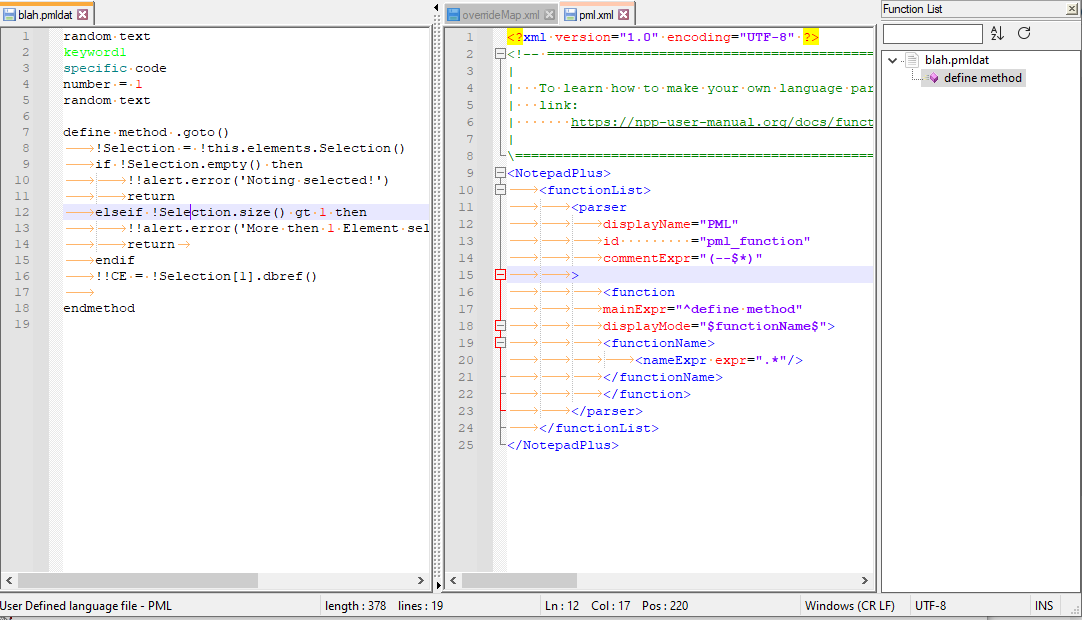
<?xml version="1.0" encoding="UTF-8" ?> <!-- ==========================================================================\ | | To learn how to make your own language parser, please check the following | link: | https://npp-user-manual.org/docs/function-list/ | \=========================================================================== --> <NotepadPlus> <functionList> <parser displayName="PML" id ="pml_function" commentExpr="(--$*)" > <function mainExpr="^define method" displayMode="$functionName$"> <functionName> <nameExpr expr=".*"/> </functionName> </function> </parser> </functionList> </NotepadPlus>Well, it “works” in that it displays an entry for the one method defined in your example code. I don’t think you have the regex grabbing enough, so you’ll want to experiment with that. But this is enough to get you to the point where the functionList will display something
-
Expanded examples:
include “define method” in the FunctionList panel
<?xml version="1.0" encoding="UTF-8" ?> <NotepadPlus> <functionList> <parser displayName="PML" id ="pml_function" commentExpr="(--$*)" > <function mainExpr="(?x) # Utilize inline comments (see `RegEx - Pattern Modifiers`) define # literal text \s+ # one or more spaces method # literal text \s+ # one or more spaces [\.A-Za-z_] # a dot or letter or underscore [\.\w]* # zero or more dot or word character (letter, underscore, number) " > <functionName> <nameExpr expr="(?x) # Utilize inline comments (see `RegEx - Pattern Modifiers`) define # literal text \s+ # one or more spaces method # literal text \s+ # one or more spaces [\.A-Za-z_] # a dot or letter or underscore [\.\w]* # zero or more dot or word character (letter, underscore, number) " /> </functionName> </function> </parser> </functionList> </NotepadPlus>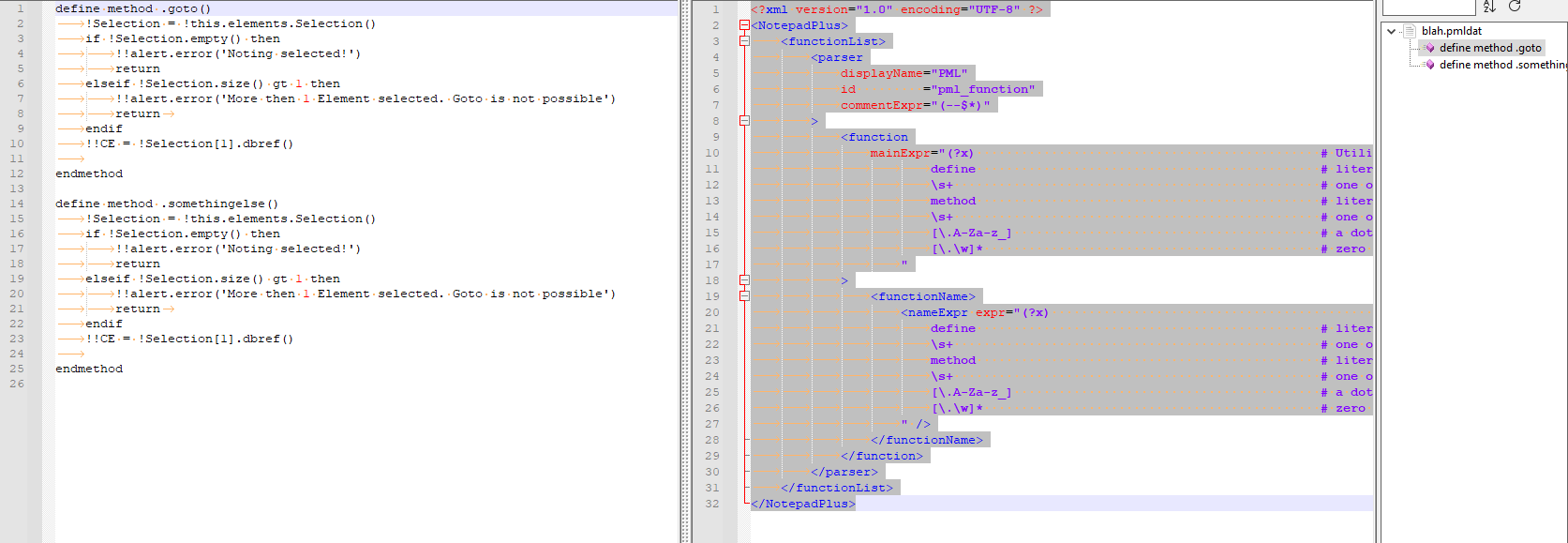
don’t include “define method” in the FunctionList panel
<?xml version="1.0" encoding="UTF-8" ?> <NotepadPlus> <functionList> <parser displayName="PML" id ="pml_function" commentExpr="(--$*)" > <function mainExpr="(?x) # Utilize inline comments (see `RegEx - Pattern Modifiers`) define # literal text \s+ # one or more spaces method # literal text \s+ # one or more spaces [\.A-Za-z_] # a dot or letter or underscore [\.\w]* # zero or more dot or word character (letter, underscore, number) " > <functionName> <nameExpr expr="(?x) # Utilize inline comments (see `RegEx - Pattern Modifiers`) define # literal text \s+ # one or more spaces method # literal text \s+ # one or more spaces \K # RESEST MATCH: only pattern _after_ here will be in FunctionList [\.A-Za-z_] # a dot or letter or underscore [\.\w]* # zero or more dot or word character (letter, underscore, number) " /> </functionName> </function> </parser> </functionList> </NotepadPlus>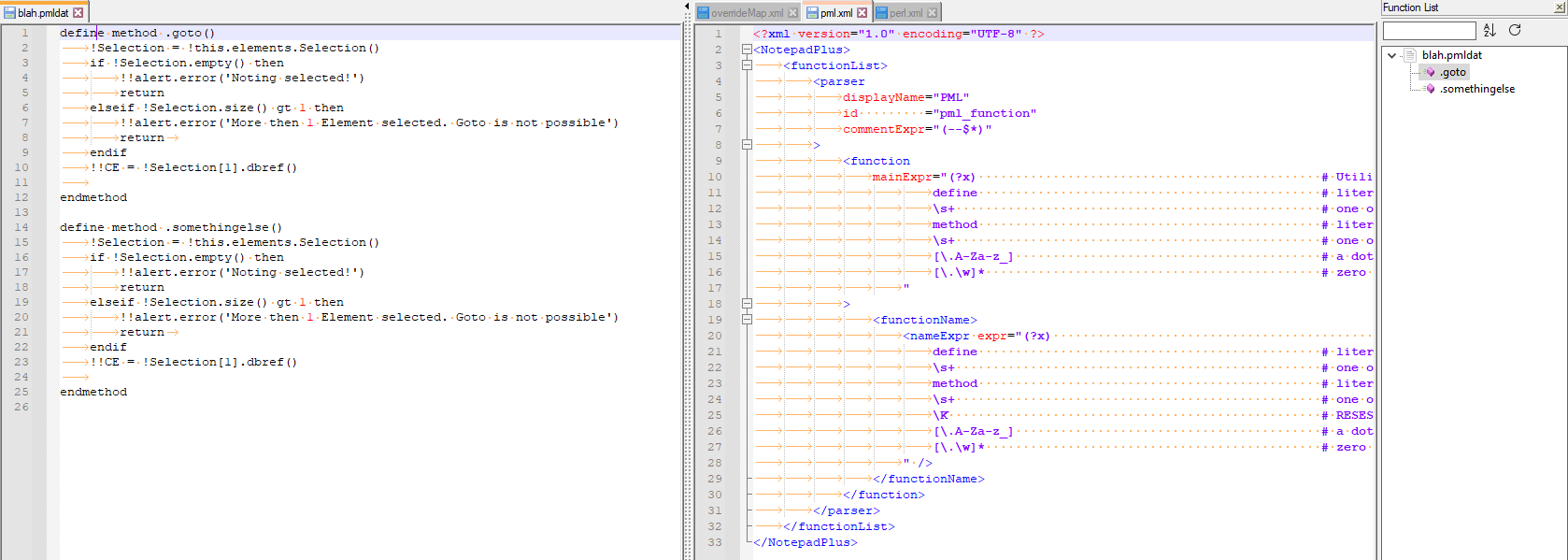
-
Thank you very much.
Wonderfull.
Yes, of course, the <parsers>…</parsers> was the problem… holy shit
Nice weekend
Greetings
Peter Ritzmann