Indentation from copy and paste of json not preserved
-
I was issued a new Dell Latitude laptop for work and NotePad++ is an app we must grab from the IT app publisher. On my old laptop, with the same version of NP++, if I copy a json file and paste it into NP++, all the indentation is preserved. On my new laptop with a new install of NP++ (same version) if I copy and paste a setting, all indentations are collapsed. I have gone through every setting on the ‘old’ install and matched it to the new. What is am I doing wrong. TYIA for any help you can provide me. I am not a ‘tech’ person and at a loss!
-
I have gone through every setting on the ‘old’ install and matched it to the new.
Have you compared the ?-menu’s Debug Info on the two? Maybe there’s a different plugin on the old that you don’t have on the new (or different setting in one of those plugins)
Have you done a detailed check of the Settings > Preferences > Language dialog’s Tab Settings section? Each different language has a different setting. The important ones for JSON are
[Default]andjson
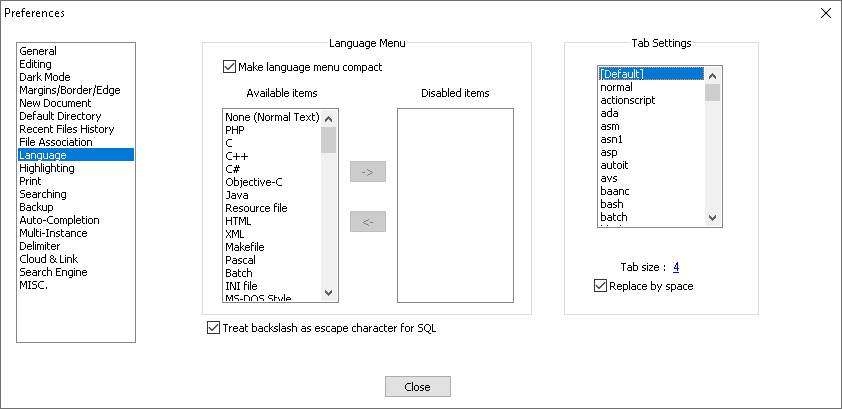
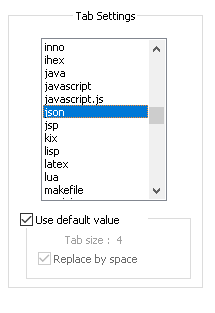
Also, did you select the main menu > Language > J > JSON before pasting? That would affect the tab options while editing.
Though really, a paste should preserve the existing indentation, no matter what type of file it’s pasting into, and no matter what Tab settings are defined. So my best guess is still a plugin.