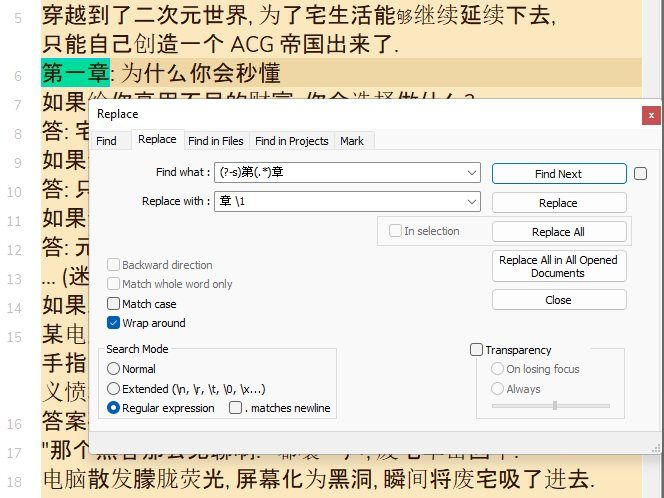Need help with regex Chinese numbers
-
Hello there, I’m sorry for my bad at English, but I really need you guys for help.
I have a bunch of novel text have this problem, example like this:
第一章 <-(this mean Chapter 1,章 mean Chapter, 第 not really important) 第八十一章 <-(this mean Chapter 81)I want to change the construct of text from:
第一章 to 章:一 第八十一章 to 章:八十一Many thanks.
-
@Bạch-Lão-Bản
may be test something like the following:
Search pattern:(第)([八十一])+(章)Replacement pattern:
\3:\2You will have to add more numbers to the list in the middle of the search pattern.
See https://regexr.com/ or any other regular expression page for detailed information. -
Hello, @bạch-lão-bản, @Stefan-pendl and All,
Not difficult with regular expressions ! Basically, you have this kind of text :
- The
第char, then a range, possibly null, of character(s), then the一章characters
And you expect :
The
章:char, followed with this same range of char(s) and ending with the一char
In regex language, this can be coded as :
SEARCH
(?-s)第(.*)一章REPLACE
章:\1一So :
-
Open the Replace dialog (
Ctrl + H)-
SEARCH
(?-s)第(.*)一章 -
REPLACE
章:\1一 -
Tick the
Wrap aroundoption -
Select the
Regular expressionsearch mode -
Click once the
Replace Allbutton or hit theAlt + Ashortcut
-
-
Close the Replace dialog (
Esc)
Notes :
-
The
(?-s)part forces the regex engine to consider any dot regex symbol (.) as matching a single standard character ( notline-breakones ! ) -
Then, the part
.*represents any, possibly null, range of standard characters, between the第char and the一char. As it is embedded between parentheses, it is stored and can be re_used, either in the Search regex part with the\1syntax or in the Replace regex part with the\1or$1or${1}syntaxes -
The four characters
第,章,:and一are just literal chars to be searched and replaced as it is !
Best Regards,
guy038
- The
-