Toolbar displaying all buttons
-
Hi everyone, so I opened Npp this morning and, instead of my usual buttons, the toolbar is displaying every available button. What could have caused this and can I fix it without reinstalling? Thanks for any help :-)
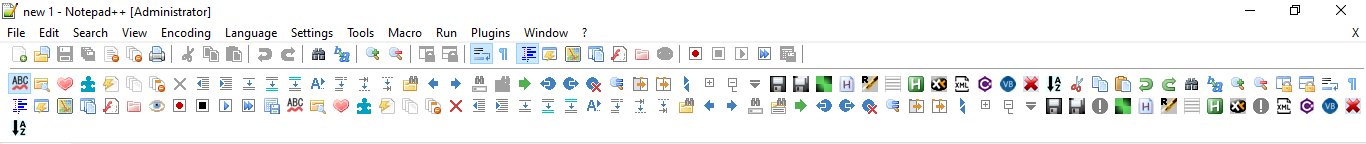
-
@deleelee said in Toolbar displaying all buttons:
What could have caused this and can I fix it without reinstalling? Thanks for any help :-)
I don’t know how that could have occurred but some more information will be helpful.
If you can provide us with your “debug info”, found by clicking on the
?menu, thenDebug info.., then copy that text using the line below the window, then paste here.I can see that you appear to be running as “administrator”, although the debug info will confirm that. Also the debug info will give us a list of the plugins you have, possibly one of those is at fault. It might be a configuration file, if so then that will require clearing those and Notepad++ will recreate them. If that is the case you may lose some personal settings.
Someone will advise best course once you have given us the debug info.
Terry
-
@terry-r said in Toolbar displaying all buttons:
If you can provide us with your “debug info”, found by clicking on the
?menu, thenDebug info.., then copy that text using the line below the window, then paste here.Terry
Thanks Terry, here is the debug info:
Notepad++ v8.1.8 (32-bit)
Build time : Oct 19 2021 - 16:59:18
Path : C:\PortableApps\Notepad++ - corrupted toolbar\notepad++.exe
Command Line :
Admin mode : ON
Local Conf mode : ON
Cloud Config : OFF
OS Name : Windows 10 Enterprise (64-bit)
OS Version : 2009
OS Build : 19043.1348
Current ANSI codepage : 1252
Plugins : BetterMultiSelection.dll DSpellCheck.dll Explorer.dll linesort.dll mimeTools.dll NppConverter.dll NppExport.dll NppFavorites.dll NppSnippets.dll Remove Duplicate Lines.dll RunMe.dll selectNLaunch.dll WindowManager.dll _CustomizeToolbar.dllI realise it might be a plugin problem but I haven’t done/changed anything since I closed Npp last night. My laptop hasn’t even been turned off.
-
@deleelee said in Toolbar displaying all buttons:
Path : C:\PortableApps\Notepad++ - corrupted toolbar\notepad++.exe
Right away it would seem that your installed Notepad++ has come from “unofficial” sources, notably PortableApps. Do you agree?
As such the forum members would ALL say, remove that and install from offical sources, namely here.
If once you have completed those steps and still have a problem the members will be happy to help you solve it.
Terry
-
@terry-r said in Toolbar displaying all buttons:
@deleelee said in Toolbar displaying all buttons:
Path : C:\PortableApps\Notepad++ - corrupted toolbar\notepad++.exe
Right away it would seem that your installed Notepad++ has come from “unofficial” sources, notably PortableApps. Do you agree?
Terry
No I wouldn’t agree. The filepath merely says that Npp is located within a folder named PortableApps. It has nothing to do with the PortableApps Platform. I only use the portable version available from the Npp website.
-
@deleelee said in Toolbar displaying all buttons:
I only use the portable version available from the Npp website.
Good as it would impossible to help fix a problem when the program is from an unknown source. The same with the Microsoft store which has Notepad++ available, albeit they do acknowledge it is “unofficial”.
I note you are using 8.1.8, this is now a version with known issues. The link I gave above notes that anyone using versions of 8.1.6 through 8.1.9.1 should update to version 8.1.9.2 since those other versions had a number of regressions and bugs.
Please also note that as you use the “portable” version of Notepad++, the update process is not as easy, especially if you need to keep customisations you have made. If not worried about any customisations then I think the easiest method is just to blow away the current Notepad++ folder and install (unzip) the latest portable version.
Hopefully that will fix your problems.
Terry
-
@terry-r said in Toolbar displaying all buttons:
I note you are using 8.1.8, this is now a version with known issues. The link I gave above notes that anyone using versions of 8.1.6 through 8.1.9.1 should update to version 8.1.9.2 since those other versions had a number of regressions and bugs.
I had a backup so I updated that to the same version 8.1.8 and there is no problem with the toolbar. I personally don’t think it has anything to do with that. All good though, I’ll just make sure I keep making backups of working versions so I don’t get caught out by any potential corruptions.
-
@deleelee said in Toolbar displaying all buttons:
Plugins : (most listings deleted) _CustomizeToolbar.dll
I’m going to guess that
Customize Toolbar“lost” it’s configuration file(your_plugins_path)\Config\CustomizeToolbar.datand it is no longer suppressing the display of some toolbar icons. The .dat file may need to be recreated if it exists but is corrupted. I suggest using the most recent version of the plugin (5.3) as I’ve found it to be much more stable when changing the active Notepad++ executable within the same installation.