Convenience technique when organizing PythonScripts into folders
-
So being someone that has a lot of Notepad++ Pythonscripts…I need to apply some organizational techniques to keep them, well, organized. What this means basically is that I like to create folders for them, based upon what they do.
I’ve probably taken this to a bit of an extreme(!), but here’s what my
Plugins>PythonScript>Scriptsmenu looks like: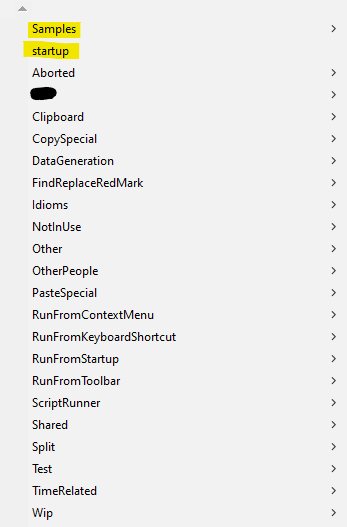
I’ve highlighted in yellow the entries that PythonScript has put there by default; the rest are mine and as you can see, a lot of new folders I’ve created here…(you can tell they are folders by the
>off to the right).I’ve noticed that if I want to use a script from one of these folders in a script that lives in another folder, by default Notepad++ won’t be able to find it, example:
import NotepadGetStatusBarin one script can result in this error at runtime (this is a real-world example from the script I show HERE ):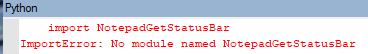
Now sure, there are ways to avoid this problem by including path information on the import, but, ok, that’s annoying because I have to look up that path, and then what if I move some scripts around later based upon, I don’t know, maybe a better way of categorizing them?
What I’ve done to avoid this is to add a bit of code to my
startup.pyso that one script can “find” another, without the need for any additional specification.The code looks like this:
import os # add scripts folder tree to the sys.path list # (makes it easy to call a script anywhere in the tree by using only the script's base name) for (root, dirs, files) in os.walk(notepad.getPluginConfigDir() + r'\PythonScript\scripts', topdown=False): if root not in sys.path: sys.path.append(root)I’m showing this in the event that it helps someone else streamline their work and organize their scripts better, with minimal pain in the event they call one script from another.
-
I also use the following to add any python libraries to the PythonScript plugin install as well
libDir = r'C:\\Notepad++\\plugins\\PythonScript\\lib' try: sys.path.index(libDir) except ValueError: sys.path.append(libDir) -
While we’re on this general subject, if I add this code in:
for p in sys.path: if not os.path.isdir(p): print(p)I see this (but leading paths removed) in the console after Notepad++ starts up:
...\npp.8.1.9.3.portable.x64\plugins\Config\PythonScript\lib ...\npp.8.1.9.3.portable.x64\plugins\PythonScript\lib\lib-tk ...\npp.8.1.9.3.portable.x64\plugins\PythonScript\python27.zip ...\npp.8.1.9.3.portable.x64\DLLs ...\npp.8.1.9.3.portable.x64\lib ...\npp.8.1.9.3.portable.x64\lib\plat-win ...\npp.8.1.9.3.portable.x64\lib\lib-tkNow, I don’t “install” PythonScript, and I don’t need Tk, so I don’t manually install that, but some of these others seem a bit oddball.
Expecially the
DLLsandlibones, right off of the main N++ folder… -
@alan-kilborn said in Convenience technique when organizing PythonScripts into folders:
but here’s what my Plugins > PythonScript > Scripts menu looks like:
WOW, that’s a lot of scripts! Do you “share” them anywhere - GitHub for example?
Cheers.
-
@michael-vincent said in Convenience technique when organizing PythonScripts into folders:
Do you “share” them anywhere - GitHub for example?
Well, I share the ones that I think have general usage, or maybe something I’ve developed to answer a question here…and I share them, well, here on the Community.
I’ve thought about gists on Github, but haven’t gone there with them as yet.
-
I used to have all of my scripts in a private repo at some svn-based competitor to github that allowed free private repos. I would just check out that repo as my user scripts folder on any machine I’m working on, and automatically get all my scripts wherever I go.
As I started sharing more of my scripts, I played a bit with gists, but didn’t like that i had two copies of some scripts – one in the private repo and one in the gist.
I realized that I didn’t have any proprietary/private scripts (and if I did, I could put them in my system scripts folder instead), so I moved the repo to my github, so I can share any of them.
So it’s not Alan’s collection, but my collection is at https://github.com/pryrt/nppStuff/tree/main/pythonScripts … and the nppCommunity subdirectory is the ones I’ve developed for or snagged from this forum, mostly organized by topic-ID.
-
 A Alan Kilborn referenced this topic on
A Alan Kilborn referenced this topic on