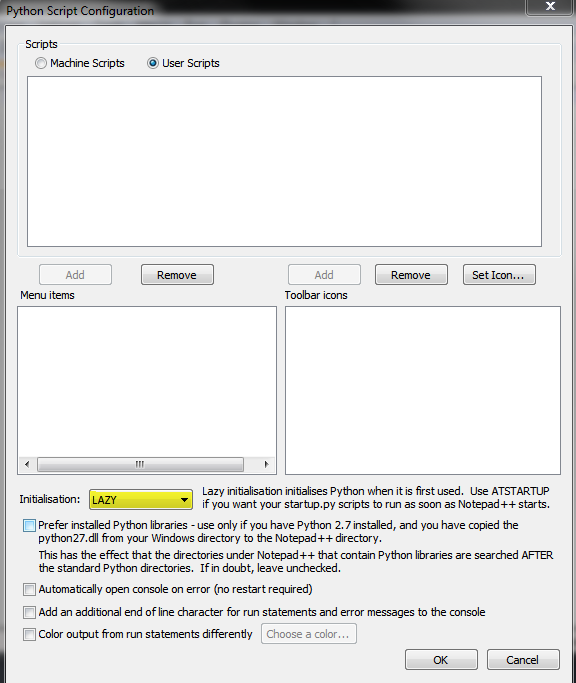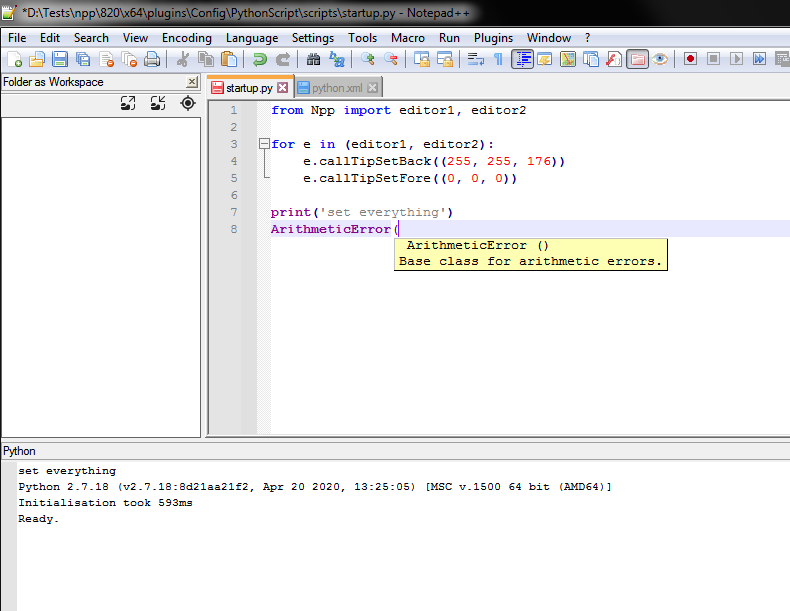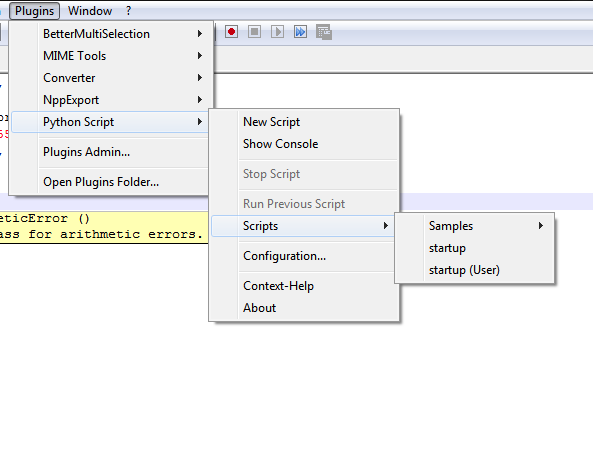Call Tip Color change
-
@ekopalypse said in Call Tip Color change:
and after you saved it you restarted Npp?
Yes sir. After doing something like this, I usually reboot and restart in Admin mode in case I need to make changes and save the files. I just did it again, to be sure, and tried using the call tip again. I do have install on startup, so there should be no issue with it being loaded, as far as I can tell. Here’s a shot:
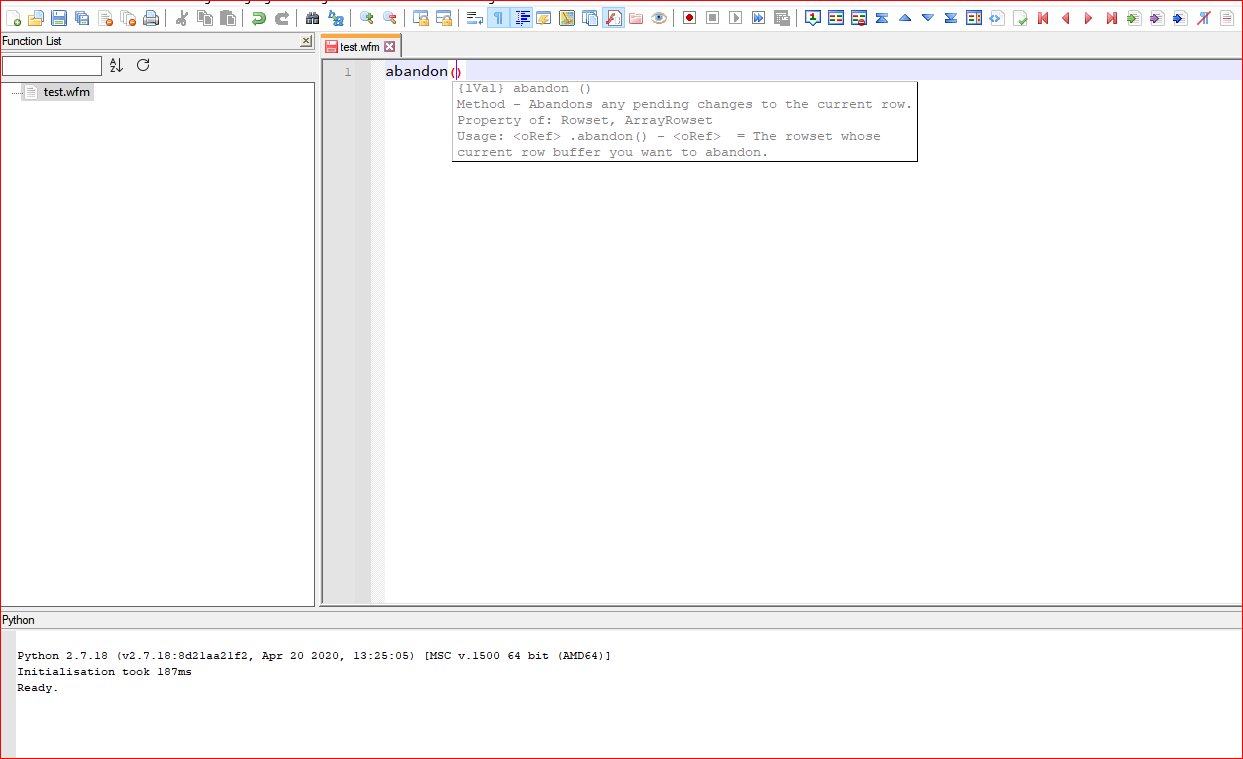
Lee
-
-
@ekopalypse said in Call Tip Color change:
Is LAZY or ATSTARTUP set in the config?
ATSTARTUP. Else the console wouldn’t be shown, right? Now if it’s not loading the startup.py, that could be a problem, but not sure how to tell. The console is coming up and my assumption is that the startup.py is also starting up. Would that be an accurate assumption?
Lee
-
No, the console will(should) open always. Gimme a sec to test something.
-
@ekopalypse ,
Ok. Here’s a screenshot of my config Machine view: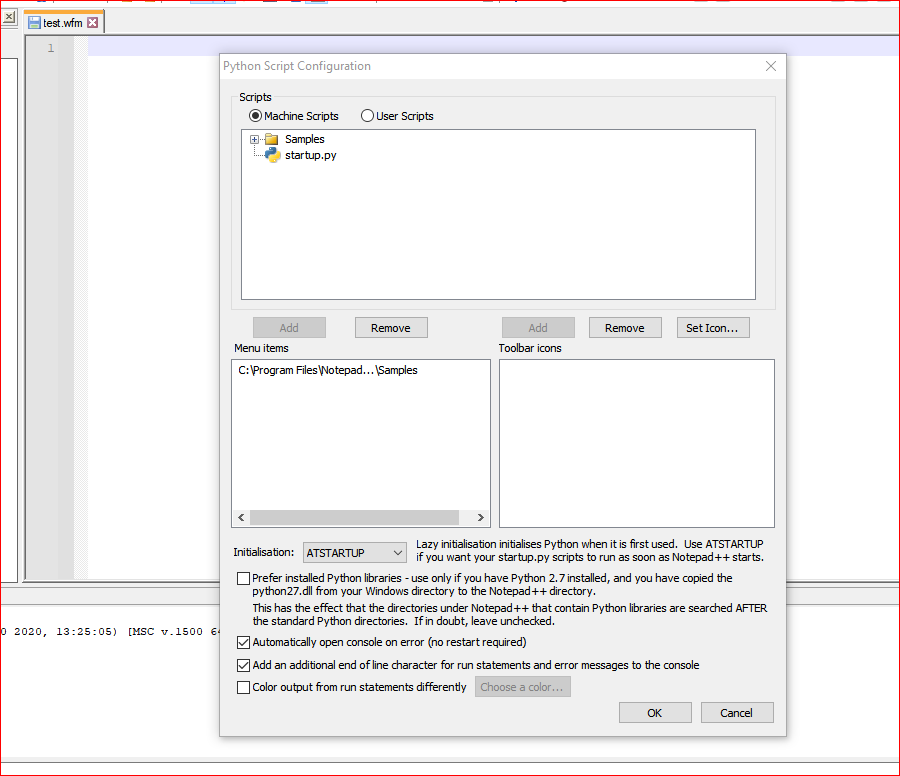
I can do what ever you suggest, if I am setup right. That is the question we’re looking at. :-)
Lee
-
-
I have no idea and am all ears.
One thing I do in my user
startup.py(and could be done in the systemstartup.pyas well) is to add console writes to the beginning and end of the scriptexample user
startup.pyfrom Npp import * import sys console.write("Start of user startup.py\n") ... ... other commands here ... console.write("END of user startup.py\n\n")If I see those two lines printed, then I know that the user
startup.pyactually ran; if they aren’t printed, then something went wrong.…
While I was typing this, there were more exchanges.
I usually reboot and restart in Admin mode
Reboot is unecessary for Notepad++ and plugins. They will do the same thing after reboot as after a complete exit and restart.
Do you mean “Run as Admin”, or do you mean you log in as the Administrator user after your reboot? Because the Administrator user will have a different
%AppData%than your normal user, so the userstartup.pywon’t be in the right place.Also, you should really look at your Plugins > Python Script > Configuration like Eko showed:
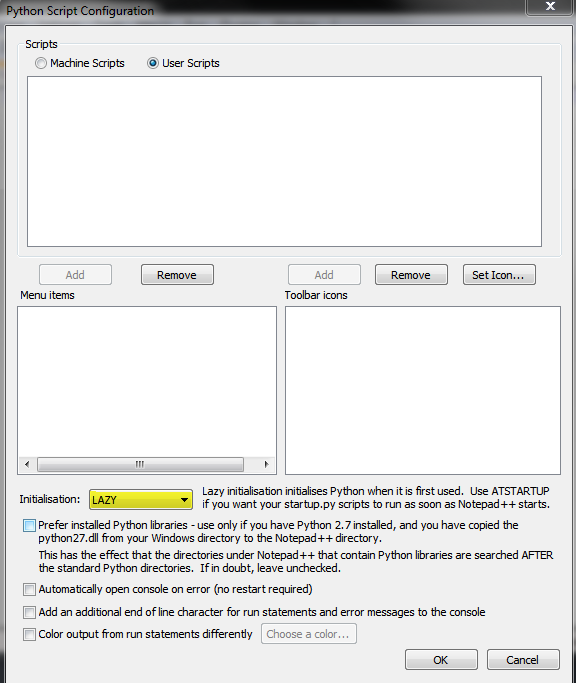
If you have User Scripts selected and don’t see
startup.pyin the Scripts box (like Eko’s is empty), then you do not have any user scripts… which means, if you think you are editing the userstartup.pylike Eko suggested earlier, you are not. edit: if you’re intentionally just using systemstartup.py, that is of course your perogative.At this point, showing us the screenshots of User Scripts and Machine Scripts, with
startup.pyvisible in both (if they exist) would be great – oh, you’ve posted machine-scripts while I was writing this paragraph; along with the copy/paste of your current Debug Info , along with the exact location of thestartup.pythat you are editing. -
-
I “Run as Admin”, right click on starting NPP. I am in Admin mode, as far as I know, but still seem to have to open certain things “Run as Admin” when I want to save to admin only areas with applications. I could be wrong, however and it would be the first time. :-)
First debug info:
- Notepad++ v8.1.9.3 (64-bit)
- Build time : Dec 6 2021 - 19:21:37
- Path : C:\Program Files\Notepad++\notepad++.exe
- Command Line :
- Admin mode : ON
- Local Conf mode : OFF
- Cloud Config : OFF
- OS Name : Windows 10 Home (64-bit)
- OS Version : 2009
- OS Build : 19043.1466
- Current ANSI codepage : 1252
- Plugins : ComparePlugin.dll mimeTools.dll NppConverter.dll NppExport.dll NppXmlTreeviewPlugin.dll PythonScript.dll XMLTools.dll
This is the Config User Script section:
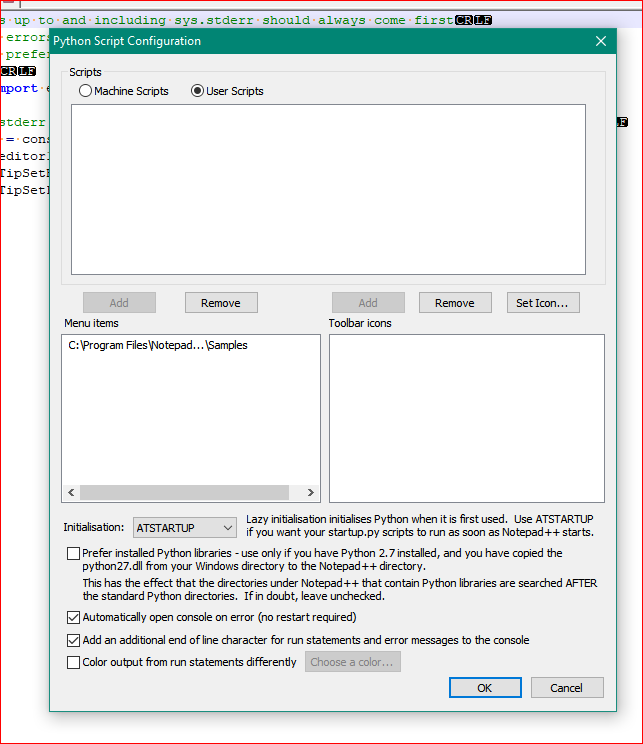
And this is the file location on the Header bar showing the path to the current file:
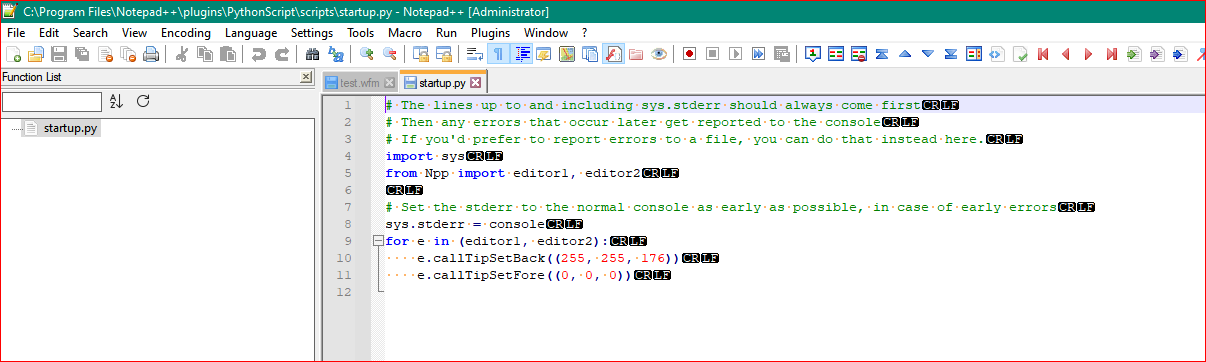
Lee
-
Took your hint, Peter, added the two lines you suggested, in the “supposed” auto startup, and it’s not running as far as I can tell. Here’s the screenshot after changing and adding those lines to what I presume is the actual startup file, rebooted NPP, restarted “Run as administrator”, and this is the result:
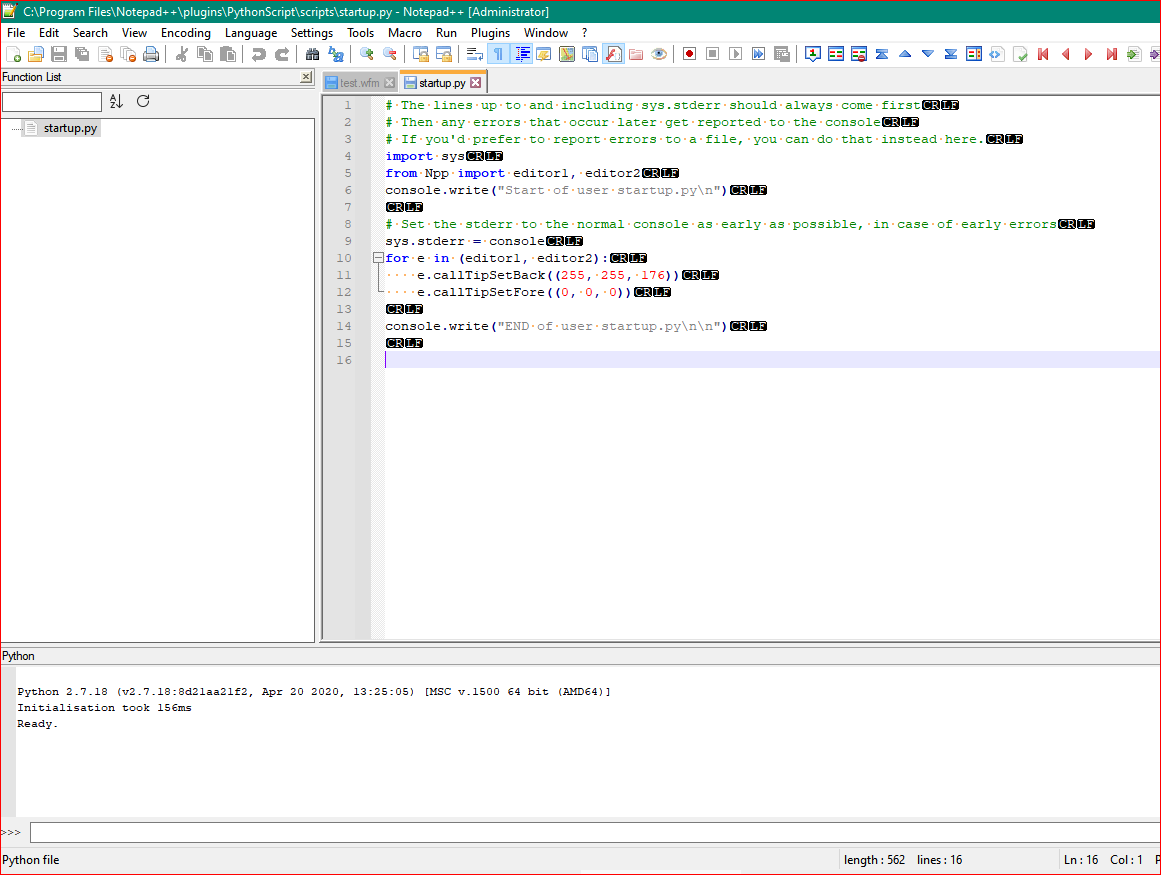
As you can see, no lines in the console.
And the prior statement, though tongue in cheek, was a typo also, meaning, it’s not like I haven’t been wrong before so I may well be wrong this time, about being in the Admin mode running my system.
Lee
-
@lycan-thrope
On the off chance I had the first line in the wrong place, I put it below the console redirection, saved, rebooted, restarted as admin and took this shot, still no response:
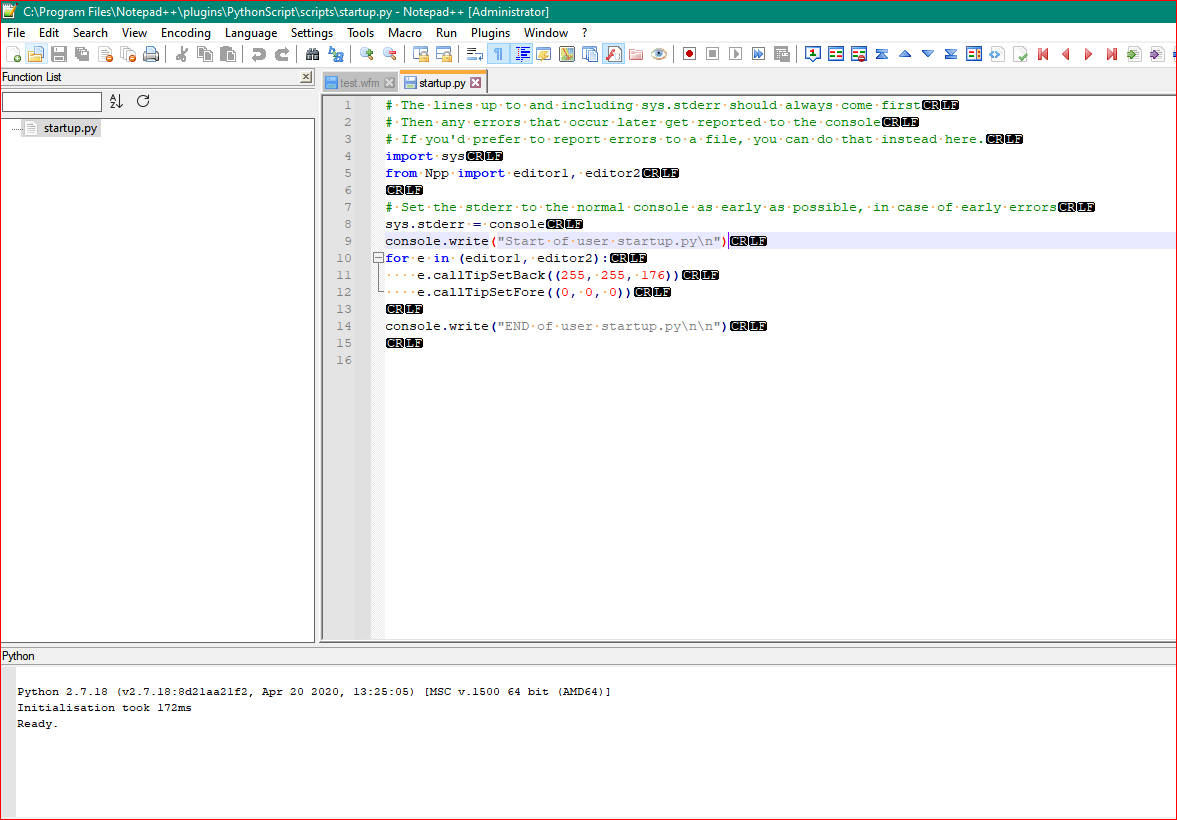
-
@lycan-thrope
And just in case that asterisk was supposed to be put at the front of the import, I included that again and rebooted and ran, with the same result: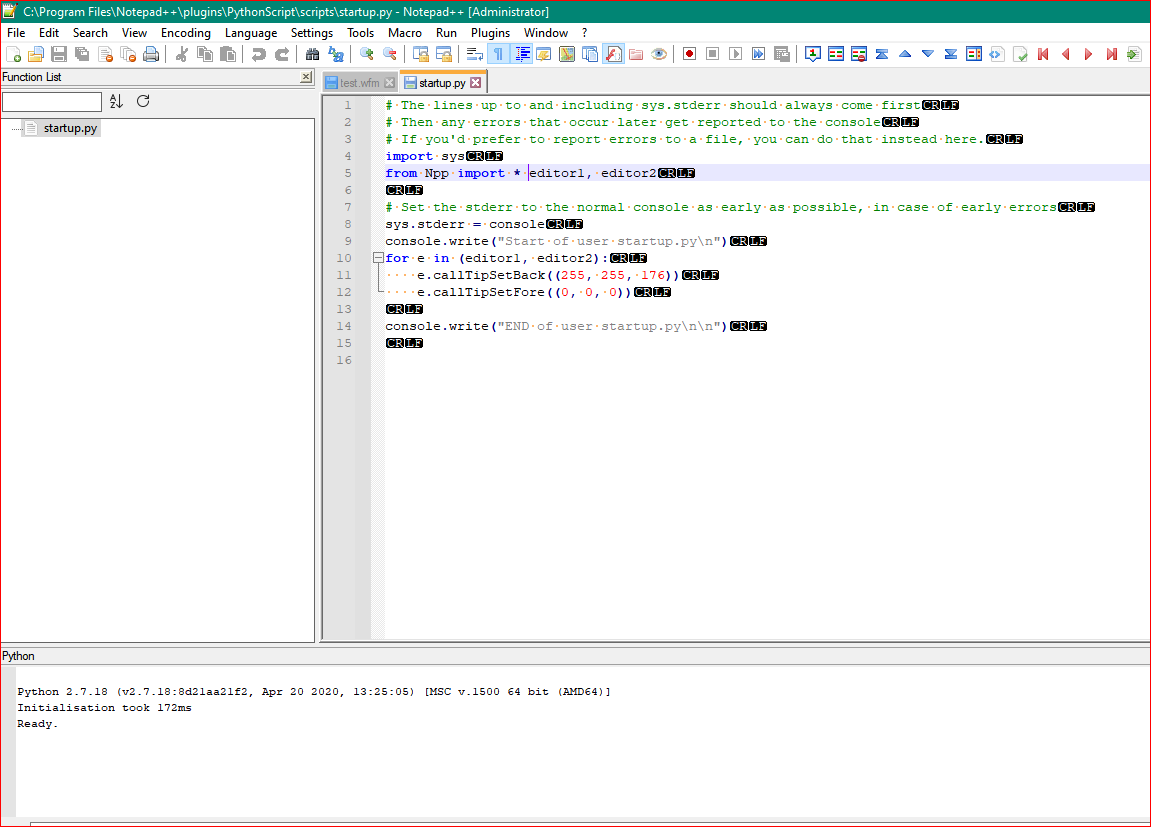
-
@lycan-thrope said in Call Tip Color change:
Took your hint, Peter, added the two lines you suggested, in the “supposed” auto startup, and it’s not running as far as I can tell. Here’s the screenshot after changing and adding those lines to what I presume is the actual startup file, rebooted NPP, restarted “Run as administrator”, and this is the result:
Not a Python expert, but surprised you’re not getting an error. You only import editor1 and editor2 from Npp, not
console, but you proceed to callconsole. I checked, there doesn’t seem to be aconsolemethod in sys so not sure why you’re not seeing an error.Maybe your Npp import line should be :
from Npp import console, editor1, editor2or better yet, since it’d be beneficial to import all Npp into your PythonScript console:
from Npp import *- Did you try not running in Admin mode?
- Did you try to use the user startup.py located in (assuming from your image):
C:\Program Files\Notepad++\plugins\Config\PythonScript\scripts\startup.py
Cheers.
-
So it’s obviously not running the
startup.pythat you are editing.When i run, I will see:
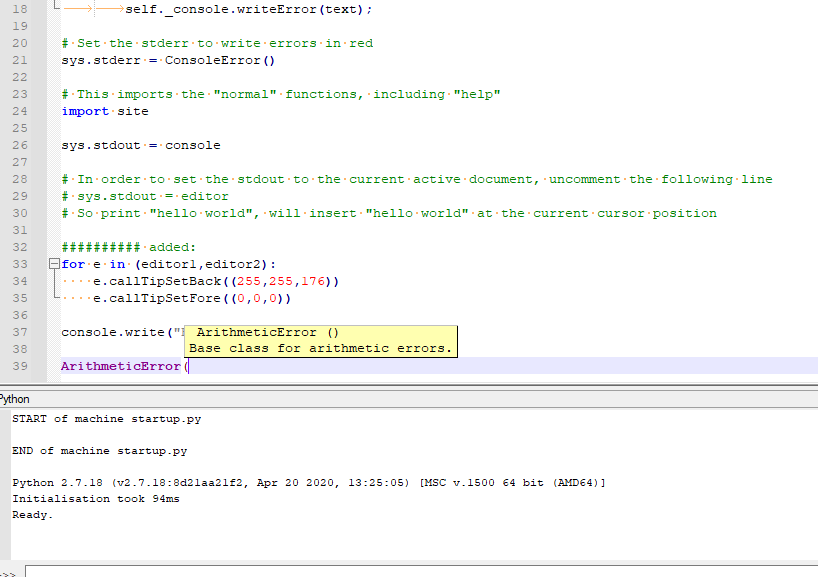
or
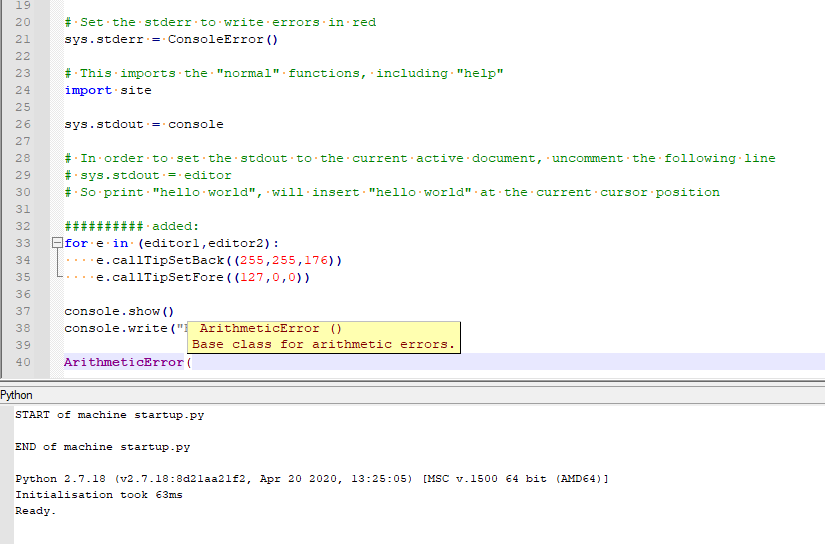
(so when I change the color and restart notepad++, it changes the color)
Running in Admin mode is just asking for trouble. But I tried with my portable setup (the one I am showing), and it still ran my startup script
I don’t know what you’ve corrupted, but you’ve done something tp mess it up so it’s not trying to run the startup.py … Please reset to the file below
# The lines up to and including sys.stderr should always come first # Then any errors that occur later get reported to the console # If you'd prefer to report errors to a file, you can do that instead here. import sys from Npp import * console.write("START of machine startup.py\n\n") # Set the stderr to the normal console as early as possible, in case of early errors sys.stderr = console # Define a class for writing to the console in red class ConsoleError: def __init__(self): global console self._console = console; def write(self, text): self._console.writeError(text); # Set the stderr to write errors in red sys.stderr = ConsoleError() # This imports the "normal" functions, including "help" import site sys.stdout = console # In order to set the stdout to the current active document, uncomment the following line # sys.stdout = editor # So print "hello world", will insert "hello world" at the current cursor position ########## added: for e in (editor1,editor2): e.callTipSetBack((255,255,176)) e.callTipSetFore((127,0,0)) console.write("END of machine startup.py\n\n") console.show()make sure it’s ATSTARTUP, exit Notepad+ and re-run. If it doesn’t open the console window and show your prints, then you do not have things set up the way you think you do, or you have corrupted some other file with all your messing about.
-
I’m beginning to wonder if I’m supposed to actually have Python loaded. My presumption, is that the Python Script is a fully contained solution. The console stuff being called, is in the default startup.py file. I only modifed and then cutout the section where the console class was, since you said to start fresh, and only paste in such and such, I removed that reference. This is what I cut out of the original startup.py:
# Define a class for writing to the console in red class ConsoleError: def __init__(self): global console self._console = console; def write(self, text): self._console.writeError(text); # Set the stderr to write errors in red sys.stderr = ConsoleError() # This imports the "normal" functions, including "help" import site #sys.stdout = console # In order to set the stdout to the current active document, uncomment the following line sys.stdout = editor # So print "hello world", will insert "hello world" at the current cursor positionSince it wasn’t even printing out to the file the hello world and was only echoing what I was typing in to the console, it didn’t seem to be functioning either. Still, no errors. :-(
Lee
-
My presumption, is that the Python Script is a fully contained solution
It is.
I only modifed and then cutout the section where the console class was, since you said to start fresh,
Cutting things out of code you don’t understand is not a good idea, unless you are able to get it back in just as easily as you take it out.
“Start fresh” was supposed to mean “start with the defaults”, not “delete everything, even stuff you didn’t write”.
The
startup.pythat I shared is the default machinestartup.py, with a couple things added. But maybe that’s even too much to hope for right now.Let’s start from scratch: download a portable Notepad++, and unzip to some other location than your normal Notepad++. Run that notepad++ (not as admin). Install PythonScript. Create a user
startup.py(Plugins > Python Script > New Script,startup.pyand it should default to trying to put it in...\plugins\config\pythonscript\scripts
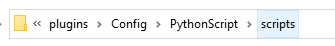
from Npp import * console.write("this is my portable _user_ startup.py\n") console.show()Do not touch or edit the machine
startup.py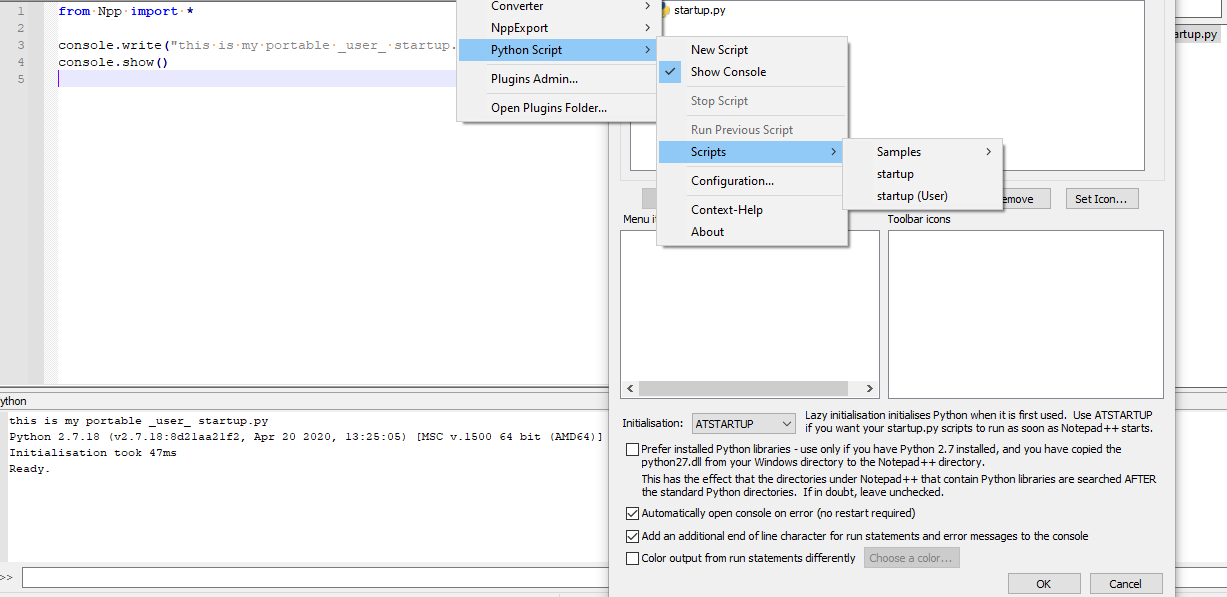
-
Well, it appears the mucking about may have been the problem, but I came here right after it didn’t run, as is. Thank you, and now I have to figure out why it didn’t work as is, but at least I have a working example to learn from. I’m sorry if this is frustrating to you. It is to me, too. I try to follow exact directions when I do this stuff and for some reason, it sometimes doesn’t work as is. Mind you, after you help me get it going, when I pass it on to the community, I have to be able to answer as well, why something isn’t working when just following the standard install and running of the plugin.
Here’s your script pasted in, restarted, and the results:
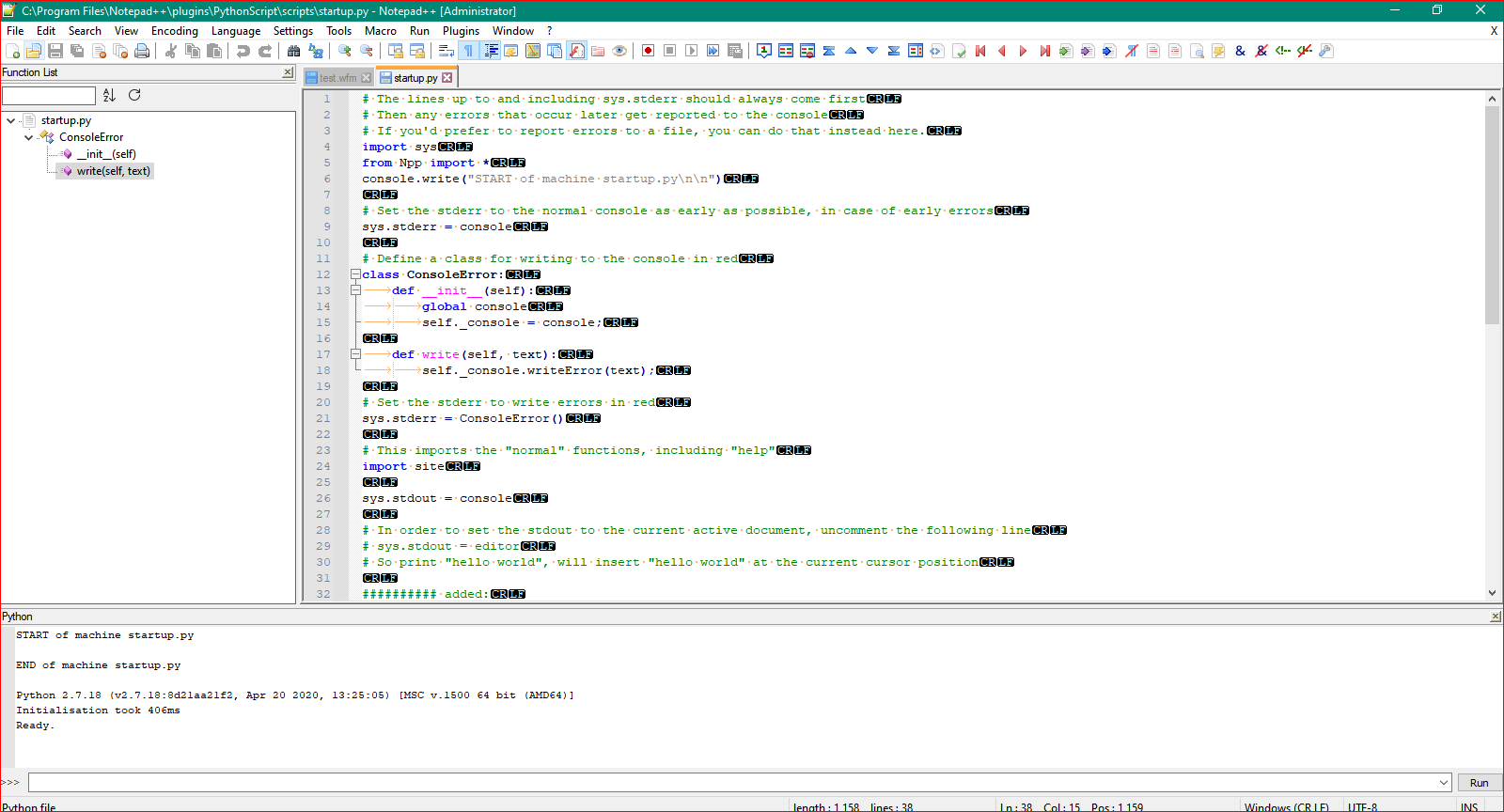
And I always mean, thank you when I say it, and here’s the picture to say it:
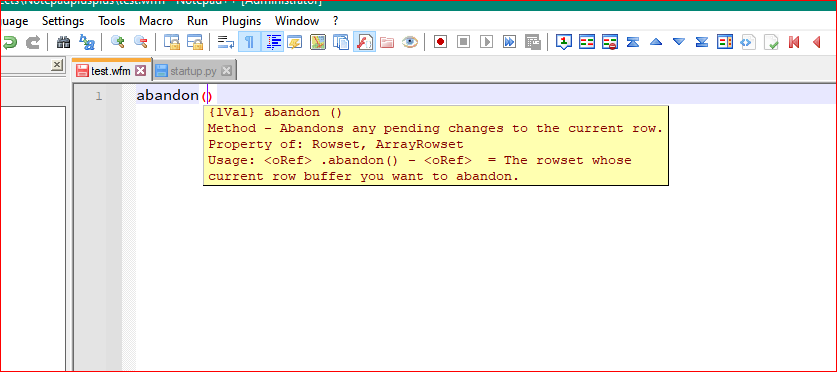
Now the only thing I have to do, is figure out a different color scheme, and make sure it works for everyone that uses this, which means they’ll have to install PythonScript and all this good stuff, I have to know also. Thanks for always having the right answer, Peter.
Thank also to Michael and Eko for trying to help as well.
Lee
-
@peterjones said in Call Tip Color change:
Cutting things out of code you don’t understand is not a good idea, unless you are able to get it back in just as easily as you take it out.
“Start fresh” was supposed to mean “start with the defaults”, not “delete everything, even stuff you didn’t write”.I agree, Peter. When I got my first response, I was only adding to the stock file. The only thing I did, was uncomment the one section in the code that it said to to redirect the output, originally. That was it. It didn’t work, so proceeded to come here to show what was happening and get advice. I’m not the sharpest tack in the drawer, but I’d like to think I’m not the dull end either. :-)
Thanks again for your help.
Lee
-
Just so we’re clear, if you look at one of my original posts way up there, this is the only section I changed, according to the instructions in the comment section it’s in:
# In order to set the stdout to the current active document, uncomment the following line # sys.stdout = editor # So print "hello world", will insert "hello world" at the current cursor positionThis NOT working, is what prompted me to then comment out:
sys.stdout = consoleMy erroneous assumption being that if you want it to go the editor and not the console, you have to comment out the other, but as you can see, I was trying just trying to get the file to do what the comments indicated I should do for a certain response. Maybe I read, too much? :-)
Lee
-
@ekopalypse
For future reference, it’s at the bottom of the file in:
/Program Files/Notepad++/plugins/PythonScript/doc/usage.htmlat the bottom a paragraph or two just above theStartupsection. :-)Lee