Notepad++ 8.3.x won't start anymore
-
As a view versions ago, Notepad 8.3.x won’t start anymore.
Therefore, I started it with “-noplugins -nosession” and got the following message.
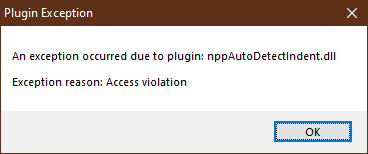
When I renamed said internal DLL NP++ started, loaded the session but showed no toolbar (and I think no menu) and closed after max. a second.
Now I am back to 8.2.1 because there are no problems.
Any idea what causes the problem?
-
@reiner-block said in Notepad++ 8.3.x won't start anymore:
Any idea what causes the problem?
Yes, breaking changings in the API that plugins will need to recompile against. Remove that plugin, launch the new N++ 8.3 and use Plugin Admin to reinstall the latest version. For more info, see here.
Cheers.
-
@michael-vincent As I said before, it seems nppAutoDetectIndent.dll is an internal DLL and not a plugin. Therefore, “-noplugins” didn’t work.
I would have to compile the whole sourcecode of NP++ incl. the DLLs.
-
@reiner-block said in Notepad++ 8.3.x won't start anymore:
nppAutoDetectIndent.dll is an internal DLL
No it isn’t
-
@alan-kilborn
I found it in the plugins but even after 3 tries to uninstall it, it was still there. So, I deleted the folder inside the plugin folder in the program folder.Now, 8.3.1 won’t start as I described above. :(
It seems part of the plugins are inside the program folder and part in the user folder.
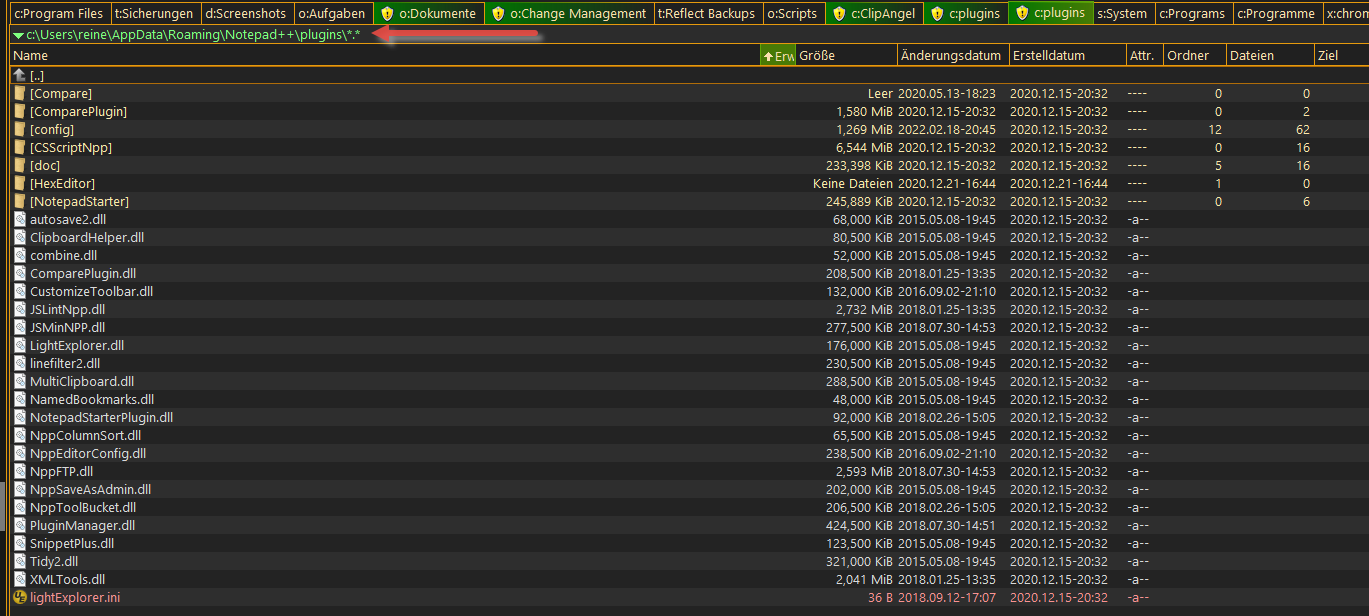
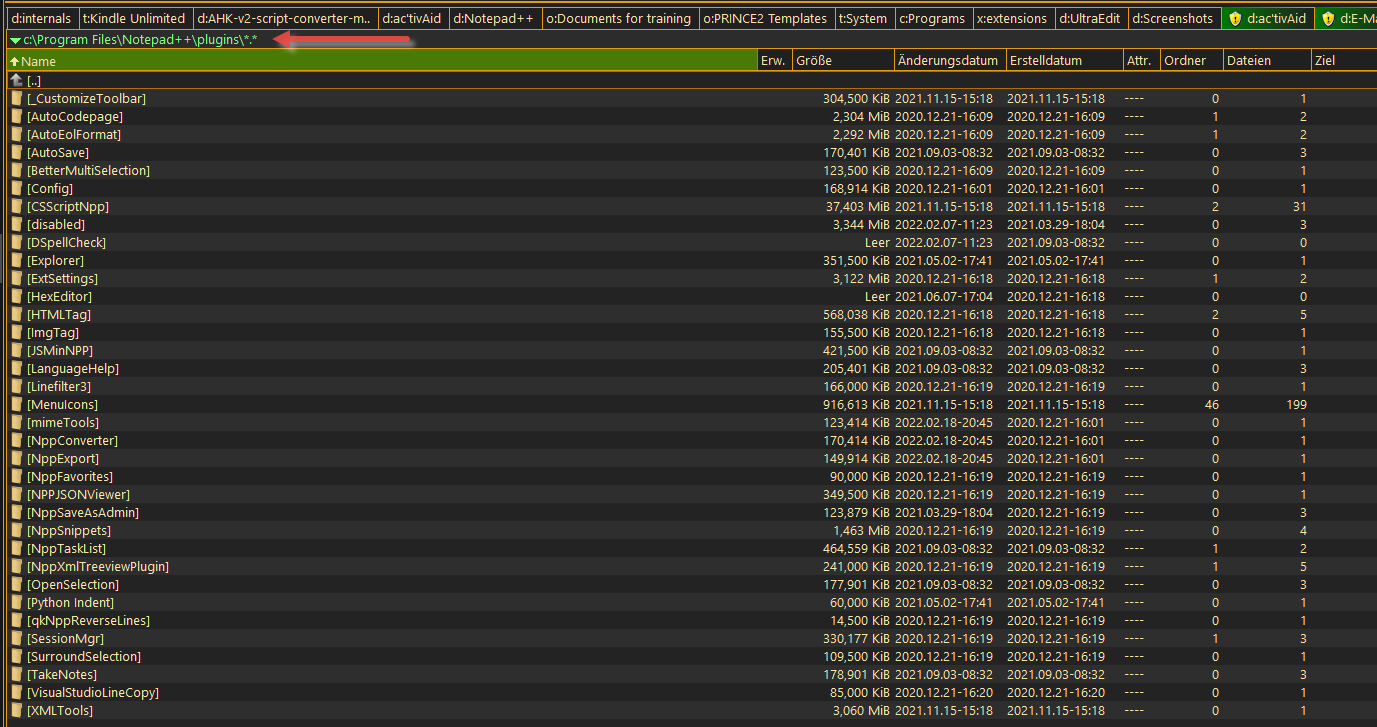
I guess I’ve to find a way to clean all up.
-
I started NP++ 8.3.1 now with the correct parameters “-noplugin -nosession” but it only started for a second and then closed again by itself. :(
-
Shit! How does NP++ recognizes which plugin folder to use?
Because I copied all of <program folder>\plugins to c:\<user>\appdata\roaming\notepad++\plugins
But after starting NP++, there were no plugins. I searched for an entry anywhere for a path that points to a plugins folder, but I found nothing. :(
-
@reiner-block said in Notepad++ 8.3.x won't start anymore:
I started NP++ 8.3.1 now with the correct parameters “-noplugin -nosession” but it only started for a second and then closed again by itself. :(
Please note that
-noplugindoes not equal-noPlugin. Command line options are case sensitive.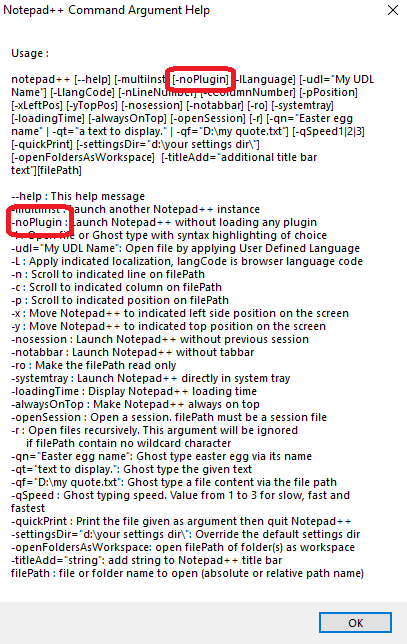
The command line option you provided does nothing, and thus Notepad++ was still opening with all plugins active – and thus still crashing.
For future reference, plugins haven’t been intentionally installed in the
...\AppData\Roaming\Notepad++\pluginsfolder since about 2019 (v7.6.3 was the first stable release after the First Great Plugins Migration – the timestamp of most of your plugins from that folder are from 2015, but a few were from 2020, which surprises me that anything put DLLs there in 2020). Plugins Admin does not install plugin DLLs there. I would recommend not keeping any plugins there; I didn’t realize that it even still worked to have DLLs there (maybe it doesn’t; you don’t say whether any of those worked prior to your v8.3.x problems). I would recommend deleting all the DLL from the AppData hierarchy. -
@reiner-block said in Notepad++ 8.3.x won't start anymore:
Because I copied all of <program folder>\plugins to c:\<user>\appdata\roaming\notepad++\plugins
Wrong direction. The
<program folder>\plugins\is the right hierarchy for plugin DLLs. and each plugin needs its own eponymous folder.But after starting NP++, there were no plugins. I searched for an entry anywhere for a path that points to a plugins folder, but I found nothing. :(
That’s because it’s hardcoded relative to notepad++.exe.
-
@peterjones said in Notepad++ 8.3.x won't start anymore:
Please note that -noplugin does not equal -noPlugin. Command line options are case sensitive.
I pointed this out HERE where OP opened an issue.
-
I had similar symptoms - application stopping after a few seconds after the update to NP++ 8.3.1, although I didn’t get an error pup-up. I found it was caused by the plugin “Task List”. I see you have that plugin too.
To resolve, I had to open NP++ with only a blank document (as soon as there is any text it crashes) and uninstall “Task List”. To be able to do this, you may have to delete your session file, “…\AppData\Roaming\Notepad++\session.xml”
Any files you had opened in your session will be in “…\AppData\Roaming\Notepad++\backup” so you shouldn’t lose anything.
Hope this helps.