FILE Shoot Out Menu is TOO BIG
-
I click on FILE and MENU that shoots out covers my entire screen. Menu says NEW, SAVE, etc. How to remedy? Can not upload picture, says file not supported.
-
My guess is that you’ve got Recent File History in the main File menu, rather than a submenu, and some longer path names. If you go to Settings > Preferences > Recent Files History and checkmark the ☑ In Submenu checkbox, it will move that list of recently-closed files into a submenu instead of the main menu
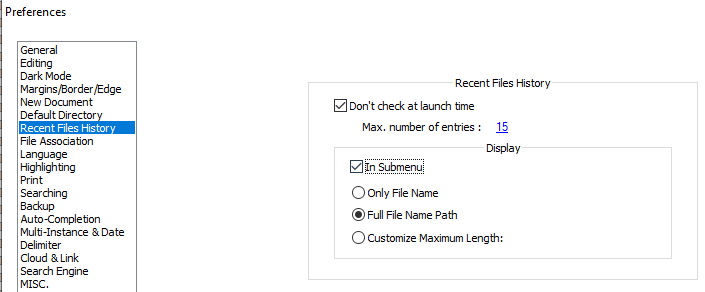
Mine goes from
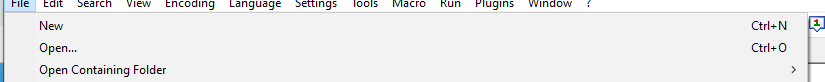
to
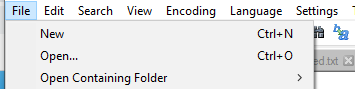
if I check that box.There are also other options in that same location that will affect the width, since “⦿ Only File Name” will be shorter (and thus the menu not as wide) compared to “⦿ Full File Name Path”, even if you leave the History in the main menu rather than in a submenu.
For that same menu, if it’s not In Submenu, but with Only File Name, my menu is only this wide:
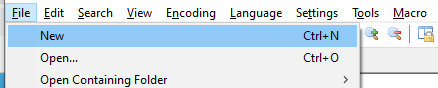
-
@jdawg-jdawg said in FILE Shoot Out Menu is TOO BIG:
Can not upload picture, says file not supported.
Not sure what you tried to upload. If you just paste the image in, it works just fine. And I believe either gif or png can be dragged in or using the upload-image button, instead of pasting from the screenshot. But pasting from the screenshot is the easiest.
-
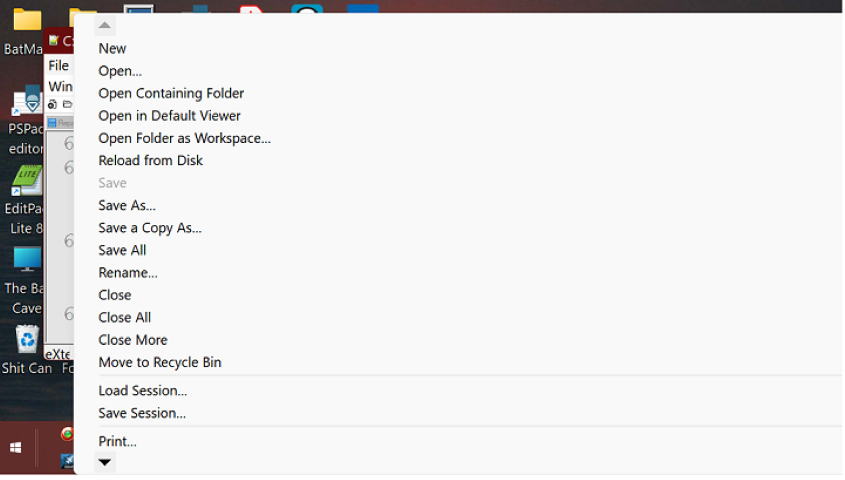
Thank you! You were absolutely CORRECT.
SOLVED.