Search for range of values
-
Special “search and replace” problem
Hello Notepad++ Community! I can’t find a solution for my Notepad++ problem. Maybe you can help me. I’m trying to search in a column for values that are inside a range. With the command
B[a-c]AI can search between values.
But I have to search between numeric values with dot comma. So the values are 6936.750 6943.000 6955.00 … and now I want to find all values between 6900 and 7000.
Somethinks like this:6900.000[1-9]7000.000After finding all the values in this range, I would delete these lines with Strg+Shift+L.
Does anyone have a solution for me? Thanks a lot!
-
@thomas-klinghan said in Search for range of values:
I’m trying to search in a column
If you mean to do this by selecting a column block first…then it can’t be done.
(Well, I did post a SOLUTION to that using PythonScript plugin)
@thomas-klinghan said in Search for range of values:
I want to find all values between 6900 and 7000.
Find:
\b69\d{2}\.\d+If you really want 7000.0… to be included, you could do a separate search for it:
Find:
\b7000\.\d+@thomas-klinghan said in Search for range of values:
I would delete these lines
Probably use the Mark function with Bookmark line ticked. Then Delete Bookmarked Lines.
-
@alan-kilborn
Hello Alan,
thanks for your quick and helpful reply. The search method with … worked. But would like to search for the values and then automatically replace them with “delete row”.
I can use theReplace = $1command to delete the row contents, but the row still exists asCRLF. Do you have a solution how I can remove the row with a replace?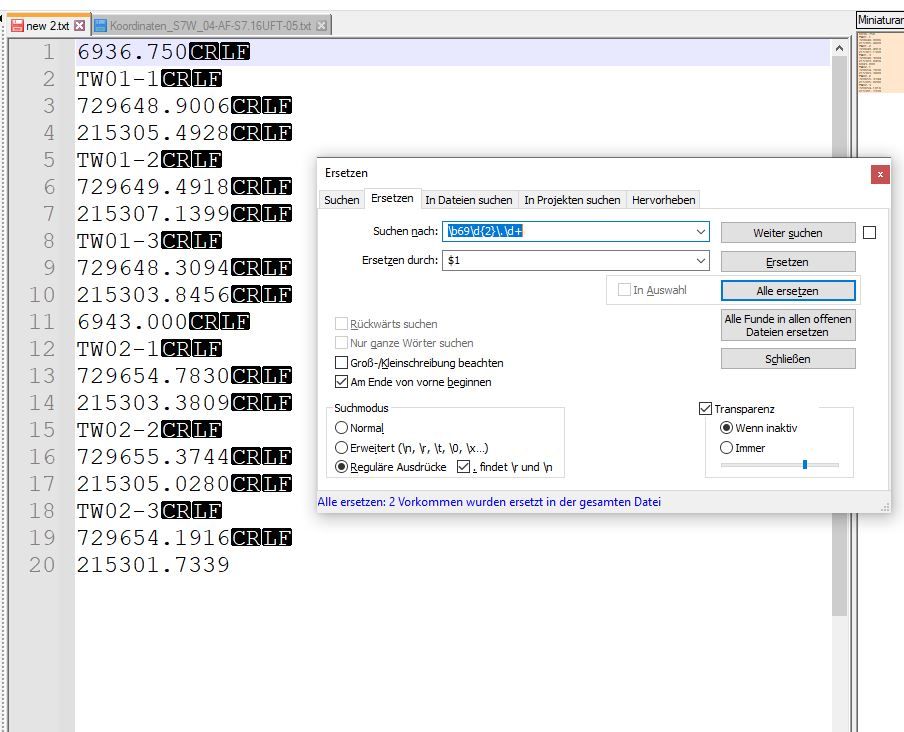
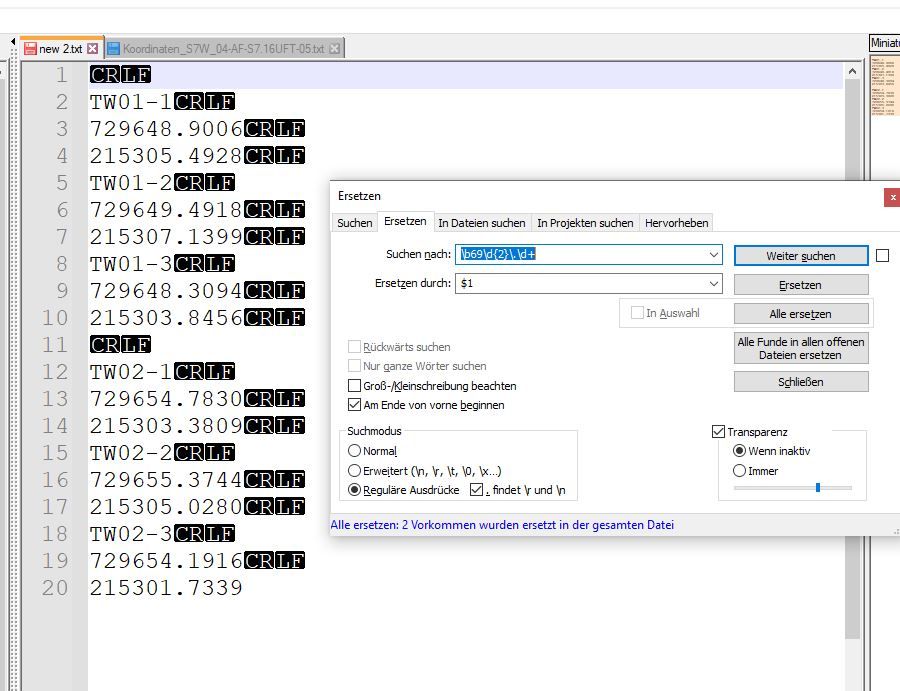
Thanks
-
@thomas-klinghan said in Search for range of values:
I can use the Replace = $1 command to delete the row contents, but the row still exists as CRLF
Not sure what you mean by “Replace = $1” if you are talking about deleting the “row”(line), but… you can get the “CRLF” included in your Find text by adding a
\Rat the far right. Then if you replace with something/nothing, the CRLF will get replaced (removed) as well as the other matched text. -
@alan-kilborn
Okay, I get it. I added an\Rto the replace field. I now search for\b69\d{2}\.\d+and replace it with a\R. Unfortunately I don’t get the desired result. I would like to search for the lines that look for a value in the range of 6900 and delete this line.
By replacing with\RI get only a R CRLF (see photo).
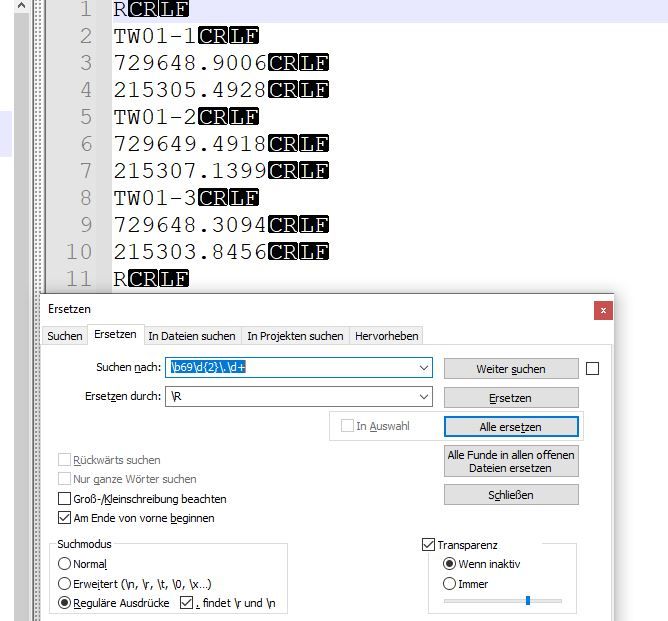
In the end my text file should only consist of lines that contain the values in a range of values and no empty lines. (see photo)
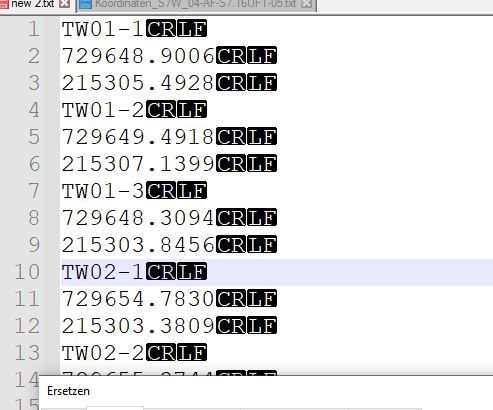
Unfortunately I can’t find a solution for this problem.
-
You misread what I said:
you can get the “CRLF” included in your Find text by adding a \R at the far right.
I didn’t say add the
\Rto your replace text, I said add it to your find text, thus:Find:
\b69\d{2}\.\d+\R -
@alan-kilborn said in Search for range of values:
\b69\d{2}.\d+\R
ahhhh sorry for my misunderstanding.
Thank you very much :-)