Anyone used the new v8.3.3 API calls yet?
-
I am trying to implement the new v8.3.3 API calls for my Perl Script behaves-like-a-plugin, but
NPPM_GETEXTERNALLEXERAUTOINDENTMODEandNPPM_SETEXTERNALLEXERAUTOINDENTMODEare always returning 0 (which indicates a failure), and I cannot figure out what I’m doing wrong.Generally, when I have this problem, I switch over to my C/C++ testbed, which I can use to do SendMessage to the Notepad++ executable, and I can figure out what it needs to look like in the C/C++ realm… and once I’m there, I can do the tranlsations into all my Perl wrappers. But when I compile and run nppClientClassEnums.cpp, I can see that I can do old messages, but no matter what I have tried, I cannot get the two new calls to behave as I expect (they alwasy return 0, and the SET doesn’t seem to affect Notepad++ in any way).
... char x[] = "C++"; fprintf(stderr, "x address = 0x%p => \"%s\"\n", x, x); ExternalLexerAutoIndentMode indentMode = ExternalLexerAutoIndentMode::Custom; fprintf(stderr, "try to write indentMode = %d for \"%s\"\n", indentMode, x); ret = SendMessage((HWND)hWnd, (UINT)(msg=NPPM_SETEXTERNALLEXERAUTOINDENTMODE), (WPARAM)(w=(LRESULT)x), (LPARAM)(l=(LRESULT)(&indentMode))); fprintf(stderr, "run SendMessage(0x%016I64x,0x%016I64x,0x%016I64x,0x%016I64x) = %016I64x\n", (LRESULT)hWnd, msg, w, l, ret); ret = SendMessage((HWND)hWnd, (UINT)(msg=NPPM_GETEXTERNALLEXERAUTOINDENTMODE), (WPARAM)(w=(LRESULT)x), (LPARAM)(l=(LRESULT)(indentMode))); fprintf(stderr, "run SendMessage(0x%016I64x,0x%016I64x,0x%016I64x,0x%016I64x) = %016I64x\n", (LRESULT)hWnd, msg, w, l, ret); fprintf(stderr, "read indentMode = %d\n", indentMode);Does anyone have (or can anyone come up with) example code that actually can SET and GET that lexer auto-indent mode correctly? It will be easiest for me to understand C/C++ (whether as a standalone external or as part of a plugin), but if you’ve got a plugin written in some other language, I might be able to muddle through (especially if you’re able to include debug prints that show the actual arguments to the SendMessage). (I am thinking maybe the GET will require some of the virtual memory allocation, because it’s GETting into an LPARAM, but the SET should be able to send just raw values, because it shouldn’t need any of the shared memory… but maybe I’m wrong and the WPARAM string also needs to be virtual memory. But if someone else has already had a chance to figure this out, or would be interested in figuring it out for their own use, I could use the help.)
-
It is looking for an external lexer like Vlang or Gedcom.
>>> SendMessage(notepad.hwnd, 1024+1000+104, 'VLang', 1) 1 >>> SendMessage(notepad.hwnd, 1024+1000+104, 'VLang', 2) 1 >>> SendMessage(notepad.hwnd, 1024+1000+104, 'perl', 2) 0 >>> SendMessage(notepad.hwnd, 1024+1000+104, 'Perl', 0) 0 -
That makes sense.
Unfortunately, I cannot get it to return 1 with the GEDCOM lexer (with
"Gedcom"or"GEDCOM"as the language name; I can see GEDCOM in my Langauge menu), whether I do 1024+1000+104 from PythonScript (like you showed) or from external C++ or PerlScript. :-( -
Strange, works for me.
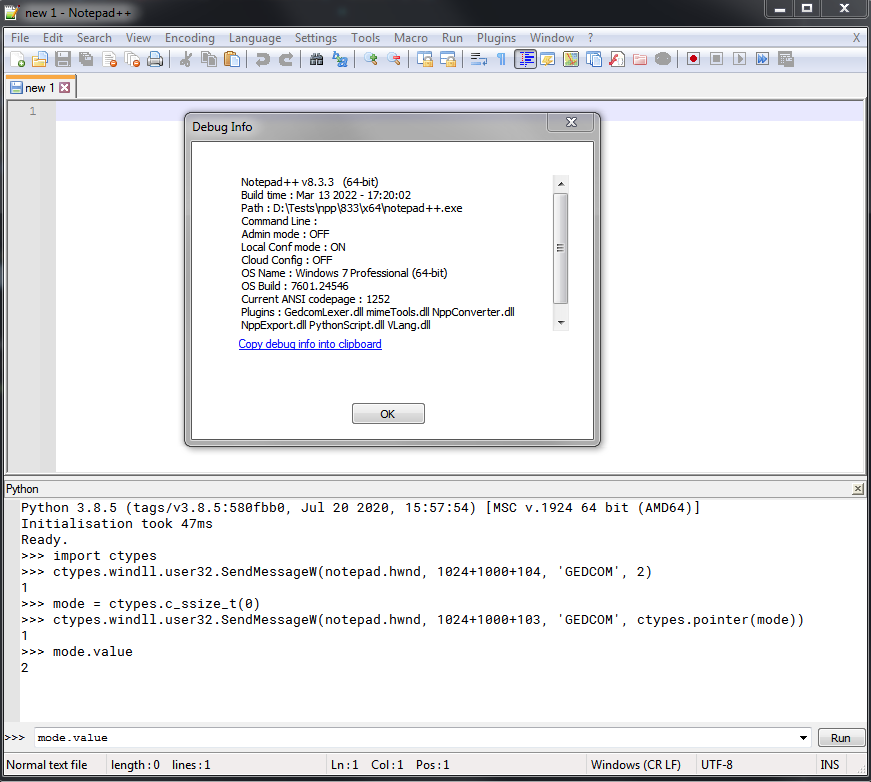
import ctypes ctypes.windll.user32.SendMessageW(notepad.hwnd, 1024+1000+104, 'GEDCOM', 2) mode = ctypes.c_ssize_t(0) ctypes.windll.user32.SendMessageW(notepad.hwnd, 1024+1000+103, 'GEDCOM', ctypes.pointer(mode)) mode.value -
The name of the lexer seems to be case sensitive.
-
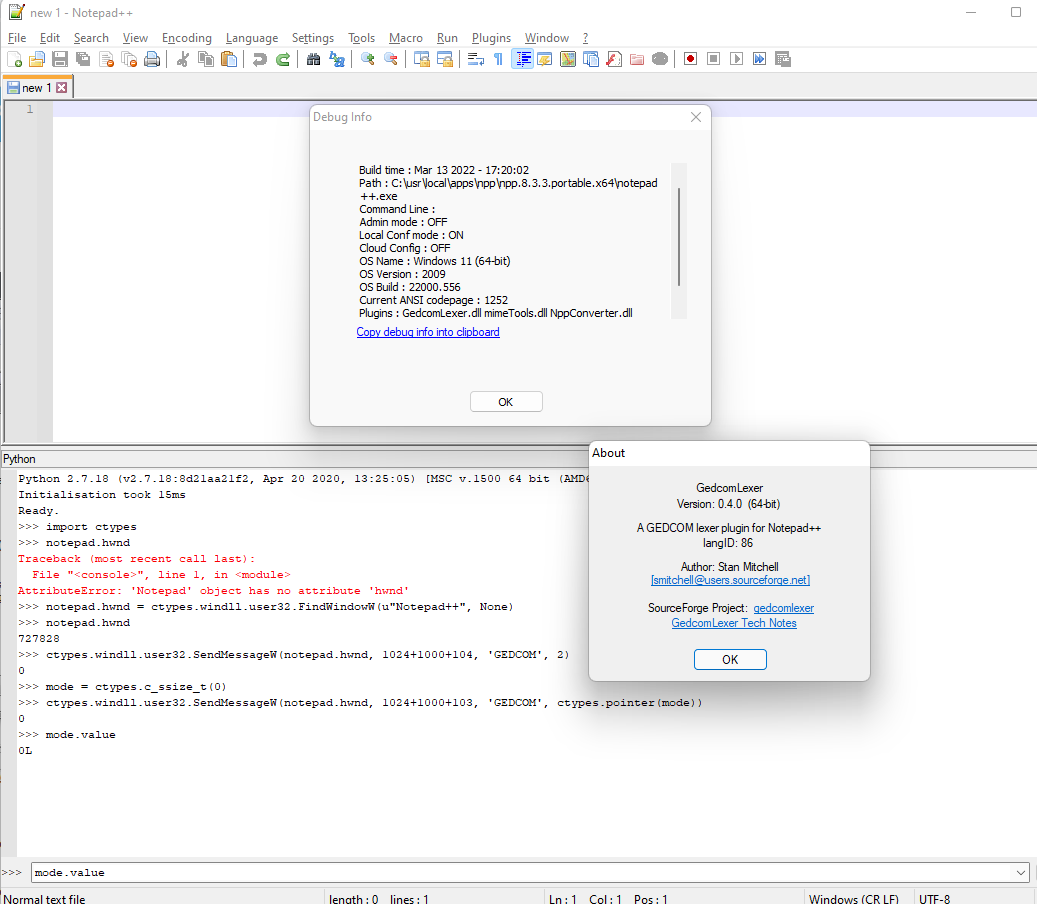
and to prove that otherwise, Notepad++/PythonScript can do message communication:
>>> winv = ctypes.windll.user32.SendMessageW(notepad.hwnd, 1024+1000+42,0,0) >>> console.write("Win v{}\n".format(winv)) Win v14 >>> nppv = ctypes.windll.user32.SendMessageW(notepad.hwnd, 1024+1000+50,0,0) >>> console.write("NPP v{}.{}\n".format(nppv>>16, nppv&0xFFFF)) NPP v8.33I would be surprised if it’s Python 2.7.18 vs Python 3.8.5 (especially since I get the same 0s when I run from an external C++ program as well). But I’ll try that:
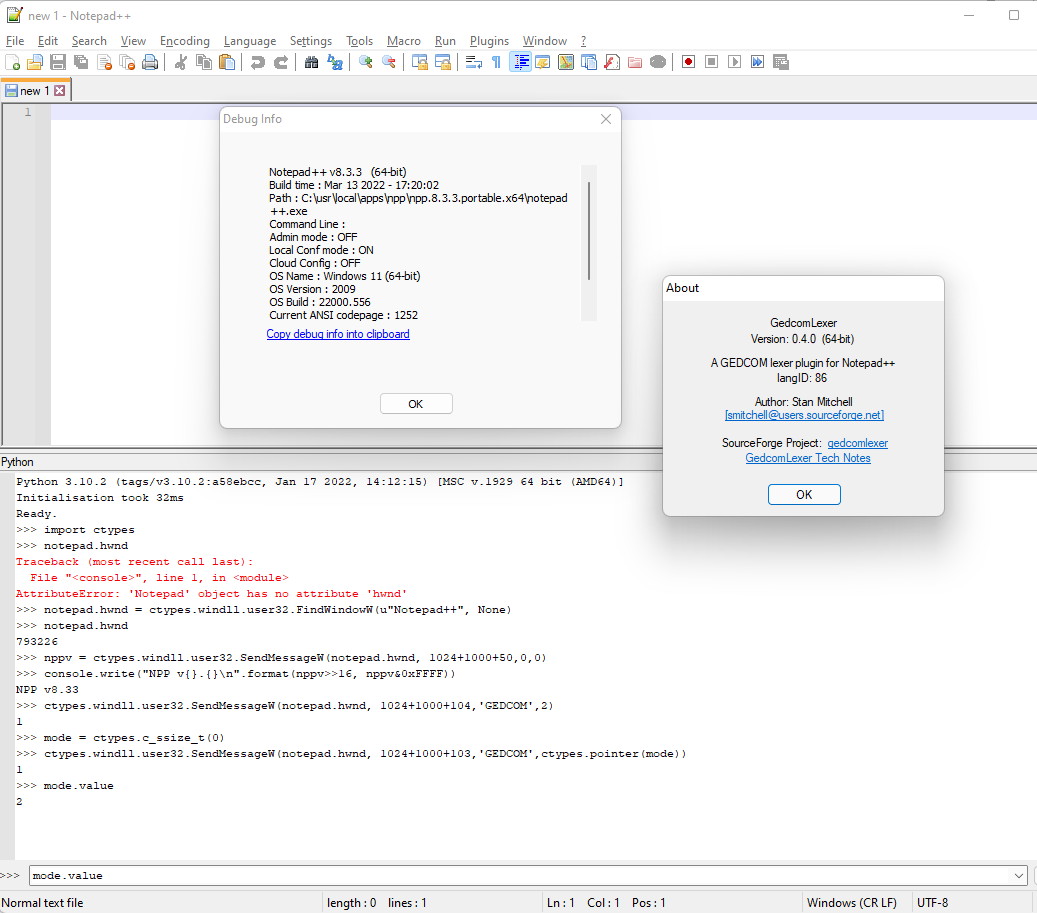
Weird… I would have expected the same results from PythonScript 2.0.0 as I got in PythonScript 3.0.12 alpha, since SendMessageW shouldn’t be significantly different between the two.
At least I have a known working setup, and can start comparing what C++ and/or Perl are sending, as compared to Python.
(Do you have
notepad.hwndset during your startup.py? Because I don’t have that attribute to the notepad object…)–
Anyway, now time to go enjoy a few days at the coast with the family. I probably won’t be posting again in the forum until Sunday -
Under Python 2, wouldn’t you want to pass
u'GEDCOM'to SendMessageW, not'GEDCOM'? -
It’s like Alan said.
With Python2 you have to use a Unicode stringu'GEDCOM'if you want to use theWversion of SendMessage.
Another way would be to useSendMessageAand'GEDCOM'.
With Python3 it is the other way round:'GEDCOM'is the Unicode version and you would have to useb'GEDCOM'if you want to useSendMessageA.This is the main difference between python2 and python3.
-
Sorry, I forgot to answer your question.
Yes, notepad.hwnd is set by my startup.py.notepad.hwnd = user32.FindWindowW('Notepad++', None) editor1.hwnd = user32.FindWindowExW(notepad.hwnd, None, "Scintilla", None) editor2.hwnd = user32.FindWindowExW(notepad.hwnd, editor1.hwnd, "Scintilla", None) notepad.splitter_hwnd = user32.FindWindowExW(notepad.hwnd, None, 'splitterContainer', None)where user32 is
user32 = ctypes.WinDLL('user32')Enjoy your holidays/vacation/days off …
-
@ekopalypse said in Anyone used the new v8.3.3 API calls yet?:
Yes, notepad.hwnd is set by my startup.py.
More PS3 code, unless
from __future__ import unicode_literalsis at the top.I don’t know, has everyone made the jump from PS2 to PS3, except me?
-
I assume that most users use Python 2, as it is the default PythonScript version installed via the plugin admin.
-
@alan-kilborn said in Anyone used the new v8.3.3 API calls yet?:
I don’t know, has everyone made the jump from PS2 to PS3, except me?
We dumped Python2 back in December 2019 right before it was sunsetted. A few months of migration prior and then all new scripts were Python3. Since Python3 is the only Python installed on my Windows system, I first started with PythonScript 3.0.7-alpha (since it matched my Python 3.8 version) and I haven’t changed since.
Cheers.
-
Note that I said:
has everyone made the jump from PS2 to PS3, except me?
which is NOT equivalent to:
“has everyone made the jump from Python2 to Python3, except me?”
The jump to Python3 for all purposes other than N++ scripting was made long ago.
:-)
-
@alan-kilborn said in Anyone used the new v8.3.3 API calls yet?:
“has everyone made the jump from Python2 to Python3, except me?”
The jump to Python3 for all purposes other than N++ scripting was made long ago.Agreed. I didn’t explain in detail enough, sorry.
Since I’m coding in Python3 and my goal to install PythonScript was to get some Language Server / IDE-like features when coding Python, I needed to run PythonScript 3 so my parsing libraries (Jedi, Rope, PyFlakes) are installed in my system Python3 and will parse Python3 code and PythonScript 3 will find them and execute them.
Cheers.
-
@peterjones said in Anyone used the new v8.3.3 API calls yet?:
Anyway, now time to go enjoy a few days at the coast with the family. I probably won’t be posting again in the forum until Sunday
If you put the same effort into your day job as you do here in the Community and also on the N++ user manual, a resounding “WELL DESERVED!” :-)
-
After getting back from the coast, I confirmed that
import ctypes notepad.hwnd = ctypes.windll.user32.FindWindowW(u'Notepad++', None) nppv = ctypes.windll.user32.SendMessageW(notepad.hwnd, 1024+1000+50,0,0) console.write("NPP v{}.{}\n".format(nppv>>16, nppv&0xFFFF)) ctypes.windll.user32.SendMessageW(notepad.hwnd, 1024+1000+104, u'GEDCOM', 2) mode = ctypes.c_ssize_t(0) ctypes.windll.user32.SendMessageW(notepad.hwnd, 1024+1000+103, u'GEDCOM', ctypes.pointer(mode)) mode.valuedid what I wanted in old PythonScript, so it was a matter of the missing unicode marker. Which probably means that the reason my compiled version failed was probably that it wasn’t in UTF-16-LE like it should have been. But it gives me a lead, and I know in my PerlScript source code what I need to do to make sure that I send the string as UTF-16-LE.
–

(A few minutes before the moon set behind the clouds this morning. Twas a nice few days… but now, back to reality.)