"Save As" Screen Very Slow To Load Windows 7
-
I’ve been using Notepad++ for a while and always end up with tons of different text files open. One thing that’s bugging me and I can’t figure out what’s happening is that the “Save As” dialog box seems to take about 30-60 seconds to load. In the meantime it looks like this:
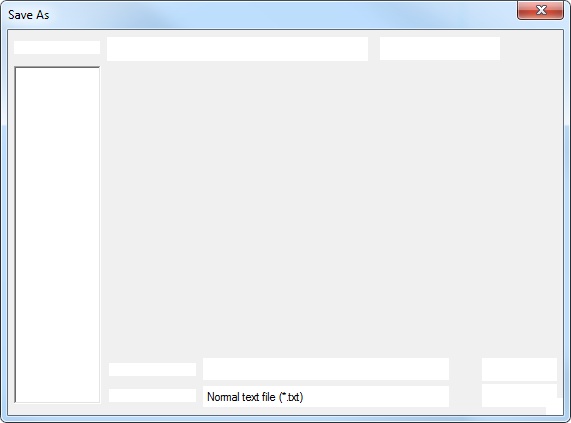
The cursor is a “spinny” loading cursor and sometimes it will change the title to say (Not Responding) but it always completes the loading after waiting that 30-60 seconds.
Sometimes (occasionally) it loads instantly, and I could never find a pattern, but most of the time it’s 60 seconds. I haven’t ever observed timing in-between. It’s either instant (rare) or 30-60 seconds. This has been going on for months through multiple restarts and I’ve tried everything I can think of. Those “instant” loads happen intermixed with the 30-60 second waits within the same session.
I can open Save As in other programs like the browser or Word or different development tools. It might take a few seconds but never the 30-60 that Notepad++ takes. I don’t experience other delays in accessing files on the system. (At least, nothing of a similar magnitude.)
That means if I have 100 files open (which I often do) I’m stuck having to spend an hour or two waiting to save them. So I end up accumulating open files that I never want to close.
Does anyone have any ideas of what I could try?
-
@matt-m-0 said in "Save As" Screen Very Slow To Load Windows 7:
Does anyone have any ideas of what I could try?
Sorry this isn’t going to fix your problem, but do you have shares or remote drives connected, even cloud resources. Notepad++ could well be waiting on those remote resources to “wake up” before presenting the options for saving.
Read this post.
Your issue has arisen a small number of times in postings here, but there has never been a conclusive answer to “fix” the issue. Not that it’s actually an error, just the way the environment works around Notepad++.
Terry