Double click not selecting all occurrences of a word
-
@Peter-Finch said in Double click not selecting all occurrences of a word:
can someone please help explain this?
I can’t explain it, but obviously there must be a difference.
Can you look at the bottom bar (it shows what type of file, the EOF type, UTF-8 or otherwise, file length) of the Notepad++ app for each of the 2 files. Is there any difference that Notepad++ states about each file?
Terry
-
@Terry-R
Hi Terry
No difference, both state UTF-8
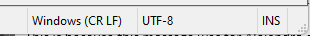
-
@Peter-Finch said in Double click not selecting all occurrences of a word:
No difference, both state UTF-8
You say both files are opened in the 1 session. Are they in different views, as the smart highlighting has a 2nd tick box which is “highlight another view”.
Terry
-
@Terry-R
Hi again
its exactly the same in both sessions
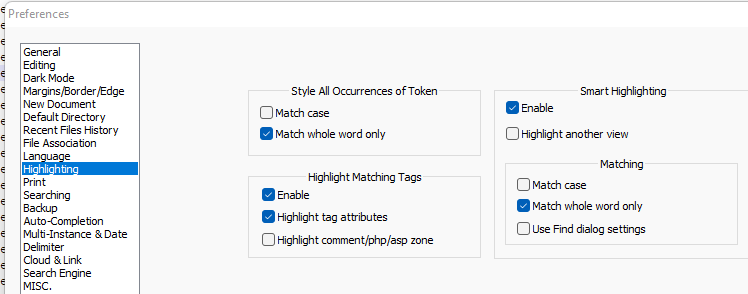
-
@Peter-Finch said in Double click not selecting all occurrences of a word:
its exactly the same in both sessions
What do you mean “both sessions”? Are you meaning you have a second instance of Notepad++ running or is it ONLY 1 Notepad++ running with 2 tabs or with 2 “views”? That’s because your setting states only smart highlight for the first view, 2nd view needs the 2nd tick box ticked.
Terry
-
@Peter-Finch said in Double click not selecting all occurrences of a word:
both are log files, both generated by the same program, both opened in the same editor at the same time.
Is one of the log files above 200MB or there abouts. That’s because smart highlighting is disabled on large (200MB or over) files due to performance issues.
See the announcement of the version 8.2.2 RC4 here.What I haven’t done is to determine that’s still in place. Maybe that’s something you can check, possibly by cutting a large logfile down to under 200MB and trying it.
Terry
Terry
-
@Terry-R
no, sorry, when i say session i mean open tab in the single notepad++ instance
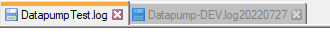
-
@Terry-R
yes, the log file is 649MB
can this be enabled? -
@Peter-Finch said in Double click not selecting all occurrences of a word:
can this be enabled?
Well, the developer has made this statement and I guess he’d need good reason to change it. Currently it would seem that the reason for not doing so out weighs that for enabling it.
I suggest have a good read through the announcements (maybe he’s already provided a work-around), and then if you don’t seem to get a satisfactory answer read the FAQ post feature request or bug fix. Those requests are made on a different forum, we’re only people who like to help others and we have no special ability to sway the outcome of these requests.
But I would strongly suggest there was a very good reason for disabling it, and I doubt there’s an overriding reason for re-enabling it.
Just split your logfile down to size so it works would be the likeliest answer to your issue.
Terry
-
@Terry-R
Thanks Terry
appreciate your time. I’ll split the logs and go from there
cheers
Pete -
@Peter-Finch
downgrading to 8.2 fixed the issue and I can now open a 649MB log file and highlight text.
Looks like I’ll be not upgrading for a while.
I’ll raise a feature
cheers for your time
Pete -
@Peter-Finch said in Double click not selecting all occurrences of a word:
downgrading to 8.2 fixed the issue and I can now open a 649MB log file and highlight text.
Glad you have a solution.
Might I suggest installing the “portable” version of 8.2 for this type of work, then you can also have the latest “installed” version for any other work if you require some of the latest features.
If you do so, then the installed version gets auto updated (if you have that setting), whereas the portable will never auto update.
I think some who operate this way also have the portable version colourized so status bar etc help them to realise which version they are running.
Terry