Column Index of Pipelined Lines
-
Hello,
I have a line like that:
aaa|bbb|ccc|ddd|eee|fffI want it show me the zero based column index of clicked part.
For example:
when i click to bbb , i want to see 1,
when i click to eee, i want to see 4 on the app window.I have very long lines. It would be perfect to see its column index. Thank you.
-
If you are willing to use the PythonScript plugin to achieve this, a script that I call
ShowDelimitedColIndexOnStatusBar.pyis shown below:# -*- coding: utf-8 -*- from __future__ import print_function # references: # https://community.notepad-plus-plus.org/topic/23501/column-index-of-pipelined-lines from Npp import * #------------------------------------------------------------------------------- class SDCIOSB(object): def __init__(self): self.debug = True if 0 else False editor.callback(self.updateui_callback, [SCINTILLANOTIFICATION.UPDATEUI]) def updateui_callback(self, args): self.print('UPDATEUI:', args) cp = editor.getCurrentPos() self.sb_output('Column-group index:', len(editor.getTextRange(editor.positionFromLine(editor.lineFromPosition(cp)), cp).split('|'))) # aaa|bbb|ccc|ddd|eee|fff def print(self, *args): if self.debug: #console.show() print('SDCIOSB:', *args) def sb_output(self, *args): # output to N++'s status bar (will be overwritten by N++ e.g. when active tab is changed) notepad.setStatusBar(STATUSBARSECTION.DOCTYPE, ' '.join(map(str, args))) #------------------------------------------------------------------------------- # to run via another file, e.g., startup.py, put these lines (uncommented and unindented) in that file: # import ShowDelimitedColIndexOnStatusBar # sdciosb = ShowDelimitedColIndexOnStatusBar.SDCIOSB() if __name__ == '__main__': SDCIOSB()When the script is active, it will show the information in the Notepad++ status bar:
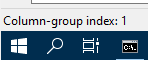
Basic information about PythonScripting is found HERE.
-
 A Alan Kilborn referenced this topic on
A Alan Kilborn referenced this topic on
-
@Deniz-Kasar said in Column Index of Pipelined Lines:
when i click to bbb , i want to see 1
Hm, it looks like what I provided would output a 2 in such a circumstance. Simple enough to change the
len(...)expression in the code tolen(...) - 1… -
@Alan-Kilborn
Waov, it is perfectly working. This solution is exactly what i look for. Thank you very much. -
@Alan-Kilborn
Hi Alan, i have one last a simple question.How can i set your script to run on startup? When i close and re-open NP++, your script needs to click to run.
-
 A Alan Kilborn referenced this topic on
A Alan Kilborn referenced this topic on
-
@Deniz-Kasar said in Column Index of Pipelined Lines:
How can i set your script to run on startup?
- see the instructions in the script code starting with
to run via another file… - and also references to
startup scriptHERE
- see the instructions in the script code starting with