Windows 11
-
Notepad++ 8.1.1 doesn’t work with Windows 11, it gives you a window telling you this can’t run in this Windows version.
-
Can you give more details? Which copy of Notepad++ did you download, exactly (the name of the zipfile or installer-executable, and even better the exact URL you downloaded it from)? Can you Alt+PrintScreen the error message and paste it in your reply?
You and @MilkManEX (in the post here – that user got it to run, but the dark mode didn’t work the same as in Windows 10) are the only two that I’ve seen in the Community Forum with access to Windows 11. I haven’t heard that the developers even have a test machine yet that can handle Windows 11 validation. The more data you can provide, the better, for when they do get access to Win11.
I seem to remember reading that Windows 11 no longer supported 32bit – I don’t know if that just meant the OS only came in 64-bit, or if that means that all apps that run on it also have to be 64bit apps – so maybe it won’t work with the 32bit Notepad++ application. You might want to try going to the downloads page and grabbing the 64-bit installer.
-
Neither 64-bit Notepad++ 8.4.5 nor 8.4.6 will run on Windows 11 Home as of Sunday, October 2, 2022. The pop-up error says “This app can’t run on your PC. To find a version for your PC, check with the software publisher”.
Things I tried that have failed:
- Uninstall 8.4.6 and reinstall 8.4.5
- Install a “portable” version of 8.4.5
- Install a “portable” version of 8.4.6
- Set the Compatibility mode back to Windows 8
- Set the Compatibility mode back to Windows 7
Does Microsoft have a vendetta going against Notepad++ that suddenly manifested itself on Sunday, October 2, 2022?
I have switched to a different free notepad replacement, but it sure would be nice if someone could figure out why, after years of running just fine, some recent Windows Update would cause Notepad++ to suddenly be declared unable to run on the latest version of Windows 11 Home.
-
@fmorriso said in Windows 11:
I have switched to a different free notepad replacement, but it sure would be nice if someone could figure out why, after years of running just fine, some recent Windows Update would cause Notepad++ to suddenly be declared unable to run on the latest version of Windows 11 Home.
So what happened on Sunday 2 Oct 2022? Did you complete installation of some Windows patches? Is this a new PC, if so is it running in S mode, whereby ONLY Microsoft Store provided apps will install?
Did you update Notepad++ on this day?
Terry
-
@Terry-R I updated the 64-bit version of Notepad++ from 8.4.5 to 8.4.6 on my 64-bit Windows 11 Home edition PC *Version 21H2 OS Build 22000.1042) that is about two months old and has been working fine. In fact, no other Windows applications exhibit this error. Even Notepad++ 8.4.5 was running fine until I upgraded to 8.4.6, which is when the problem began. As stated earlier, even going back to 8.4.5 did not help.
The last Windows Updates occurred on September 23, 2022 (according to Settings --> Windows Update --> Update history).
All other programs run normally with out a problem. ONLY notepad++ has this issue since about 3:00 PM MDT on October 2, 2022.
-
@fmorriso said in Windows 11:
As stated earlier, even going back to 8.4.5 did not help.
As you stated you also tried the portable version of 8.4.5 and given that version previously worked on your PC, it would suggest that Windows is where you should be looking first.
The portable version and installed version of each release are the same. They have smarts built in so depending on how they are installed, they either work self-isolated (portable version), or integrated into Windows environment, so using the environment variables.
Terry
-
@Terry-R said in Windows 11:
it would suggest that Windows is where you should be looking first.
A search on the web alerted me to a possible reason. See this website. So if you are able to create a new account on your system, then see if it can run Notepad++. If so then it’s a user account issue.
You say you also downgraded. Presumably you cleared out ALL the folders Notepad++ uses before re-installing the 8.4.5. Although since you also used the portable version (as long as it was a clean/fresh folder it was installed into) then it seems unlikely to be a corruption of the Notepad++ configuration.
Terry
-
@Terry-R Since ONLY Notepad++ has the problem, I highly doubt this is a Windows problem.
The temporary (maybe permanent if the folks at Notepad++ cannot provide a fix) replacement for Notepad++, called EditPad 8 Lite, runs just fine.
I have upgraded a least a half dozen other applications, some from the Windows Store but also several just “normal” (non-Store) apps with ZERO problems.
This is looking more and more like a bug in the way the Notepad++ upgrade and/or uninstall process works (or, to be accurate, fails to work).
I will check back on the Notepad++ website for a new version every few weeks and attempt to upgrade again, fingers crossed that whatever issue fails to cleanly upgrade/uninstall the previous version has been fixed; otherwise, hello EditPad Lite as the permanent replacement.
-
@fmorriso said in Windows 11:
This is looking more and more like a bug in the way the Notepad++ upgrade and/or uninstall process works (or, to be accurate, fails to work).
Entirely up to you as to which package you want to use. It’s good to hear that you want to return to Notepad++ once your issue has been sorted.
In regards the issue though, don’t be so fast as to discount Windows issues. Sure you don’t have problems with other apps on the same system but that’s not conclusive. If you were to use that yardstick I could say that no one else has posted on this forum saying they also experienced your issue, so therefore it can’t be the standard Notepad++ installer at fault.
Generally if there’s an issue with the Notepad++ app/installer it’s caught fairly quickly, either from seasoned members testing the new (unreleased) version, or once it has been released by many users identifying the same issue.
There would still be a lot more testing to do before narrowing down the reason.
- Trying another (new) account on the same system
- Trying another system with similar Windows version
- Clearing out the folders that Notepad++ has been installed into, possibly even trying to clear out the registry entries before re-installing.
Possibly other ideas that others may put forward.
Good luck, what ever you do.
Terry -
@Terry-R Is there a definitive list of registry entries that would have to be deleted, even after Notepad++ has been uninstalled? That begs the additional question: why doesn’t uninstalling Notepad++ remove all of its registry entries in the first place when it is uninstalled? I have very little time to sit around and diagnose/fix vendor problems, which based on my own experience are entirely the fault of notepad++ given that it is the only application on my computer that claims it cannot run on my PC even after repeated uninstalls/reinstalls/back-leveling attempts. I’ll continue with a monthly re-check of the website in the hopes that some future release will consent to run on Windows 11 Home edition.
-
You continue to make assertions without backing them up with data. No one could diagnose a problem statement that is only such vague assertions.

Actual data: my screenshot in the other conversation, quoted here, wherein I showed that Notepad++ v8.4.6 does run in Windows 11 Home edition, contradicting your assertion that “Notepad++ … can no longer run on 64-bit Windows 11 Home edition as of October 2, 2022 at approximately 3:00 PM MDT.”. If you were willing to admit “Notepad++ doesn’t run on Windows 11 for me”, and if you were willing to admit that it might be something specific about your setup, and if you were willing to participate in the debug process, we might be able to make progress, and if there is a problem specifically with Notepad++, be able to pass useful information on to the developer. But with your problem statement as it currently stands, and your refusal to give any additional information, there is not much that anyone can do to help you.
But despite that, I am going to try to give you more debug ideas… because unless you provide more information, nothing can be done to fix it… and then if the problem starts becoming more widespread, other people will also be stopped from using Notepad++, which is a bad thing. To help us debug, things you could do:
- Confirm the exact URL(s) of the installers you have tried
- Give the exact datestamp and size (in bytes, not rounded to KB or MB) of both the installer and the final
notepad++.exethat you end up with - Confirm whether your sysetem is a normal Intel-compatible x64, or whether you have an ARM processor – because the ARM64 binary is different than the x64 binary, and you have to download/install the right one (this was already suggested here, but you didn’t respond to that
Please note: We are trying to help you. We are just fellow users of Notepad++, trying to help other users get the best experience they can. So please remember those two facts when replying. If you want the problem fixed, participate in the debug. If all you want to do is to vent, the developer gave an area for venting.
-
We try to give users that post on this forum the best advice that we can. You said that you could (and would) easily switch over to EditPad Lite 8 (or whatever it was). I think that in your case, that is probably your best move, and I suggest you take that advice.
-
I had a thought: What if bug reporter accidentally installed arm64 version?
I ran arm64 installer on my amd64 system and it installed arm64 version without checking that the system supports arm64. -
@Кирилл-Фролов said in Windows 11:
without checking that the system supports arm64
I presume that such checking is possible at install time…and indeed if true doing that makes a lot of sense. As it is your suggestion, how about turning that into an “issue” (see HERE).
-
@Alan-Kilborn said in Windows 11:
how about turning that into an “issue”
Done, see https://github.com/notepad-plus-plus/notepad-plus-plus/issues/12320
-
 T Terry R referenced this topic on
T Terry R referenced this topic on
-
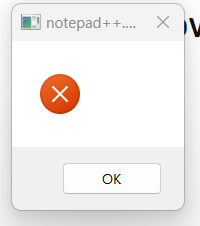
Having this issue even install older and new version of notepad++
Anyone having solution for this?
-
@Somnath-Shinde Please follow the debug steps outlined by @PeterJones at https://community.notepad-plus-plus.org/topic/21450/windows-11/11
-
M mkupper referenced this topic on