Translate only part of an xml text from one language to another?
-
Hello everyone
I am new here.
I state that I understand little about construction and codes, but by following some guide I can gradually understand (at least the little that is needed to solve my little things).
In summary … I have been trying for a few days to modify an xml text file (actually it would be a translation file for a program I use) since Italian is not present (and not being good in English) I started thinking about perform a translation of the file yourself. The problem is that we are talking about 9k lines and after 3 hours of copy, translate and paste I have lost a good part of my low IQ. Is there a way to make the time a little easier?
I also tried to have 2 files now now, post example:Original complete line:
<message name = “point could not be projected”> el punto no se ha podido proyectar </message>First file section :
<message name=" point could not be projected">Second file section (translate):
il punto non poteva essere proiettatoBut I don’t find a way (if it exists) to recompile the lines with the translated text together
-
I’m not 100% sure what you’re trying to ask.
But if you are trying to translate a lot of strings in a file, you might want to follow the advice in this recent discussion. To do so, you would need to have the PythonScript plugin, and then edit the translation table in the script, and then run it on your code. (See also the FAQ on how to use PythonScript solutions)
But if I have misunderstood your question, sorry. Maybe someone else will be able to reply in a way that’s meaningful to your question.
-
Thanks Peter for your input.
Unfortunately, as mentioned, I am not very familiar with codes and languages. I can hardly follow some tutorials and not always succeed.
However I try to attach a small screen, where I try to make people understand (in my ignorance) maybe better.
In summary from the original file, through the find and replace guides I was able to separate the texts, with the presumption of being able to put everything back together with the translated text.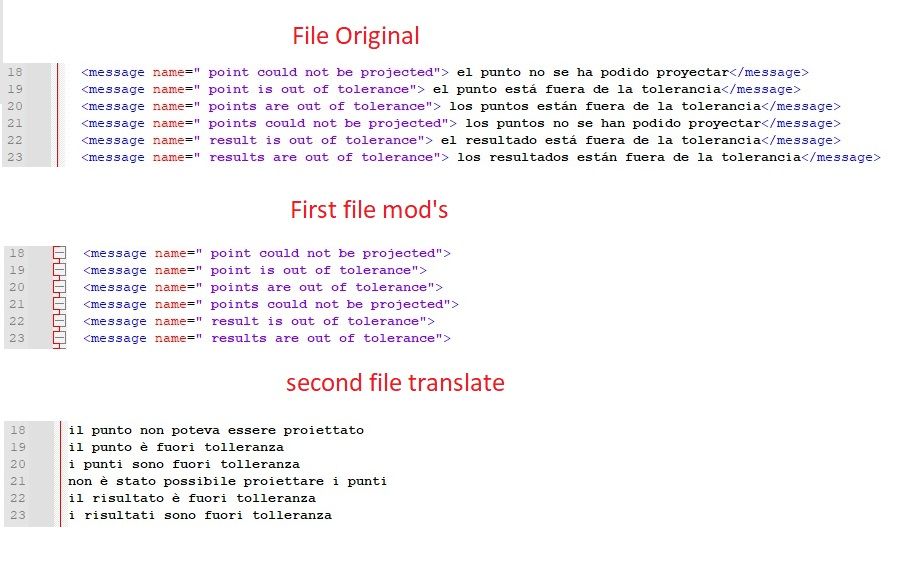
-
Hello, @tonio-mr-bambolo, @peterjones and All,
OK ! So, let’s start with two INPUT files :
- The first file contains all the
Englishtranslations :
<message name=" point could not be projected"> <message name=" polnt is out of tolerance"> <message name=" points are out of tolerance"> <message name=" points could not be projected"> <message name=" result is out of tolerance"> <message name=" results are out of tolerance">- The second file contains all the
Italiantranslations
il punto non poteva essere proiettato</message> il punto è fuori tolleranza</message> i punto sono fuori tolleranza</message> non é stato possibile proiettare i punti</message> il risultato è fuori tolleranza</message> i risultato sono fuori tolleranza</message>And you expect this OUTPUT file :
<message name=" point could not be projected">il punto non poteva essere proiettato</message> <message name=" polnt is out of tolerance">il punto è fuori tolleranza</message> <message name=" points are out of tolerance">i punto sono fuori tolleranza</message> <message name=" points could not be projected">non é stato possibile proiettare i punti</message> <message name=" result is out of tolerance">il risultato è fuori tolleranza</message> <message name=" results are out of tolerance">i risultato sono fuori tolleranza</message>In this case, we can simply use the native N++ Column mode, with the help of the
BetterMultiSelectionplugin, to achieve this goal !However, if all your
message name=lines are part of a largerXMLfile, you should, probably, follow the @peterjones advice and use aPythonscriptNow, I tested my method with two files of
10,000records and everything went fine !IMPORTANT : Of course, I suppose that your two INPUT files have, exactly, the same number of lines !
Follow carefully this road map :
-
If the
BetterMultiSelectionplugin is not installed, in your N++ configuration :-
Select the
Plugins > Plugin Admin...option -
In the first
Availabletab, select theBetterMultiSelectionplugin -
Click on the
Installbutton
-
-
Move to the beginning of the first line of your Italian translations file
-
Select the
Edit > Begin/End selectN++ option -
Now, move to the end of the last line of your Italian translations file
-
Hold down the
Altkey and click on the mouse left button ( IMPORTANT ) -
Select, again, the
Edit > Begin/End selectN++ option
Note : A partial column mode selection should occur
- Click simultaneously, on the
Shiftand theEndkeys
Note : The
10,000lines are completely selected. This action may take some seconds !-
Copy all these lines in the clipboard (
Ctrl + C) -
Move to the end of the first line of the English translations file
-
Add some space characters ( I would say a minimum of
20) -
Paste the contents of the clipboard (
Ctrl + V)
Note : This action may be long enough, depending of your configuation ( ~
45swith an old laptop )-
Now, open the Replace dialog (
Ctrl + H)-
Untick all box options
-
SEARCH
>\x20+ -
REPLACE
> -
Tick the
Wrap aroundbox option -
Select the
Regular expressionsearch mode -
Click on
Replace Allbutton
-
-
Hit the
Esckey to close the dialog -
Save your file (
Ctrl + S)
Here you are !
Best Regards,
guy038
- The first file contains all the
-
Hello to you @guy038
Many thanks also for your contribution and for the time you dedicate to me.
Yes, the intention is to have a final file with the Italian translation.
As already mentioned, I catapulted into something much more demanding than my little knowledge, but with guides, tutorials, examples, etc., with the notepad ++ (known 1 month ago) just to find a solution, a little something I managed to do.
I have also read all the discussion addressed by the kind @Peter, but I believe that he is not up to face all that procedure (especially not even knowing the terminologies and functionalities)
While as you have listed the instructions, with these I think I can try, in fact I will do it as soon as I return home this weekend.
For now, thank you both for their support
and as soon as I have tried it, I will inform you if it was successful or I gave up (most likely in my opinion) :)Thanks again
Tonio
-
Hello @guy038
Thanks to your scheme to follow after 3 attempts (but only because I did not understand some terms well) I was able to reassemble the localization file.
Now the menu is in Italian, even if some terms are translated (cupola instead Cappello :)) but in any case everything is finally working.
The only regret is that I have received a great deal of breath on this comunity
known through research and use of the program, But I will never be able to reciprocate the help received towards anyone, as I hardly know the first basic commands :(Anyway, thank you very much again
sincere greetings
Tonio