Open Containing Folder in Cmd Missing in Tab Right-Click Dropdown Menu in 8.4.6?
-
I upgraded to 8.4.6 yesterday, and when I right clicked on the tab for the file in focus, I was hoping to see, ‘Open containing folder in cmd’, but it did not seem to be in the drop-down list of actions. Is there a way to add it back to that menu?
Thank you!
-
@Burford-Furman said in Open Containing Folder in Cmd Missing in Tab Right-Click Dropdown Menu in 8.4.6?:
I was hoping to see, ‘Open containing folder in cmd’, but it did not seem to be in the drop-down list of actions
Instead, you see one of the menu entries being Open Into >, and you select that one, and you find Open Containing folder in cmd.
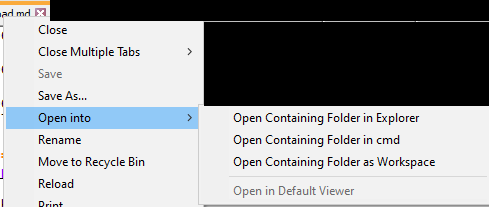
This was pointed out in the v8.4.6 Announcement as well as in change.log, in bullet point #6:
Revamp tab context menu: make it less cluttered by adding sub-menu. -
Open Into is really an unfortunate name…but really, you didn’t notice submenus and then go looking into ones that could’ve been right, for the one you were looking for?
-
No, pressed for time, I bailed back to an earlier version… :\
Thanks for the guidance!
-
I was burned by this too. I registered just to post this – I have muscle-memory for the tab context-menu items “Full Path to Clipboard” and “Move to Other Instance” that I use dozens of times a day.
Unless some kind of option is added to switch back to the old menu layout, this random UI change will result in me reverting to 8.4.5 and staying on it forever.
Note that I love most things about Notepad++ and really appreciate all the effort that is put into improving it. I know what a thankless task it is to try and satisfy thousands of opinionated users who don’t even pay for your product. Every version until 8.4.6 has seen gradual improvement, but unfortunately 8.4.6 totally breaks my workflow, so it gets the boot. =)
-
this random UI change
Not random at all. Some new entries were added and it was judged that the menu was getting too long, so submenus were added.
I have muscle-memory for the tab context-menu items “Full Path to Clipboard”
Perhaps look at it as an opportunity to obtain an even faster workflow than what is provided by your “muscle”. Assign that function to a keycombo in ShortcutMapper:
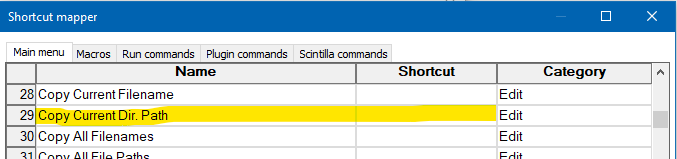
and forget about (1) finding the tab with the mouse, (2) right clicking it, (3) finding the correct entry in the list, (4) clicking it. Just press the keycombo you choose to assign. Several steps down to lesser steps–nice.
Similar for the Move to Other Instance command.
reverting to 8.4.5 and staying on it forever.
Every version until 8.4.6 has seen gradual improvement, but unfortunately 8.4.6 totally breaks my workflow, so it gets the boot.People often make such statements because they think that will sway the developer into bending to their will.
BTW, full editing control of the tab context menu is under development, so, with a bit of work on your end (in the near future), you will be able to craft whatever you want on this menu. But, I guess you will miss out on that.
-
Thanks for your reply. I don’t want to have to customize my Notepad++ install with custom shortcut keys; I use it on several different computers and its more convenient to just use it with the defaults.
Its no problem, I’ll just turn off updates and stay on 8.4.5.
My intent was not to “bend the developer to my will”, merely to explain why these changes had negative value for me. You’re of course free to ignore it, and I’m free to stick with the old version that I liked better.
-
@Alan-Kilborn
I have a similar issue like the other people in this thread.
We have many workstations where we have Notepad++ installed and customizing this is not really feasible on all of them and all the new installations.So if possible can you please add an option for the legacy tab dropdown or something like that which behaves like before (and in that case move all the new functionality to a submenu, and leave the old actions where they were).
-
@MarioVolarevic said in Open Containing Folder in Cmd Missing in Tab Right-Click Dropdown Menu in 8.4.6?:
So if possible can you please add an option for the legacy tab dropdown or something like that which behaves like before (and in that case move all the new functionality to a submenu, and leave the old actions where they were).
This is not likely to happen.
If you can’t customize user stations, users will need to get used to the new behavior. -
I recently also upgraded Notepad++ to a later version than 8.4.5, and I got into the exact same issue regarding “Open Into” instead of just using “Open Containing Folder In Explorer”.
I just had to register an account here to say that I tried getting used to it for many weeks now, but it just feels worse to have one more mouse click than before.
I realize a shortcut can be set instead, but I would rather have it as a right click action, as I have tried both ways I find that much easier for me.I downgraded to 8.4.5 and will not upgrade again unless there will be an option to customize that menu in some way (I tried for an hour to do it, but failed).
-
@Robin-Norrman said
I just had to register an account here to say that I tried …
I downgraded to 8.4.5 and will not upgrade again unless there will be an option to customize that menu in some way (I tried for an hour to do it, but failed).You could have saved yourself some time and effort if you’d read these posts:
-
@PeterJones also registered and came here to ask if this will ever be properly addressed with an option to not nest options inside a dropdown? While not a deal-breaker, it certainly feels very unintuitive, both due to the naming used and the fact that you’d expect such a commonly used function to be readily available, not hidden within submenus
We already have quality of life (which for some may seem similarly unimportant like the one discussed here) like hiding the + / and X buttons, which i’m sure came from a similar place like this user request here, and im sure many people appreciate having the choice.
-
This comment from Peter to a prior poster (which happens to be directly above your posting) also makes sense for you:
You could have saved yourself some time and effort if you’d read these posts
I’d suggest you look at the SECOND bullet point link there.
That will lead to something which says “…and that’s what the user manual will describe in order to get back the older context menu”.Do you need a direct link to the user manual section where this is described?
Rereading your question now, perhaps you simply want an answer to:
…if this will ever be properly addressed with an option to not nest options inside a dropdown
You mean like a nice, tidy checkbox option on the Preferences page? Hmm, probably not, or that would have been implemented already. But, who knows…
-
@Alan-Kilborn
Oh i did not catch that, glad there is actually a way to do it at all, even if a bit cumbersome. And yeah, an actual proper checkbox option within preferences would have been ideal, but i’ll take what i can get.