Default Find button
-
When CTRL-F is pressed for bringing up “Find” window, the default search button is “Find Next”. Everytime the search is conducted, I have to manually hit “Find All in Current Document”, because that is my preference instead of “Find Next”. How can I make this “Find All in Current Document” button the default ‘Find’ button instead of “Find Next”? Thanks.
-
@Amazon-Books ,
CTRL-F brings up “Find” Window. You type in your find text, and then you hit tab or click the button that saysFind All In Current Document, or you can hit the accelerator key character in that boxDordto jump to it.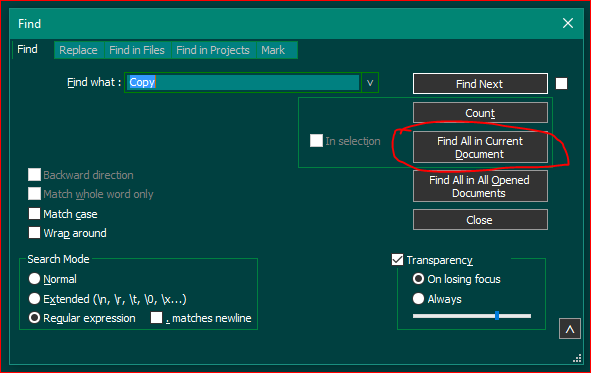
-
@Amazon-Books said in Default Find button:
How can I make this “Find All in Current Document” button the default ‘Find’ button instead of “Find Next”?
You can’t, at least not easily.
I suppose what you want is to simply press Enter to have FACD happen.
Suggest take @Lycan-Thrope 's suggestion and retrain yourself to hit Alt+d instead of Enter in this circumstance.