How can I update font in npp
-
I’m using Consolas font. In npp, it’s missing ∬ character (shown as question mark in box). It’s correctly display else where e.g. notepad, vscode.
Try with npp.8.5.4 and 7.5.1. How can I update the font if possible?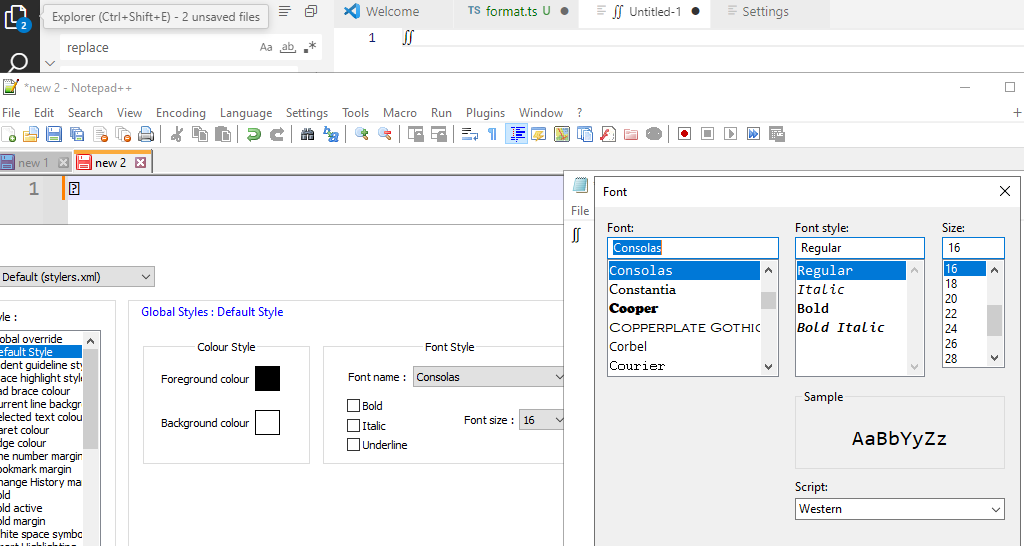
-
@Ryuu said in How can I update font in npp:
How can I update the font if possible?
The font is installed in your system, and Notepad++ has no influences on what glyphs a particular font has. So that’s the wrong question.
Try with npp.8.5.4 …
I ran a fresh Notepad++ v8.5.4, switched the default font to Consolas, and confirmed that I got the same “missing glyph” symbol that you showed.

I then went and checkmarked Settings > Preferences > MISC > ☑ Use DirectWrite (May improve rendering special characters, need to restart Notepad++) , and then after the restart that it said I had to do, it showed ∬ just fine.
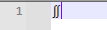
-
@PeterJones Sorry, I don’t know there’s such a thing so I guess npp use some local font.
This solve my problem, thank you.