can i recover text from notepad?
-
@PeterJones said in can i recover text from notepad?:
@fomoiks said in can i recover text from notepad?:
i not have backup-on-save ( I only had periodic backups enabled. but my backup folder is empty
That is unfortunate. The Scenario: My (unsaved) files are missing section of the FAQ I already linked you to has the only solution (which we cannot help you with): using a file-recovery utility like Recuva (seeing the caveats already mentioned in that FAQ).
I made a search for a rekuva in the с/notepad/backup folder. Recuva didn’t find anything. I understand there is no point in looking for the necessary files on the entire disk?
-
@fomoiks said in can i recover text from notepad?:
I made a search for a rekuva in the с/notepad/backup folder. Recuva didn’t find anything. I understand there is no point in looking for the necessary files on the entire disk?
First, there’s the fact that
c/notepad/backupis not a valid folder, and was never mentioned in the FAQ I told you to read – I will assume you really tried%AppData%\Notepad++\backup\(🛈) like the FAQ told you to do.Second, while I am sorry that you deleted text you didn’t want to, we are a Community of Notepad++ users. We can tell you how to help yourself prevent such issues in the future by using Notepad++ settings and/or plugins (as described in detail in the FAQ); we can give hints as to the kind of applications that might help recover deleted/missing files(not affiliated with Notpead++ and not the subject of this Forum). But this is not a place for general computer questions – there are plenty of search engines that will give you a 10¹⁰⁰ answers and groups for super users of their computers elsewhere on the internet whose reason for existence is to answer questions like “how do I recover a file I accidentally deleted on Windows”. If you have more questions beyond the hints the FAQ gave you, I am afraid you will have to take your questions to one of those other locations, because we are not equipped here to be generic Windows Support for how to recover old files.
-
@PeterJones
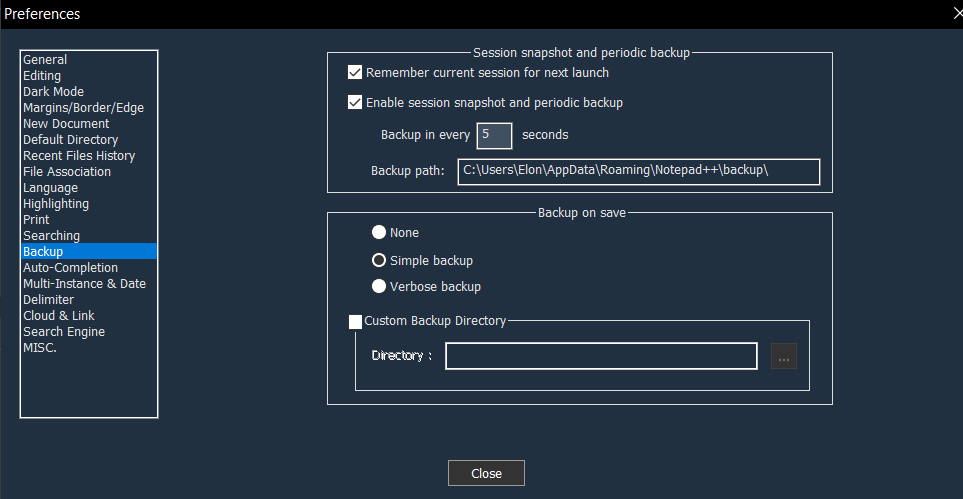 I have a new problem ((( I saved my texts every day 23-26 june, yesterday I saved the last time on June 26, today I open the notepad and the last save of the text was on June 23. I set the settings shown on the screen. Strange but yesterday the texts for June 25 were saved and today the last save June 23. How to restore the saving of texts for June 23-26 ? In the backup folder on disc C there is only one file for June 23 which I did not save
I have a new problem ((( I saved my texts every day 23-26 june, yesterday I saved the last time on June 26, today I open the notepad and the last save of the text was on June 23. I set the settings shown on the screen. Strange but yesterday the texts for June 25 were saved and today the last save June 23. How to restore the saving of texts for June 23-26 ? In the backup folder on disc C there is only one file for June 23 which I did not save -
@fomoiks said in can i recover text from notepad?:
I saved my texts every day 23-26 june, yesterday I saved the last time on June 26, today I open the notepad and the last save of the text was on June 23. I set the settings shown on the screen. Strange but yesterday the texts for June 25 were saved and today the last save June 23. How to restore the saving of texts for June 23-26 ? In the backup folder on disc C there is only one file for June 23 which I did not save
With “simple backup” turned on with the settings you show in your Preferences dialog, there will be only one .bak file (in the same directory as your actual file); every time you save your actual file, it will copy the contents to .bak as well, overwriting that .bak. If you want to be able to go back multiple versions, you will have to use “verbose backup” instead of “simple backup”. It’s all thoroughly explained in the FAQ and the User Manual sections it links to.
In the backup folder on disc C
You have not understood the FAQ, then. The
c:\users\....\Notepad++\backupdirectory is where Notepad++ stores it’s session snapshots and periodic backups for files where you have not hit Save. As soon as you hit Save on a file, its copy in that folder goes away, until the next time you make an edit to that file. The Backup on Save > Simple Backup feature, which you also have selected, saves the .bak file in the same directory as your actual file; so if you are editingc:\SomeDirectory\blah.txt, it will write the simple backup file asc:\SomeDirectory\blah.txt.bak. And with simple backup, there will always only be the one. If you want it to have a new .bak file every time you save, use Verbose Backup instead, which will savec:\SomeDirectory\blah.txt.2023-06-27_073650.bakwith a different timestamp in the filename every time you hit Save.I highly recommend you re-read the FAQ and the sections of the User Manual it directed you to, because you haven’t yet understood it.
-
@PeterJones I understand everything, thank you. but I don’t understand why the saves for June 24-26 disappeared. The date of the last save is 23 June. but I saved the data on June 23, 24, 25, 26.
-
@fomoiks said in can i recover text from notepad?:
I understand everything, thank you. but I don’t understand
Self contradiction. You obviously don’t understand everything if you are admitting to not understanding something.
why the saves for June 24-26 disappeared. The date of the last save is 23 June. but I saved the data on June 23, 24, 25, 26.
Honestly, I think you have mis-remembered or mis-understood what you saw between June 23 and June 26, or that you were saving the file to a different location than you thought, so you are looking at timestamps on one file but looking at the contents of another file. But I cannot read your mind, I cannot see what you saw last week, and I can do nothing more for you. I am sorry.
-
@PeterJones
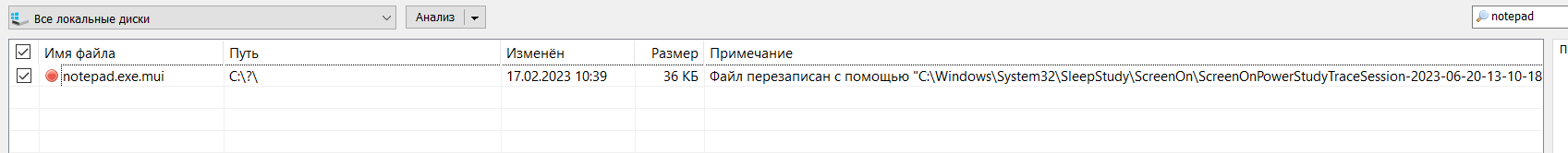 what is this file?
what is this file? -
@PeterJones i saved the text in my file june 23-26. and on June 27th I discovered that the last save was made on June 23rd
-
@fomoiks said in can i recover text from notepad?:
what is this file?
I don’t know. The file you are showing is called
notepad.exe.mui. That has nothing to do with Notepad++, so I don’t know why you would think I or anyone in the Notepad++ Community would be the ones to tell you about some file from a different application.i saved the text in my file june 23-26. and on June 27th I discovered that the last save was made on June 23rd
You keep on saying that. But perhaps you are wrong. Maybe you were saving the files to a different location, so the files from June 23-26 weren’t in the same folder where you looked on June 27, and hence they “hadn’t been saved”.
If you have a file that says it was last saved on June 23rd, then either you didn’t save the file for any changes after June 23rd, or you saved the file to some different directory / folder / drive / computer.
I cannot go into a time machine and see what you did from June 23-26. There is nothing that we can do to tell you where your files are. Or what some random file on your computer is. The best we can do is tell you how to update your settings in Notepad++ to make it more safe – though nothing we can do can help you if you don’t know what folder/directory/drive/computer you are really saving your files on.
I can do nothing more to help you. Maybe someone else here can, but my guess is that no one else has chimed in because they all saw the futility of the exercise.
I’m sorry for your data loss. Good luck in the future.
-
@fomoiks said in can i recover text from notepad?:
@PeterJones i saved the text in my file june 23-26. and on June 27th I discovered that the last save was made on June 23rd
do not be angry. I will try to explain in more detail. I save my file on the 23rd-26th of every day, I am sure of this because I mark the work done every day and write the number, I do the action and write that I did this action on June 23, the next day I write what I did on June 24. and when I opened my file on June 27, I saw the changes only for June 23. and for 24-26 the changes disappeared. this file is in the same place on the computer, I didn’t remove it anywhere
-
@fomoiks ,
Either you are mistaken, or something else weird went wrong. Either way, I cannot tell you why or how it happened.
In 99.9999% of the cases, if you hit save, Notepad++ saves the file in the current path, or it will tell you something went wrong.
At this point, the “why” is irrelevant.The only way in which continued delving into what exactly happened on your end would be helpful is if you had a way that could 100% reliably reproduce the problem of “I hit SAVE. File did not save.” – if you had “Steps to Reproduce”, then you could create an official bug report in the Notepad++ Issues tracker on github.Good luck.