How to see .htaccess file in directory tree
-
Hello Forum;
Question: How do I get the .htaccess file to show or display in the directory tree at the right in Notepad++?
The directory tree for Notepad++ does not show the .htaccess file. I am using Version 8.5.4 of Notepad++.
I am able to see the .htaccess file in FileZilla but not in Notepad++
Here’s what the directory tree looks like in Notepad++:
/home/mysite/public_html/ (no .htaccess file)
folder_one
folder_two
folder_three
index.phpHere’s what the directory tree looks like in FileZilla:
/home/mysite/public_html/ (displays .htaccess file)
folder_one
folder_two
folder_three
.htaccess
index.phpThank you in advance.
-
@Pete-Norris-0 said in How to see .htaccess file in directory tree:
directory tree at the right in Notepad++?
Wild guess: You are talking about the file/directory listing area of the NppFTP plugin? (posting screenshots would have helped clear up this situation)
-
@Pete-Norris-0 ,
If @Alan-Kilborn was right about …
file/directory listing area of the NppFTP plugin
Just so you know, I have no problem seeing .htaccess
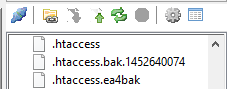
I think it’s a function of the server (not the client) whether or not a normal FTP
lswill show hidden files or not. Perhaps FileZilla is adding-alto thelscommand, and your server wants that.If so, NppFTP has the option to add command-line switches to the FTP
lscommand. In the profile settings for the profile that connects to a given server, go to the FTP Misc. tab of the settings:

Notice the “Hint: try “-al” to show hidden files”. So my suggestion to you is to add
-alto the LIST parameters box, and see if that will have your NppFTP listing also show the hidden files. -
Mr. Kilborn, Mr. Jones;
Thank you for responding.
I added the -al to the “LIST Parameters:” box under the FTP Misc. tab and it now works fine.
Thanks again for the information.
PN