changing font not working in v8.6 (but changing size and color does work)
-
@bennetthaselton said in changing font not working in v8.6 (but changing size and color does work):
Enable DirectWrite (and restart if not already enabled), type some text in Notepad++, then go to Global Styles->Default Style, and hit the down arrow keyboard key in the “Font name” dropdown to iterate through the available choices. (The selection takes effect instantly, without having to do Save & Close.) On my system, more than half of the font selections have no effect.
Tried this test using N++ 8.6 on a very-lightly customized Win11 Pro. And Notepad++ changed the font every time.
-
@bennetthaselton said in changing font not working in v8.6 (but changing size and color does work):
On my system, more than half of the font selections have no effect.
Most of those are probably not monospaced fonts anyway. You should still have a good selection of nice looking monospaced fonts to choose from or download some more. Or just disable DirectWrite, but it does have other benefits.
-
@supasillyass thanks. I’m not trying to solve the problem for myself now though (I can use FixedSys if I disable DirectWrite), I’m just trying to narrow down the bug in case anyone wants to fix it.
-
@Alan-Kilborn Well now I’m wondering what the pattern is :)
Trying a clump of six fonts that appeared alphabetically in the list, and picking each one, these are the selections that had an effect:Eras Medium ITC - no
Felix Titling - yes
Fixedsys - no
Footlight MT Light - no
Forte - yes
Franklin Gothic Book - noOut of the four that didn’t work, presumably they’re not all bitmap fonts (I don’t know much about this, but for all of them except Fixedsys, Control Panel says they are TrueType fonts, which means they are vector fonts and not bitmap, right?). So at least on my system, it’s not just bitmap fonts that it doesn’t work for.
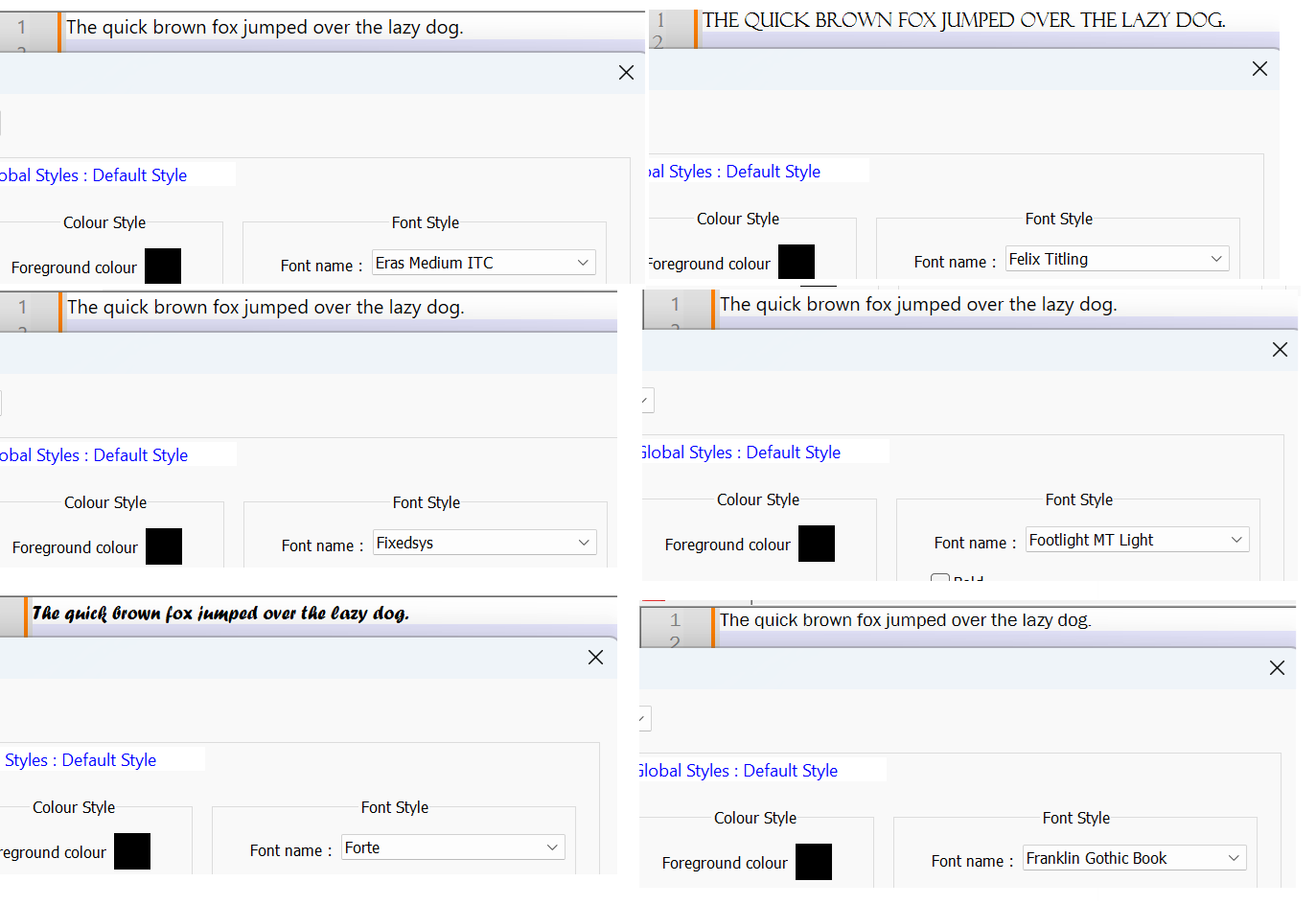
-
Well, further experimentation has given me one odd bit:
I looked for the fonts you listed (Eras … Franklin) and I only have Fixedsys. I have Franklin Gothic Medium, so I changed from Fixedsys to that (FGM). The odd thing is that for that change, I saw no change in Notepad++ rendering, i.e., after changing to FGM, it still appears as if I was using Fixedsys.
In short: No ideas. :-)
-
@Alan-Kilborn @Terry-R @PeterJones @bennetthaselton @guy038 or anybody else, so using these, can I change the color, font or size of just one of the many lines in my file? I want one line to stand out and look different, permanently (that is, even if I switch off the laptop/desktop, the changes should remain the next time I open and see that file).
-
@dr-ramaanand I was able to change the background color by clicking settings, selecting Global Styles, then Selected text colour, clicking on background color and selecting a different background color. Now I will switch off my system to check if it is a permanent change.
-
@dr-ramaanand it looks like that changes the background color of whatever is selected. Now, how do I change the background color of a line (when there are multiple lines) permanently? If that is not possible, please let me know how to make a line or two stand out permanently (those lines should stand out and look different, permanently, that is, even if I switch off the laptop/desktop, the changes should remain as they are, the next time I open and see that file)
-
@dr-ramaanand said in changing font not working in v8.6 (but changing size and color does work):
can I change the color, font or size of just one of the many lines in my file? I want one line to stand out and look different
It can’t reasonably be done, and in fact, it isn’t a reasonable expectation for a text editor.
See HERE for further info. -
@Alan-Kilborn thank you! I just saved my file with every thing in that line in capital letters. That seems the only option.
-
My preferred font, Source Code Pro, is definitely a TrueType font, but it also is affected by this bug.
fonts dot google dot com/specimen/Source+Code+Pro (sorry breaking it up, I can’t post links)
Disabling DirectWrite allows me to use Source Code Pro again, thank you for the tip. This is just another data point.
-
N++ DirectWrite is set to Scintilla’s SC_TECHNOLOGY_DIRECTWRITE (1), but there are also SC_TECHNOLOGY_DIRECTWRITERETAIN (2) and SC_TECHNOLOGY_DIRECTWRITEDC (3).
In N++ UI this can not be changed, but you can try with scripting, for example with NppExecsci_sendmsg SCI_SETTECHNOLOGY 3I use Source Code Pro with DIRECTWRITEDC and quite happy with it.
-
I think I’ve found some more info on this issue.
When DirectWrite is enabled, I can only use the base version of the font. Any other variant will default to some fallback font.E.g. “Bahnschrift” works, but none of its varians: “Bahnschrift Condensed”, “Bahnschrift Light”, etc.
“Ariel” works, but not “Ariel Black”, “Ariel Narrow”, “Ariel Rounded MT Bold”.I’d like to use “Fira Code Medium”, but I’ll have to use “Fira Code”…
(I don’t want to turn off DirectWrite, because some chars won’t render properly without it)
-
@Andi-Kiissel said in changing font not working in v8.6 (but changing size and color does work):
In N++ UI this can not be changed,
In the upcoming N++ version (probably v8.7.8) these Scintilla rendering modes will be accessible via the standard N++ Preferences > MISC.: GitHub commit.
@Tobias-Lind said in changing font not working in v8.6 (but changing size and color does work):
When DirectWrite is enabled, I can only use the base version of the font. Any other variant will default to some fallback font.
The whole problem with the N++ DirectWrite mode & fonts is in the fact that the DirectWrite uses WSS (Weight-Stretch-Style) font family model whereas the older GDI RBIZ (Regular-Bold-Italic…) one. Notepad++ originally supported the older GDI font handling only, then it makes the newer DirectWrite mode accessible but did not accommodate the existing N++ GDI font handling code to match the WSS model of the DirectWrite font families.
There was a nice patch for the Scintilla library, which solves exactly that but unfortunately it has not been accepted. So someone has to fix that directly in the N++ codebase. There is the MS DirectWrite interface IDWriteGdiInterop helper intended exactly for that job, so maybe a challenge for someone capable with free time…?