Solution for " Windows notepad corrupted by notepad++"
-
Re: Windows notepad corrupted by notepad++
Mike,
The Notepad++ 8.6.3 installer does in fact hijack the operation of Window’s Notepad.exe.I run a windows 7x64 machine and here’s what I found in about 30 seconds using Nirsoft’s RegScanner:
It tells Notepad++ to redirect Notepad to itself. There are two registry keys and here’s what they are:
#1 [HKLM\SOFTWARE\Wow6432Node\Microsoft\Windows NT\CurrentVersion\Image File Execution Options\notepad.exe]
“Debugger”=“C:\Windows\NotepadStarter.exe”
“Notepad++”=“C:\PROGRA~1\NOTEPA~1\notepad++.exe”
“readme”=“call NotepadStarter.exe instead of original notepad.exe! To disable this option just remove notepad.exe entry”#2 [HKLM\SOFTWARE\Microsoft\Windows NT\CurrentVersion\Image File Execution Options\notepad.exe]
“Debugger”=“C:\Windows\NotepadStarter.exe”
“Notepad++”=“C:\PROGRA~1\NOTEPA~1\notepad++.exe”
“readme”=“call NotepadStarter.exe instead of original notepad.exe! To disable this option just remove notepad.exe entry”and the both tell you how to fix it. Just refresh the registry and it will work.
-
You are incorrect. I have run the Notepad++ v8.6.3 installer, and do not have those registy settings that you mentioned. Nor do I have a
c:\Windows\NotepadStarter.exeexecutable in my filesystem.But since your screenshot shows
c:\Windows\NotepadStarter.exe, I am wondering whether at some point, you installed the “plugin” calledNotepadStarterPlugin
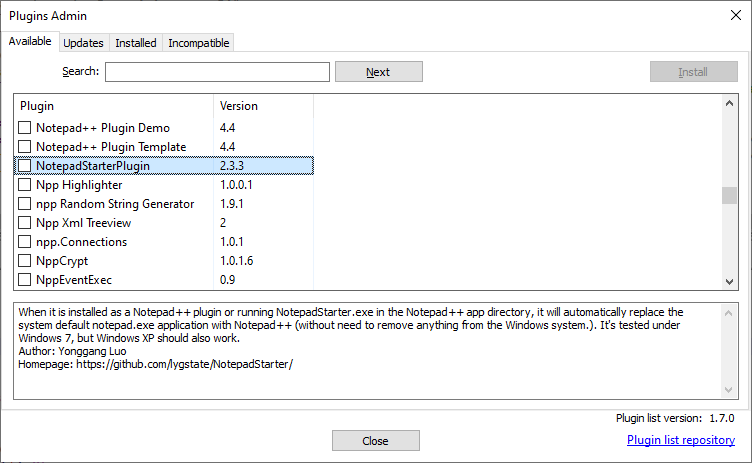
If you look at that plugin’s repo, changing those keys in the registry is exactly what it claims to do.update: Also, if you had read the full discussion that you linked to for your reply, you would have seen that the NotepadStarterPlugin was already identified as the likely culprit 7 years ago.