Find > Selection Mode Extended; Help About
-
Hi to those who want to help, my question is that I want to use this feature in search mode as a regex, but I have no idea how to do it. I want to search for a specific sequential text and have the text that matches the exact word checked repeatedly in succession, how can I do this? I leave below an example of what I want to do.
Searching the same texts with different numeric values one by one is time consuming. Here is what I want
X Messages Deleted
Y Messages Deleted
Z Messages Deleted
R Messages deletedYou can take the numbers here consecutively. Like 1 2 3 4. When 1 Message Deleted finds the text number, I want it to continue this process for 2 3 4 and other numbers.
Thanks in advance for help.
-
I’m not really sure exactly what you are needing, but…
I’d suggest a Find All in Current Document search for
\d+ Messages Deletedusing Regular expression for the Search mode. -
@TechnicalSup I’m confused by the request.
You may want to review FAQ: Request for Help without sufficient information to help you
Your subject line has “Find > Selection Mode Extended” and you start out with “I want to use this feature in search mode as a regex, but I have no idea how to do it.” In the lower-left corner of the Find box will it work for you to change the Search Mode from
ExtendedtoRegular expression? Notepad++ will remember the search mode you pick.The remainder of your message is also confusing. You have some example text and mention 1, 2, 3, 4. I don’t see any numeric digits in your example text. Please provide an example of the data you are attempting to search.
@Alan-Kilborn took a decent guess, I would have done the same but it’s purely a guess.
-
@mkupper I need to count the actions in the Discord audit log. I need to count all these data in bulk, whether it’s a message deleted by a specific user, a member banned/expelled, or a member with a timeout. I do this using the developer console, I can pull all the relevant messages through the browser. Counting after pulling is a pain. A user 1 2 3 4 4 5 6… 23… up to 39 different numbers of deleted messages.
1 Messages
3 Messages
30 Messages
It is a waste of time to search one by one.
What I want to do is to make it count consecutively in the find menu.
I left the sample image below.
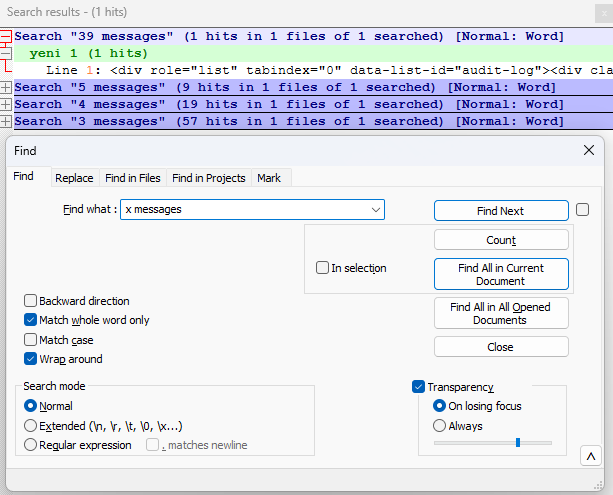
-
@Alan-Kilborn
I don’t understand how to use it.
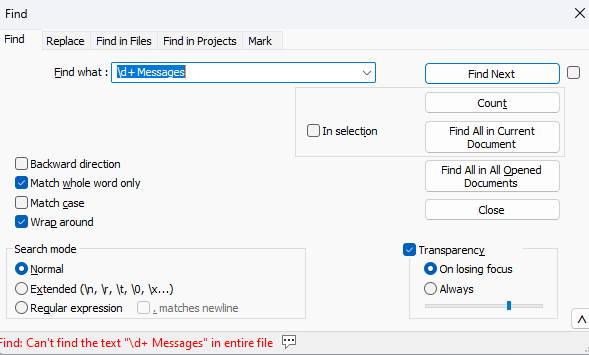
-
@TechnicalSup said in Find > Selection Mode Extended; Help About:
@Alan-Kilborn
I don’t understand how to use it.In your subject line, you claimed to want “extended”, which implied that you understood you were clicking Extended in the Search mode box at the bottom of the screenshot you showed.
In your original post, you claimed you actually wanted a “regex”, which is a Regular Expression. To do a regex, you need to choose Regular Expression in the Search mode box at the bottom of the screenshot you showed.
In your screenshot, you actually had Normal selected in the Search Mode box, showing that you were doing a normal search, which is limited to a search for literal characters – and thus, you were doing neither the Extended that you implied nor the Regular Expression that Alan said you needed.
If you want to use the solution that Alan provided, you have to select Regular Expression at the bottom of the Find dialog. If you don’t do that, it won’t work.
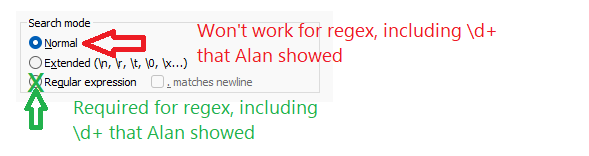
-
@TechnicalSup said in Find > Selection Mode Extended; Help About:
I don’t understand how to use it.
Sorry, I really can’t spend my time trying to help people that can’t follow instructions I’ve already provided. Good luck to you.