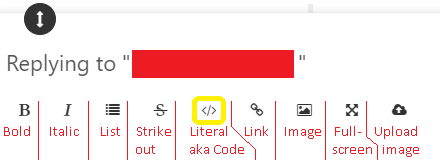FAQ: Request for Help without sufficient information to help you
-
Hello, and welcome to the FAQ Desk.
You have likely been directed here because you asked for help in another thread, but told us very little about the actual problem, so there’s not much we can do at this point except make wild guesses.
The quality of the answers you receive is directly proportional to the quality of your question. The better you describe your problem, the better we can help.
If you are willing to help us help you, and give us more details, and do some back and forth, the following may be helpful: this is my generic list of questions, which I’ve found over my time here that are helpful to start out with (and it’s the steps I go through before even thinking of asking someone else for help, just to make sure that it’s not PEBCAK).
The Please Read Before Posting contains important information to understand before your first post. If you didn’t notice it before making your post, please take this opportunity to read that important information. We have a whole section of FAQs, all of which were written to help you get your answer more quickly – either by giving you the answer, or by explaining how to better ask certain questions. Look through that list of FAQs.
Include Critical Information
The following are some critical pieces of information frequently left out of questions or requests for help:
-
Critical to any “I cannot get Notepad++ to work” problem is relevant information about your installation and usage of Notepad++. The easiest way to get us much of that is to use the
?menu,Debug Info,copy debug info to clipboard. Paste this information into any post where the problem you are describing might be version-dependent, or any time you are asked to include the Debug Info.- This will tell us many useful things, like version, installation location, whether you have a normal installation or a portable or are using a cloud configruation folder, and what plugins you are using
-
Example text should always be put in Literal/Code Blocks using the
</>button (screenshot above) or with manual Markdown syntax. The forum interprets certain characters as Markdown syntax for formatting your post, and so might turn some of your text into forum formatting, making it hard for us to know what your text really is. Using Literal/Code Blocks will help prevent the data getting mangled before we see it. -
If a screenshot is necessary to show your issue, you can just use Windows’ built-in Alt+PrintScreen to put it on the clipboard, or the Windows 10 Snipping Tool, to grab your screenshot; then paste the image directly in your post – no need to mess around with external image hosts. If you include a screenshot of text, please also include the actual text, because we cannot copy/paste text from your image into our copy of Notepad++.
-
If you are asking a Search/Replace question, please give examples of the data before and after the transformation you want. Make sure to include edge cases: you don’t have to show your exact data (we understand privacy concerns), but the data you need to show needs to be sufficient to actually show the variety of information you will be processing. See more Search/Replace-question advice in the Template for Search/Replace Questions
-
If you are asking a Search/Replace question, there are many options in the Find/Replace dialogs that will influence the behavior. If your search is not finding results you think it should, including a screenshot of the dialog will often show us an option that is causing the search to not work for you.
-
Remember: we have not been watching over your shoulder, so we do not know exactly what you are seeing. You have to clearly and accurately describes all the steps you are taking when trying to describe a problem.
If you do not provide enough information for us to reasonably start answering your question, we will often direct you back to this post – if you have been directed here before, then there is still some lesson contained herein that will help you clarify what your exact issue is.
Other Advice
Show a willingness to put effort into your question, and to learn from the replies you get.
Here are a couple of external sites that give solid advice for how to ask questions in technical forums like the Notepad++ Community
- Stack Overflow: How do I ask a good question?
- BioStars: How To Ask Good Questions on Technical and Scientific Forums
- SSCCE: Short, Self-Contained, Correct/Compilable Example
Boiling down some important points from that external advice:
- Be polite
- Use a meaningful title
- Give enough information to reproduce the problem
- Give context
- Describe what you’ve already tried
- Provide Input and Output - reasonably short, but enough to show the problem or the desired transformation
- Proofread before posting - look at forum previews before submitting
In Summary
We are here to help, but you need to help us help you by providing enough information for us to know how to help.
-
-
 A Alan Kilborn referenced this topic on
A Alan Kilborn referenced this topic on
-
 T Terry R referenced this topic on
T Terry R referenced this topic on
-
 T Terry R referenced this topic on
T Terry R referenced this topic on
-
 T Terry R referenced this topic on
T Terry R referenced this topic on
-
 A Alan Kilborn referenced this topic on
A Alan Kilborn referenced this topic on
-
 T Terry R referenced this topic on
T Terry R referenced this topic on
-
G gerdb42 referenced this topic on
-
 A Alan Kilborn referenced this topic on
A Alan Kilborn referenced this topic on
-
P PeterJones referenced this topic on
-
P PeterJones referenced this topic on
-
 T Terry R referenced this topic on
T Terry R referenced this topic on
-
 T Terry R referenced this topic on
T Terry R referenced this topic on
-
 A Alan Kilborn referenced this topic on
A Alan Kilborn referenced this topic on
-
M mkupper referenced this topic on
-
M mkupper referenced this topic on
-
L Lycan Thrope referenced this topic on
-
 T Terry R referenced this topic on
T Terry R referenced this topic on
-
M mkupper referenced this topic on
-
 T Terry R referenced this topic on
T Terry R referenced this topic on
-
G gerdb42 referenced this topic on
-
M mkupper referenced this topic on
-
M mkupper referenced this topic on
-
M mkupper referenced this topic on