Toolbar icons are missing
-
Hi,
after updating to 8.6.9, all my toolbar icons are disappeared. Tried to reinstall Notepad++, but the icons are still gone.
Any ideas?
-
-
@Alan-Kilborn nope, and I don’t use this plugin.
-
Hmm, okay, well there’s a Preference setting to hide the toolbar; maybe somehow that got turned on?
-
Same thing here. Toolbar is enabled. Just no icons are visible.
I tried resetting ‘customize toolbar’ prefs to default and changed the type and size settings. but nothing. -
@Alan-Kilborn nope, sorry. The place for the toolbar is there (and I can turn it on / off in the settings).
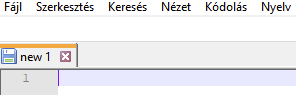
-
@palur76 ,
Though you said you don’t use the Customized Toolbar Plugin, maybe you have some other plugin that’s messing up the Toolbar.
When weird, unexplainable things are happening in Notepad++, I like to point users to this FAQ, especially the Possible Culprit: Plugins section, which gives instructions on how to narrow down where the root cause is.
And, as always, when asking for help about weird things going on with Notepad++, it’s best to include the ?-menu’s Debug Info because that includes information that is useful to help people debug your problem.
-
Hi there, Go to;
1 - Plugins / Open Plugins Folder
2 - Rename _CustomizeToolbar to CustomizeToolbar
3 - Restart Notepad++ and icons should be there
4 - Reinstall the Customize Toolbar plugin and you should be good to go -
@Stephan-Meloche Thanks a lot, it helped.
-
@palur76 ,
If that helped, then you were using CustomizeToolbar plugin. Why did you say you weren’t?