C# Plugin - Characters missing in message box
-
Hello Plugin Community,
im starting fresh with the C# Plugin from: https://github.com/molsonkiko/NppCSharpPluginPack
I want to read the marked characters in the editor, here “Notepad”, and use it later for searching text in a XML file. For testing i used a message box for displaying the string, but every second character is missing. Before that i didnt use the UTF8 conversion and directly passed the result of Win32.SendMessage(PluginBase.GetCurrentScintilla(), SciMsg.SCI_GETSELTEXT, 0, strSearchVariable); to the message box, which than showed some chinese looking like characters.
Any ideas what i am missing?
And yes, i need to learn more C# programming ;-)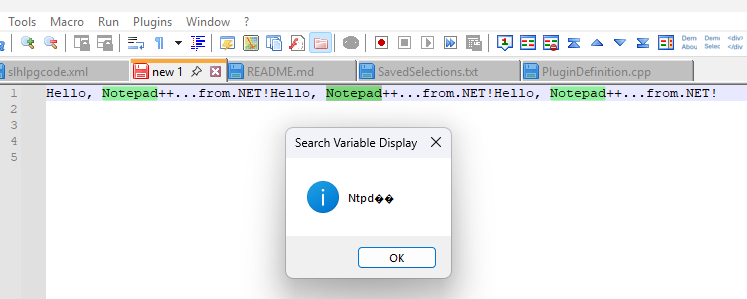
My C# Code:static void HelpMe() { int start = 0, end = 0; int bufferSize = 0; IntPtr intSelectionStart = Win32.SendMessage(PluginBase.GetCurrentScintilla(), SciMsg.SCI_GETSELECTIONSTART, 0, 0); IntPtr intSelectionEnd = Win32.SendMessage(PluginBase.GetCurrentScintilla(), SciMsg.SCI_GETSELECTIONEND, 0, 0); start = intSelectionStart.ToInt32(); end = intSelectionEnd.ToInt32(); bufferSize = start < end ? end - start : start - end; if (bufferSize > 0) { var strSearchVariable = new StringBuilder(bufferSize + 1); Win32.SendMessage(PluginBase.GetCurrentScintilla(), SciMsg.SCI_GETSELTEXT, 0, strSearchVariable); byte[] utf8_Bytes = new byte[strSearchVariable.Length]; for (int i = 0; i < strSearchVariable.Length; ++i) { utf8_Bytes[i] = (byte)strSearchVariable[i]; } string strTest = Encoding.UTF8.GetString(utf8_Bytes, 0, utf8_Bytes.Length); MessageBox.Show(strTest, "Search Variable Display", MessageBoxButtons.OK, MessageBoxIcon.Information); } else { MessageBox.Show("No Characters selected!", "Search Variable Display", MessageBoxButtons.OK, MessageBoxIcon.Warning); } } -
@superfestung said in C# Plugin - Characters missing in message box:
Any ideas what i am missing?
I don’t know C#, but until someone comes along who does, I can at least point out that somewhere along the line, you are reading UTF-8 into something that expects UTF-16.
I suspect that is happening when you use StringBuilder; it looks like that creates a UTF-16 buffer. You’re then sending a message to Scintilla, which returns UTF-8. Then you’re reading the characters (UTF-16, two bytes each) from StringBuilder into the bytes of UTF-8.
My guess is that there is probably a sensible wrapper for Scintilla included somewhere in the C# plugin pack, so you don’t have to do everything with bare SendMessage calls, but I don’t follow how to read the source.
If not, I think you need to pass the address of the utf8_Bytes buffer to SendMessage, rather than using StringBuilder; but I don’t know how that’s done in C#.
Edit to add:
While this isn’t your immediate problem, you’ll also need to consider that the data returned by Scintilla isn’t necessarily UTF-8; it could also be in the active system codepage. You will need to use SCI_GETCODEPAGE to know that. In C++, I use MultiByteToWideChar to convert between Scintilla’s representation and Windows’ wide characters.
-
@superfestung
I’m the maintainer of the plugin pack, but I’m out of town and can’t reach my computer until tomorrow evening. If you think this is a bug, consider opening an issue in the GH repo and I’ll look into it. -
@superfestung
To convert aStringBuilderto astring, use itsToStringmethod. And don’t cast acharto abyte. This is all basic C#, so read the docs. -
Thank you all for the answers!
I found a working solution for me, much simpler than i thought, when you know it.
@Coises You were right, i do not need the message calls.static void HelpMe() { int start = Npp.editor.GetSelectionStart(); int end = Npp.editor.GetSelectionEnd(); int bufferSize = start < end ? end - start : start - end; if (bufferSize > 0) { string strTest = Npp.editor.GetSelText(); MessageBox.Show(strTest, "Search Variable Display", MessageBoxButtons.OK, MessageBoxIcon.Information); } else { MessageBox.Show("No Characters selected!", "Search Variable Display", MessageBoxButtons.OK, MessageBoxIcon.Warning); } } -
I’m not a guru of C#, but I’d think it would be simpler to do:
static void HelpMe() { string strTest = Npp.editor.GetSelText(); if (strTest.Length > 0) { MessageBox.Show(strTest, "Search Variable Display", MessageBoxButtons.OK, MessageBoxIcon.Information); } else { MessageBox.Show("No Characters selected!", "Search Variable Display", MessageBoxButtons.OK, MessageBoxIcon.Warning); } } -
@Alan-Kilborn
Yes! Now its a beauty…