Notepad++ v8.7.1 (32-bit) NppShell.dll is intermittently crashing Windows Explorer.
-
@Nicholas
There were reasons during Win10 x64 usage of staying with NPP x32 instead of NPP x64. I don’t remember that reason at the moment. I think it had to do with another Windows apps running at the same time as NPP and there were problems. I will try to find the details on this decision.But I will try disable the Content Menu feature on NPP to see if the Explorer crashes go away.
I can also try switching back to NPP x64 to see if I can find the reason for staying with NPP x32.Thanks.
-
It is a buffer overflow caused somehow by the NppShell.dll in the Windows Explorer process. As a temporary workaround, you can disable this shell extension by going to your
C:\Program Files (x86)\Notepad++\contextMenu\folder and run there this command in cmd (with admin rights):regsvr32 /u NppShell.dllThis is a known problem for some users (they reported it for x64 too) but unfortunately I was not able to reproduce it, so I cannot say if it is a problem of NppShell shell extension, Notepad++ app or some other SW. It can also be a conflict with some other shell extension installed in your system (otherwise I cannot explain why most Notepad++ users do not have this problem).
If you switch to x64 Notepad++ with its x64 NppShell and you still get these Explorer crashes, you can try to follow these instructions to help me with debugging of the issue:
https://github.com/notepad-plus-plus/notepad-plus-plus/issues/15683#issuecomment-2492113826@Mark-Colvin said in Notepad++ v8.7.1 (32-bit) NppShell.dll is intermittently crashing Windows Explorer.:
OS Name : Windows 8 Pro (64-bit)
I am also surprised to see this info when according to your post it should be reported as Win10 or Win11.
-
Could you please report your Windows Registry relevant info:
- Save the following to a file (named e.g. WinVerRegKeys-export.cmd) somewhere writable on your disk:
PowerShell "$Key='HKLM:\SOFTWARE\Microsoft\Windows NT\CurrentVersion'; Get-ItemProperty -Path $Key -Name *" > WinVerRegKeys64.txt PowerShell "$Key='HKLM:\SOFTWARE\WOW6432Node\Microsoft\Windows NT\CurrentVersion'; Get-ItemProperty -Path $Key -Name *" > WinVerRegKeys32.txt- Run the WinVerRegKeys-export.cmd batch file by e.g. doubleclicking on it in Explorer.
- Take the contents of the created WinVerRegKeys32.txt and WinVerRegKeys64.txt files and post them please here.
-
@xomx ,
posted here are the files you requested.Also, I uninstalled NPP x32 and not seen any Windows Explorer errors nor crashes for over 48 hours. (normal laptop usage, about 6 to 10 hours per day)
WinVerRegKeys32.txt
BaseBuildRevisionNumber : 1 BuildBranch : ge_release BuildGUID : ffffffff-ffff-ffff-ffff-ffffffffffff BuildLab : 26100.ge_release.240331-1435 BuildLabEx : 26100.1.amd64fre.ge_release.240331-1435 CompositionEditionID : Enterprise CurrentBuild : 26100 CurrentBuildNumber : 26100 CurrentMajorVersionNumber : 10 CurrentMinorVersionNumber : 0 CurrentType : Multiprocessor Free CurrentVersion : 6.3 DisplayVersion : 24H2 EditionID : Enterprise EditionSubManufacturer : EditionSubstring : EditionSubVersion : InstallationType : Client InstallDate : 0 ProductName : Windows 10 Enterprise ReleaseId : 2009 SoftwareType : System SystemRoot : C:\WINDOWS UBR : 2894 RegisteredOwner : __________@gmail.com PSPath : Microsoft.PowerShell.Core\Registry::HKEY_LOCAL_MACHINE\SOFTWARE\WOW6432Node\Microsoft\Windo ws NT\CurrentVersion PSParentPath : Microsoft.PowerShell.Core\Registry::HKEY_LOCAL_MACHINE\SOFTWARE\WOW6432Node\Microsoft\Windo ws NT PSChildName : CurrentVersion PSDrive : HKLM PSProvider : Microsoft.PowerShell.Core\RegistryWinVerRegKeys64.txt
SystemRoot : C:\WINDOWS BaseBuildRevisionNumber : 1 BuildBranch : ge_release BuildGUID : ffffffff-ffff-ffff-ffff-ffffffffffff BuildLab : 26100.ge_release.240331-1435 BuildLabEx : 26100.1.amd64fre.ge_release.240331-1435 CompositionEditionID : Enterprise CurrentBuild : 26100 CurrentBuildNumber : 26100 CurrentMajorVersionNumber : 10 CurrentMinorVersionNumber : 0 CurrentType : Multiprocessor Free CurrentVersion : 6.3 DisplayVersion : 24H2 EditionID : Professional EditionSubManufacturer : EditionSubstring : EditionSubVersion : InstallationType : Client InstallDate : 1732282151 LCUVer : 10.0.26100.2894 ProductName : Windows 10 Pro ReleaseId : 2009 SoftwareType : System UBR : 2894 PathName : C:\Windows PendingInstall : 0 ProductId : 00330-53097-84373-AAOEM DigitalProductId : {164, 0, 0, 0...} DigitalProductId4 : {248, 4, 0, 0...} RegisteredOwner : __________@gmail.com InstallTime : 133767557516344286 PSPath : Microsoft.PowerShell.Core\Registry::HKEY_LOCAL_MACHINE\SOFTWARE\Microsoft\Windows NT\CurrentVersion PSParentPath : Microsoft.PowerShell.Core\Registry::HKEY_LOCAL_MACHINE\SOFTWARE\Microsoft\Windows NT PSChildName : CurrentVersion PSDrive : HKLM PSProvider : Microsoft.PowerShell.Core\RegistrySorry, not enough karma to attach files to posts yet. Supplied as code.
Mark
—
moderator edited to remove real email address -
Thanks.
But I didn’t find anything wrong in your data (that could explain your previously reported Win8).But all this gives me the idea that perhaps the affected users here have something unusual/wrong in their Registry, which in turn causes the N++ shell extension to crash. I have checked the NppShell source code and indeed - some parts of the code are not the best in terms of resilience to unexpected input or some resource or data unavailability. I didn’t manage to crash Explorer exactly the same way as all affected users report, but in principle that could be it (maybe I just didn’t simulate the right bad data in the Registry).
I’ll try to raise some questions in the NppShell project issues.
-
@xomx ,
Update: I installed npp.8.7.5.Installer.x64 five days ago without Context Menu feature and fewer plugins. So far, no Windows Explorer crashes.
I really miss the Context Menu feature, NPP is so easy to open many file types with this quick step for a quick peek.
I will re-configure NPP soon with Context Menu turned on and see if the problem returns. Any advice on data collection for this issue if it re-occurs?
TIA,
Mark -
@Mark-Colvin said in Notepad++ v8.7.1 (32-bit) NppShell.dll is intermittently crashing Windows Explorer.:
Any advice on data collection for this issue if it re-occurs?
As I already said:
@xomx said in Notepad++ v8.7.1 (32-bit) NppShell.dll is intermittently crashing Windows Explorer.:
If you switch to x64 Notepad++ with its x64 NppShell and you still get these Explorer crashes, you can try to follow these instructions to help me with debugging of the issue:
https://github.com/notepad-plus-plus/notepad-plus-plus/issues/15683#issuecomment-2492113826So if you can, please follow the instructions in that GitHub comment and then somehow forward me the relevant Explorer crash dump file generated along with a possible NppShell.log.
If the GitHub procedure seems too complicated for you - the main thing is to get the crash-dump file while using my special version of the “C:\Program Files\Notepad++\contextMenu\NppShell.dll”, so download it and after the usual reinstall of your Notepad++ with the shell context extension, replace the standard NppShell.dll file there with the file from this archive: https://github.com/user-attachments/files/17850910/NppShell_v1500_x64_Debug.zip
If you have any questions about the GitHub instructions, do not hesitate to ask me.
-
@xomx ,
Thank you for the alternatives on this investigation. I will update as I get more information.Thanks again,
Mark -
@xomx,
Posted dump file and error dialog at:
https://github.com/notepad-plus-plus/notepad-plus-plus/issues/15683#issuecomment-2492113826Saw when open .ZIP file… got the error dialog, clicked retry, and all explorer windows vanished.
Hope it helps… -
@xomx,
5 hours later, another error with NppShell.DLL, but no new dump file created.
This occurred during a copy/paste operation from one Window to another. -
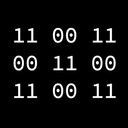 X xomx referenced this topic on
X xomx referenced this topic on
-
Could you please check if you are not running N++ in Windows8 compatibility mode? More about it here.
-
@xomx
How does this compatibility mode affect the Explorer context menu invocations?
The one Shortcut I have is NOW set to Compatibility mode with Windows 8. But rarely use it directly…What about the errors with NppShell.DLL which occur without NP++ even turned on?
(I am missing something on how this NppShell.DLL works outside of NP++)
See NppShell.log files posted in github thread…Thanks,
Mark -
@Mark-Colvin said in Notepad++ v8.7.1 (32-bit) NppShell.dll is intermittently crashing Windows Explorer.:
How does this compatibility mode affect the Explorer context menu invocations?
Good point, this probably influences the N++ app only and not the NppShell extension DLL invoked by the shell Explorer.
-
Hello,
I have also constantly the problem that NppShell.dll crashes the Windows 11 Explorer.
After uninstalling Notepad++ the explorer runs without crahes.I use the latest version of Notepad++ (8.7.9).
Does exists a workaround or a fix?
Thank you very much.
Best regards,
David
-
@David-MS said in Notepad++ v8.7.1 (32-bit) NppShell.dll is intermittently crashing Windows Explorer.:
Does exists a workaround
If you mean by this a workaround to not have to completely uninstall the N++ for preventing the Explorer crashes, then yes - unregistering of the NppShell context-menu handler helps: https://community.notepad-plus-plus.org/post/99261
or a fix?
I could not exactly reproduce the issue myself but found some potential problematic places in the NppShell source code and put a “hardening” of that code to my TODO. Unfortunately not enough free time yet. More info and possible future progress in the GitHub issue.