Multi selection and multi edit
-
I released a Notepad++ bundle where the multi selection is already installed, so you can simply test it:
https://github.com/bitagoras/PyPadPlusPlus/releases
It’s actually a portable version that includes a Python environment. But you don’t need this for mult selection.Below you can see how this looks like. The only non-standard edit command I used here is
<Strg> + <D>.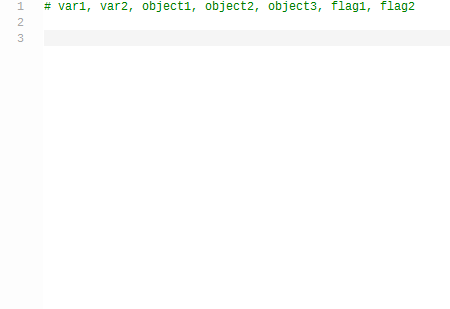
-
@bitagoras said in Multi selection and multi edit:
The only non-standard edit command I used here is <Strg> + <D>.
<Strg> + <D>??
What does that mean? -
@Alan-Kilborn
Sorry, I use a German keyboard. I wanted to write<Ctrl> + <D>;-) -
FYI: This feature is implemented in Notepad++ core and it’ll be available in the next release.
You may want to check the PR to see if it meets your need:
https://github.com/notepad-plus-plus/notepad-plus-plus/pull/14313