How to install webedit plugin? Why is it not visible in the toolbar?
-
@Евгений-Макаров
Распакуй файлы словарей в папкуHunspell
Она находится в каталоге с плагинами
plugins\Config\Hunspell
Русские словари http://rgho.st/8jqkw6TSq -
@Евгений-Макаров
Это английские словари http://rgho.st/7f2DpLP2m -
@andrecool-68 said:
@Евгений-Макаров
В смысле не устанавливаются …подробнее нельзя?Сейчас так словарей нет, не знаю что случилось, но раньше все автоматически устанавливалось, https://1drv.ms/u/s!AhQ8b1yOKukIg3ngdxAlLI2nm364
-
@Евгений-Макаров
В ручную установил? -
@Alan-Kilborn and all
I tried the progress bar in ScreenToGif, and while for some reason I could not change its color (it defaults to an ugly but noticeable black), it definitely does the intended job. It appears to take up space in the actual “video”, however, so be sure to leave a bit of extra room at the bottom while recording so that the bar doesn’t cover up anything you are trying to show to make a point.
in case you might still need this:
i’ve just played around with the screentogif progress bar, while commenting a bug at the new multi-cursor editing feature upgrade.
i’ve optimised the settings a bit, in order to generate a custom colour progress bar, without compression artefacts on the bar, without degrading the original video, and with a far reduced file size.
example video:

- first, set your desired progress bar colour and/or thickness at
image > progress > coloras seen at the screenshot below, and hit apply:

- then, go to
save as > encoderand set the encoder to 2.0 before saving.

notes:
the encoder is usually set to 1.0 as default value.
the 2.0 encoder produces files with about 1/2 to 1/3 compared to the size of encoder 1.0, especially when using overlays.
the 2.0 encoder has better algorithms to reduce artefacts, like the ones we’ve been seeing on progress bar overlays with and without custom colours. - first, set your desired progress bar colour and/or thickness at
-
@andrecool-68 said:
@Евгений-Макаров
В ручную установил?Англ. да, не подскажите где взять русские только чтобы архив zip был.
-
@Евгений-Макаров
Ты смеешься что ли? Я же тебе дал архивы на оба языка!
Установи себе архиватор 7 zip …он бесплатный! -
@andrecool-68 нет не смеюсь, я знаю что есть много бесплатных и т.д , но почему настало то время когда ни хочу ничего стороннего ставить без особой нужды, с языками разобрался, там есть пункт использовать нативные языки windows, работают. Спасибо за поддержку, буду знать теперь все это.
-
I’ve been trying and trying to get this plugin to work again… it makes my work SO much faster. Unfortunately, nothing seems to work. I’m hoping you can help. Here’s what I’ve done, using ++ v8.1.4 (32-bit):
- Installed through the built-in Plugins Admin
- Removed and installed manually, following the instructions above. The ANSI version gave a compatibility error, so I put the regular version’s files in /plugins/WebEdit.
- I’ve also copied WebEdit.ini and WebEdit.dll to the /plugins/ folder.
I can see that the .ini file has commands in it, but the Shortcut Mapper doesn’t show the commands.
Ideas?
-
Here are the steps I used to get it working with v8.1.4-32bit:
- Use Plugins Admin to install WebEdit plugin.
- after the restart of Notepad++, the Plugins > WebEdit menu showed up, but there were no available actions in the menu, and nothing on the toolbar:
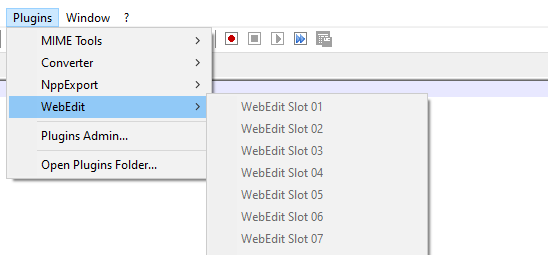
- if I look in my
<npp.install.dir>\Pluginsdirectory, there is aWebEditsubdirectory, with aConfigsubdirectory (<npp.install.dir>\Plugins\WebEdit\Config\)
- after the restart of Notepad++, the Plugins > WebEdit menu showed up, but there were no available actions in the menu, and nothing on the toolbar:
- Exit Notepad++.
- Copy the
*.bmpandWebEdit.inifrom<npp.install.dir>\Plugins\WebEdit\Config\into%AppData%\Notepad++\Plugins\Config\directory.🛈 - Restart Notepad++
- Now the WebEdit menu has actions, and the buttons are on the toolbar:
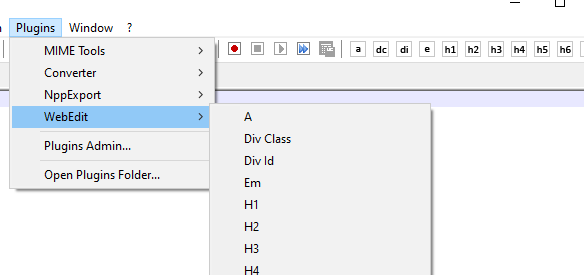
You might want to see this more recent WebEdit discussion: https://community.notepad-plus-plus.org/topic/21504/webedit-plugin-tooltips-out-of-sync
- Use Plugins Admin to install WebEdit plugin.