Can a UDL delimeter style's Close be made to ignore tabbed new lines?
-
I’m trying to configure a user defined language in such a way that it works well as a task list and I’m getting close, but I’m unsure if what I want to do is feasible. I’ve gotten it to where I can give it an Open (XX) to notate that a line should be changed to a different style to indicate that I’ve completed the task, but I often have additional notes in tabbed lines beneath each task.
Is there a way to have the Delimiter’s Close look not just for end of line, but wait for a new, untabbed line before closing? Currently I’m using ((EOL)) but it, unsurprisingly, stops at the end of the line.
Here’s an example of what I mean. In the image below, tasks 1 and 3 are incomplete but 2 is completed and should be marked accordingly. I’d like the lines containing details on task 2 to also have the same style as the main task 2 line, then return to normal for task 3 since it’s a new, untabbed line.
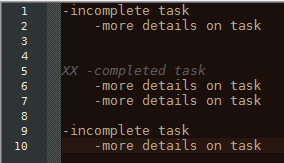
Can anyone help?
-
Unfortunately, no. The UDL parser is super-simple, and doesn’t have any regex or lookbehind features.
((EOL))is about as fancy as it gets (and you cannot even require it to see two sequential EOL – ie, look for a blank line between). Sorry.However, you can add extra highlighting to a UDL language using regexes via the script
EnhanceUDLLexer.pythat @Ekopalypse shares in this linked post. So if you’re willing to go down the PythonScript-based route, you can add fancier features in that way. -
Ah, oh well. Thanks!
-
if this UDL is just for you what prevents you to use other closing delimiters.
What I’m doing, for example is something like this.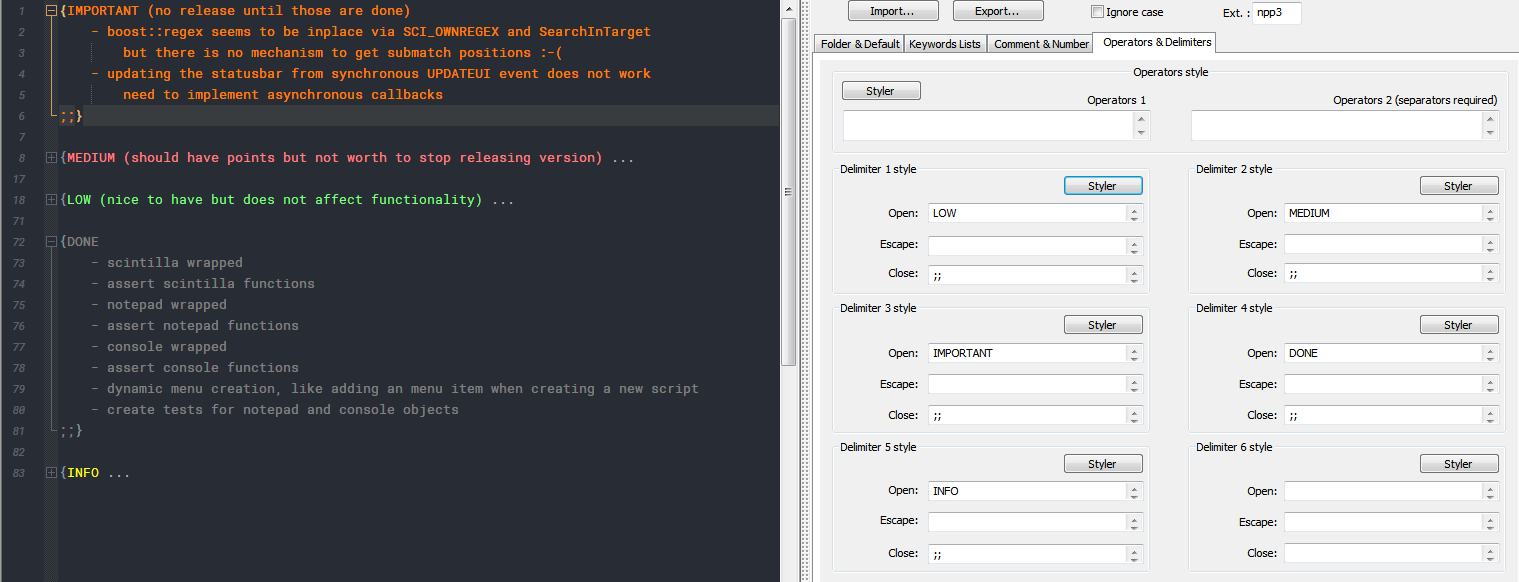
and using
{and}for folding -
@Ekopalypse
That’s…a very good point! It’s more efficient and less cluttered to just have a unique ending delimiter rather than modify the beginning of every line. Thanks!