"MenuIcons" how to use?
-
Installed the plugin through the
plugin manager. Plugin installed normal!
How do I put icons in “Cotext Menu”, “Toolbar” and in “Menu”?Best regards!
-
As far as I know you have to modify the SourcePath in
...\plugins\Config\MenuIcons.ini, means you have to add an additional \MenuIcons folder.
For me, for example, this looks like this
SourcePath=D:\...\plugins\MenuIcons\MenuIcons -
you mentioned
plugin manager, does that mean you are using a npp version <= 7.5.9? If so, ignore what I’ve said. If you use recent version, then, afaik, SourcePath needs to be modified.
But you have executedGenerate list...form MenuIcons option menu, haven’t you? -
@Ekopalypse
Thanx for your reply!No! I have “Notepad++ V7.8.1 (64-bit)” installed.
My path is “C:\Program Files\Notepad++\plugins\MenuIcons\MenuIcons”
Please look my screencast. -
@Сергей-Друзь
I wonder in what program did you record this video?
Like a Christmas tree)) -
Oh, that’s “ZD Soft Screen Recorder”.
-
@Сергей-Друзь
Я пользуюсь этой бесплатной программой:
https://github.com/NickeManarin/ScreenToGif -
My path is “C:\Program Files\Notepad++\plugins\MenuIcons\MenuIcons”
but is this also set in MenuIcons.ini?
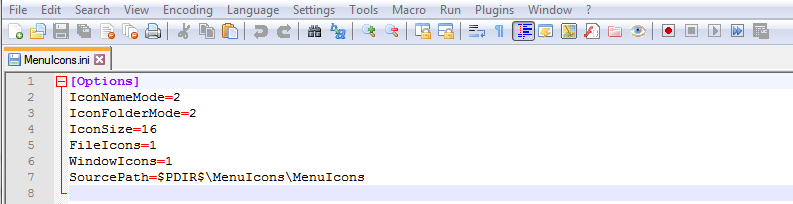
-
I didn’t have a .ini file in my Config folder. I created it with the parameters:
[Options] IconNameMode=2 IconFolderMode=2 IconSize=16 FileIcons=1 WindowIcons=1 SourcePath=$PDIR$\MenuIcons\MenuIconsAlso used this Path:
C:\Program Files\Notepad++\plugins\MenuIcons\MenuIconsNot working! ☹️
-
I didn’t have a .ini …
I just tried it with a fresh 7.8.1 portable version.
Used plugin admin to install the plugin
MenuIcons.ini was there.
Had to edit this file using a different editor as it was reset on npp exit, but once edited with a different editor it worked.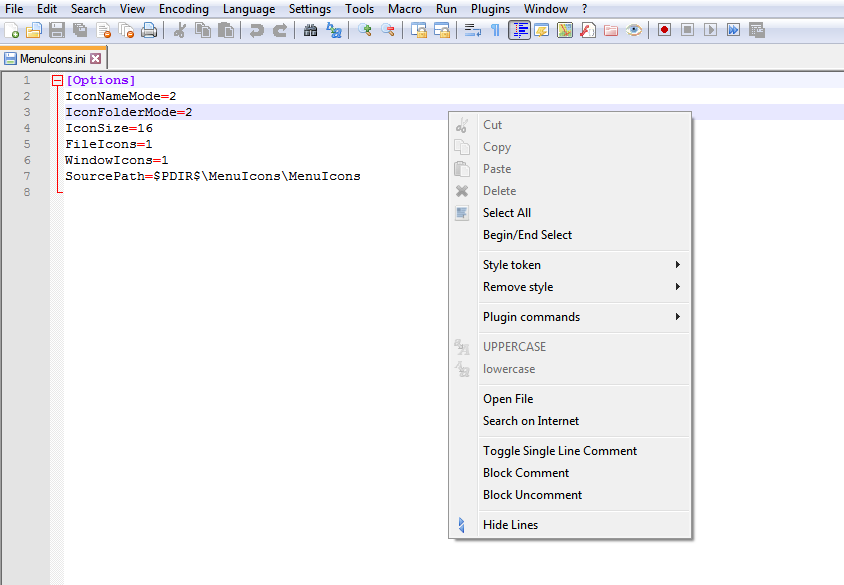
-
do you know sysinternals procmon?
Maybe give it a try to see where the plugin is looking for the MenuIcons.ini. -
Thanx, with
procmoni find that .ini file was in another place:C:\Users\USER\AppData\Roaming\Notepad++\plugins\config\I also have an
IDEinstalled in Russian language. In order for the icons to work, I need to translate the files in the folder as well:C:\Program Files\Notepad++\plugins\MenuIcons\MenuIcons\
For example:
Menu > Edit > Copy
Menu > Edit > PasteTranslate to:
Menu > Правка > Копировать
Menu > Правка > Вставить