Insert xml row
-
I read another post on here and tried following the instructions to use Regex to do this. But when I do the Find, nothing is found.
My current record looks like:
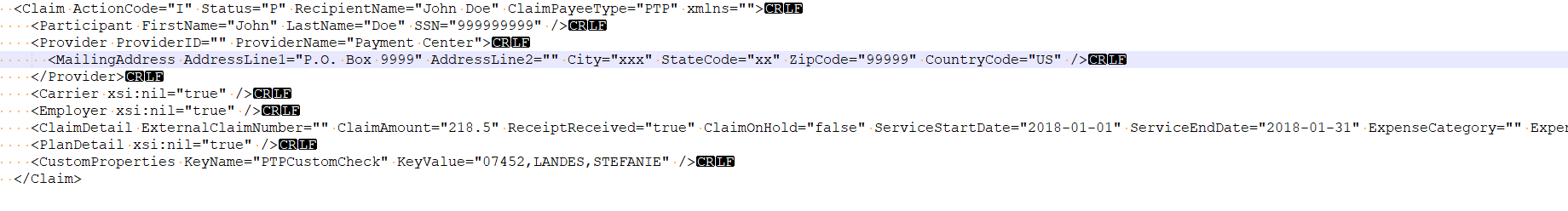
I need to insert a row between PlanDetail and CustomProperties.
<RemitProvider RemitProviderName=“Payment Center” RemitProviderTIN=“777336666” RemitProviderID=“777336666” />I wasn’t sure if my Find/Replace settings might need a tweak - but I tried suggestions from another thread here and had no luck:
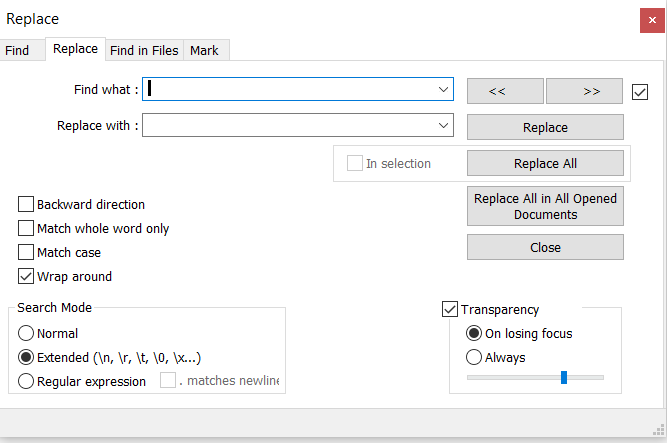
Any help will be greatly appreciated. I’m trying to help someone else on my work team.
Thanks!
-
I’d try a
Find whatof(?-is)(<PlanDetail.+\R)(?=\x20{4}<CustomProperties)and aReplace withof\1<RemitProvider blahblahblah />\r\nReplace by
blahblahblahwith your blahblahblah. :-)You’ll want to change your Search Mode to
Regular expressionfor this. -
Hello, @tj-druid, @alan-kilborn and All
Oh ! Seemingly, Alan beat me to it ;-))
First, just one question :
Is the line
<PlanDetail xsi:nil="true">always identical ? ( as I suppose that you have several lines, beginning with<PlanDetail, in your currentHTMLfile )If the answer is
yes:-
SEARCH
<PlanDetail xsi:nil="true">\r\n -
REPLACE
<PlanDetail xsi:nil="true">\r\n\x20\x20\x20\x20<RemitProvider RemitProviderName="Payment Center" RemitProviderTIN="777336666" RemitProviderID="777336666" />\r\n -
Tick the
Wrap aroundoption -
Select the
Extendedsearch mode -
Click once on the
Replace Allbutton or several times on theReplacebutton
If the line, beginning with
<PlanDetail, may be different : for instance<PlanDetail xsi:nil="false">or<PlanDetail abc:nil="true">), I advice you to prefer the regex mode :-
SEARCH
(?-is)<PlanDetail\x20.+\R(?=\h*<CustomProperties) -
REPLACE
$0\x20\x20\x20\x20<RemitProvider RemitProviderName="Payment Center" RemitProviderTIN="777336666" RemitProviderID="777336666" />\r\n -
Tick the
Wrap aroundoption -
Select the
Regular expressionsearch mode -
Click once on the
Replace Allbutton or several times on theReplacebutton
Best Regards,
guy038
P.S. :
Here are two links to get further documentation :
https://npp-user-manual.org/docs/searching/
https://community.notepad-plus-plus.org/topic/15765/faq-desk-where-to-find-regex-documentation
-
-
@Alan-Kilborn Thank you! I ended up using guy038’s suggestion. But, I did start with yours.
-
@guy038 Thank you so much. I ended up using your second suggestion. I ran into an issue because my validator did not like the new row between PlanDetail and CustomProperties, but I was able to take what you provided and put the row after CustomProperties instead. I was helping a coworker with a temporary work around and she thanks you too! Happy Holidays, I’m sure Santa will give you something good in your stocking - or at least some good Karma!