Customize Toolbar | Custom Buttons Doesn't Work At All
-
No custom buttons show up in the “Customize Toolbar” dialog. I have searched and read through many posts on this site. I have downloaded other examples and tried them. I’ve toggled the Custom Button feature off and on many times with each attempt.
Any help would be appreciated. It is like the feature is looking in a completely different directory on my computer (I’ve checked twice where the executable is starting from, same C:\Program Files\Notepad++ directory).
Details:
- I have the Customize Toolbar plugin installed.
- I select the Custom Buttons feature so a checkmark is next to it
- I restart Notepad++
Note that the CustomizeToolbar.btn is never created automatically, I have to use a version I create or one I download - I updated Notepad++ to the latest version v7.8.2 (64 bit)
- Customize Toolbar Plugin version 4.2
This is what the Customize Toolbar looks like with no new selections. Note that there are two hammers that get added when I enable Custom Buttons, and these appear whether or not CustomizeToolbar.btn exists in the config directory.
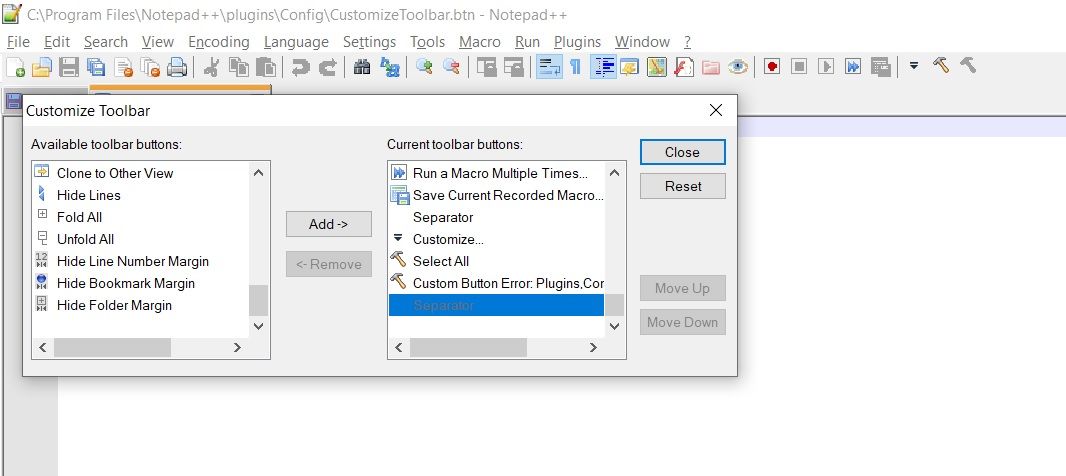
This is what is in my config directory:
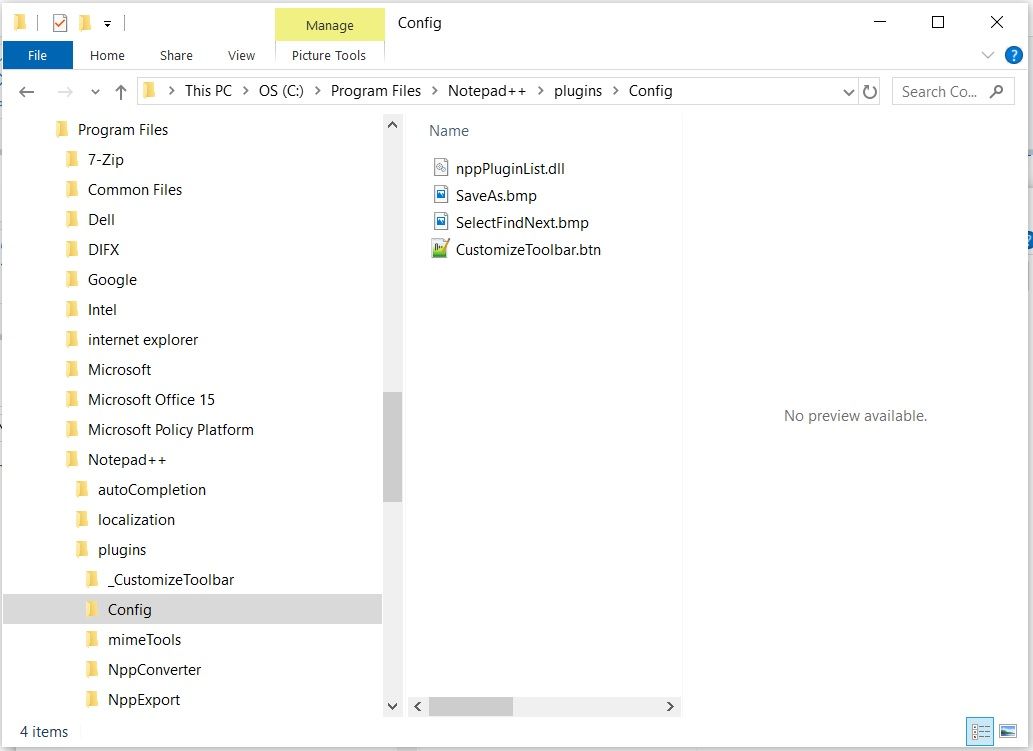
This is the CustomizeToolbar.btn file I tried:
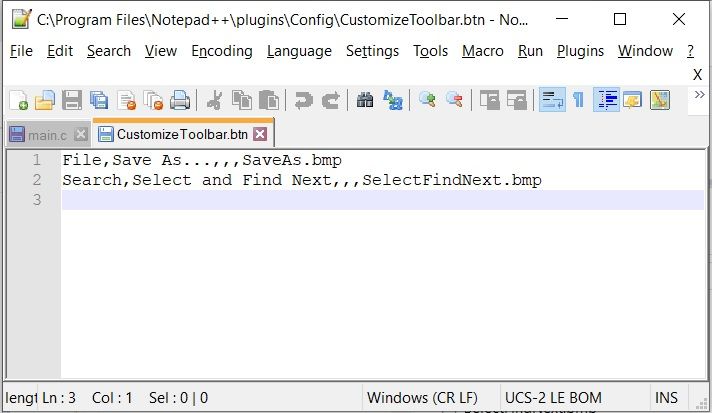
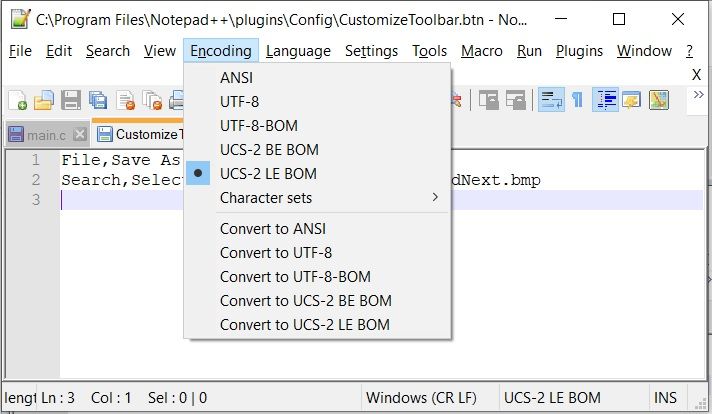
-
Can you post your debug-info, available from last menu item, the ? menu?
-
Here is the Debug Info:
Notepad++ v7.8.2 (64-bit)
Build time : Dec 4 2019 - 01:39:49
Path : C:\Program Files\Notepad++\notepad++.exe
Admin mode : OFF
Local Conf mode : OFF
OS Name : Windows 10 Enterprise (64-bit)
OS Version : 1809
OS Build : 17763.914
Plugins : mimeTools.dll NppConverter.dll NppExport.dll _CustomizeToolbar.dll -
because
Local Conf mode : OFF
I assume your configs will be loaded from APPDATA. -
@Ekopalypse Yep, that did it! Thank you.
I didn’t know about the %APPDATA% environment variable being used for the path to find the pluging/config directory instead of where the program is installed. -
Did you succeed to handle customizing of your menu buttons eventually ? If so, how did you do ?