Selecting, Leaving, Returning, then Copying from Find-Result window
-
I know I’ve done this at least twice now, so it is worth asking about:
Sometimes I’ll mouse-select some text in the Find-Result window, then I’ll go to another application for something, then I’ll return to Notepad++ and want to copy to the clipboard the text I selected earlier (and remains currently selected). There doesn’t seem to be a way to do it because I can’t seem to get input focus back where it needs to be without clicking with the mouse, and that action destroys the selection I had before.
Any hints on how to accomplish this?
-
I think I can answer my own question (is that allowed?..probably, but I can’t upvote it…).
I found that by clicking in the fold margin:
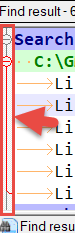
I was able to then ctrl+c copy my previously selected text in Find-Result.
-
Alternatively, I was able to get it to work by Right Clicking on the current selection in the Find-Result window, then cancelling out of the context menu. (Or using the RClick context menu to initiate the copy)
-
@PeterJones said in Selecting, Leaving, Returning, then Copying from Find-Result window:
Right Clicking on the current selection in the Find-Result window, then cancelling out
Ah, yes, that works for me as well.
Or using the RClick context menu to initiate the copy
Well, that doesn’t get me the text I had previously selected (well, it gets me that but also more, so it is not desirable).
-
Press F7?
-
@Ekopalypse said in Selecting, Leaving, Returning, then Copying from Find-Result window:
Press F7?
Also works. Can’t say I’ve ever used the keyboard commands for Find-Result window from the Search window; I always use the mouse.
-
I’m too lazy to take my fingers off the keyboard. :-D
Actually I should experiment if I can work without a mouse connected completely :-) -
I think I still like the click-on-fold-margin the best, and not only because I provided that answer. :-)
@Ekopalypse said in Selecting, Leaving, Returning, then Copying from Find-Result window:
Actually I should experiment if I can work without a mouse connected completely
Maybe you can now that 7.8.3 offers a way to switch to Find window via keyboard without overwriting your previous search term. Of course, if you switch to Find via ctrl+f and then realize you should’ve gone to Replace via ctrl+h… (sure, Esc then ctrl+h does it, but I feel that is rather ugly). [Didn’t verify, but I presume 7.8.3’s option for ctrl+f also works with ctrl+h, and even ctrl+shift+f…hmmm]
I’ve never understood the “full keyboarding” approach, but I respect it. Sure, most text editor use is for (duh) typing text, but occasionally grabbing the mouse gives the wrist a rest from constantly the same activity.
-
@Alan-Kilborn said in Selecting, Leaving, Returning, then Copying from Find-Result window:
Maybe you can now that 7.8.3 offers …
To be honest, I barely use the find window. In my workflow
there is no need to do this often.I’ve never understood the “full keyboarding” approach, … occasionally grabbing the mouse gives the wrist a rest from constantly the same activity.
:-) I don’t have this problem because the coding represents maybe 10% of my working time.
At home, when I program for fun, I constantly have to take my hand off the keyboard,
because I have to take the board off my head all the time, because of the stupid mistakes I make all the time. :-DNot sure this board off my head translated correctly.
Blockhead seems to be the translation for Brett vorm Kopf