Answer: [Solved]
-
Re: How do I show/hide the "CR" and "LF" text at the end of the text line?
In Notepad ++ , just navigate to View-> unselect “Show All Characters”
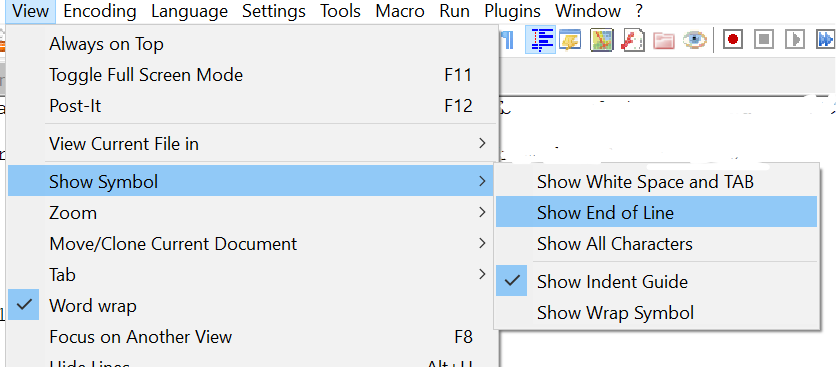
-
Wasn’t that already answered in the linked-to thread?
If you were going to contribute something related, why didn’t you do it in that other thread?
Your answer really doesn’t add any new information.