macro-writing
-
I know, how to record a macro.
But where can I find a description of macro parameters (eg. reserved words ) to put macro definitions into shortcut.xml?
-
Hello, @khk_khk, and All,
Here are some links, in the Official Notepad++ documentation :
https://npp-user-manual.org/docs/macros/
https://npp-user-manual.org/docs/config-files/#macros
https://npp-user-manual.org/docs/searching/#searching-actions-when-recorded-as-macros
Here is my own summary of all the
<Action>tags, of type =3, which define a search/replace operation, in the<Macros>section ofshortcuts.xml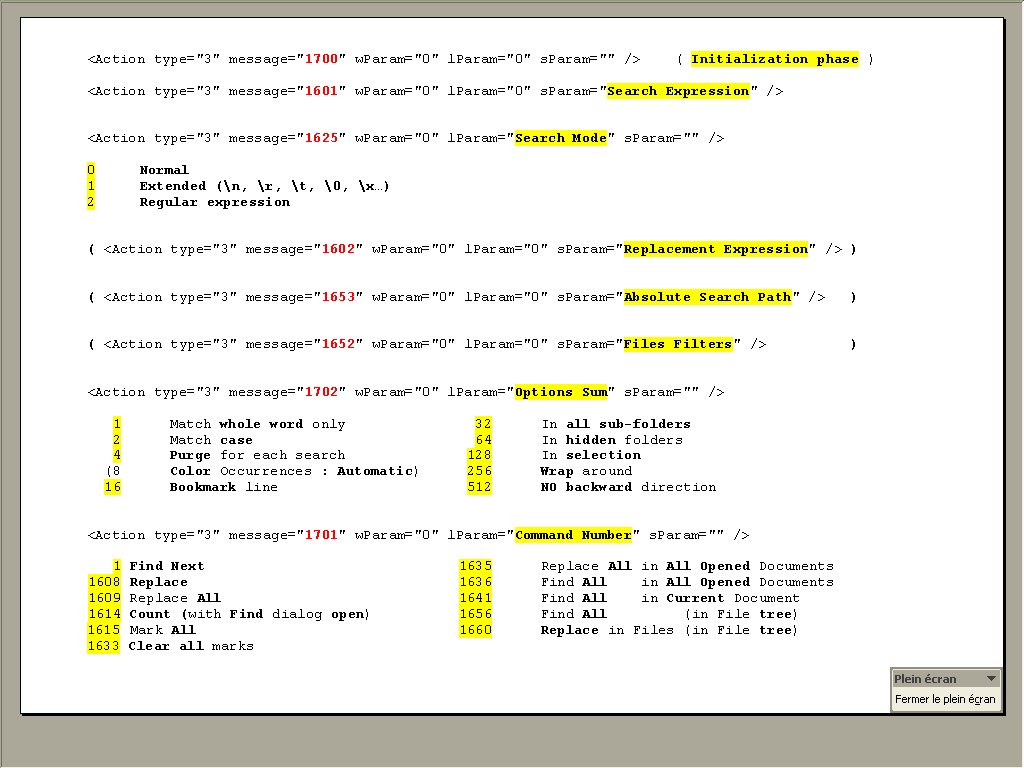
Hope this helps !
Best Regards,
guy038
-
But where can I find a description of macro parameters (eg. reserved words ) to put macro definitions into shortcut.xml?
@guy038’s search/replace info is good…for search/replace.
Oftentimes a macro action is just a Scintilla command, in which case it comes down to a numeric command that is defined in the source code (file: scintilla.h) starting with
SCI_. A good source of availableSCI_commands is on the Scintilla tab page of the Shortcut Mapper.I believe also that some menu id (numeric) commands are also recorded into macros. A good reference for this is the source code file menuCmdID.h.
Probably exhaustive end-user level documentation on all possible commands is beyond the available resources of the Notepad++ dev team. It would be great to have, but…
I know, how to record a macro.
This truly is a novice-to-medium-experience end user’s best way to work with macros. If you want to see what results from an action, record and save a simple macro and then look at it in
shortcuts.xml's macro section.If you want to hand-edit a slightly bigger macro, put together (textually) several of these little test macros you’ve recorded.
-
The discussion is continued HERE.