Notepad++ v7.8.6 released
-
Here is 7.8.6 Release:
https://notepad-plus-plus.org/news/v786-thank-you-healthcare-workers/Notepad++ v7.8.6 Enhancement & bug-fixes:
- Add multi-column marker (multi-line edge) feature.
- Add dynamical sorting feature for Folder as Workspace.
- Make MRU tab activate instead of rightmost tab while tab closure (if MRU enabled).
- Fix folding state lost on the next startup issue.
- Make Replace-in-Files confirmation dialog modal to prevent from crashing.
- Add support of smart-indenting for Perl and Rust.
- Make recorded macro (IDC_FINDNEXT & IDC_FINDPREV)retro-compatible up to 7.8.4.
Please let me know if you find any regression or critical bug.
-
Apologies because this isn’t a critical bug, but if this is the “health-care-workers” version of Notepad++, how come we’ve taken our mask off??:
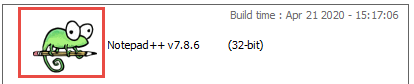
-
Good point @Alan-Kilborn .
The ones on the website do keep mask on due to the huge amount of visitor come and go to download Notepad++ .
I didn’t make a correct icon successfully for the application - the icons I converted online on the Internet from PNG make Notepad++ icon displayed incorrectly in explorer and on taskbar. But since the chameleon is confined in About box, I think it’s OK to take off its mask.
-
@donho will I’m here and I can help
-
FYI:
Auto-updating of v7.8.6 is just triggered. -
Hi,
Just updated to 7.8.6 (i do not know from which version :( ).
There is a ?feature? that minimizes npp when it is moved (by grabbing main tittle bar). After LMB release it stays minimized.Is there a way to turn this feature off?
Regards,
Marek -
@deekox OK, I have just found out that it was minimized (to the size where only tiny bit of tittle bar was present) but I was able to just resize it. After resizing the issue is gone.
-
Every is good almost well done even But I always seem to have the problem of the plugins// I downloaded them but they don’t seem to be installed at all I always check to basically know if there was any problems and that it was none of plugins would comeup and they don’t seem to be installed I don’t think that this can’t be a hard issue to fix right I’m counting on you to fix it
-
But I always seem to have the problem of the plugins// I downloaded them but they don’t seem to be installed at all I always check to basically know if there was any problems and that it was none of plugins would comeup and they don’t seem to be installed I don’t think that this can’t be a hard issue to fix right I’m counting on you to fix it
This does not sound like a problem specific to v7.8.6 – or at least, if it is specific to the version, it’s specific to the version plus whatever is unique about your system. I (and plenty of other regulars here) have not noticed any difficulty installing plugins with v7.8.6.
Thus, to give it the attention it deserves, I am putting more detailed replies to a new topic in the “Help Wanted” section: please follow the discussion in this new topic = https://community.notepad-plus-plus.org/topic/19339/plugins-download-but-do-not-install
I have quoted your problem there, and then replied with my debugging suggestions. Please put any replies in that thread.
-
Notepad++ v7.8.6 Enhancement & bug-fixes:
- Add multi-column marker (multi-line edge) feature.
Awesome! That said, my existing single-column marker was not preserved.
I do have to say though, many of the features in NPP, I go from not knowing about them, to seeing them in NPP and using, to can’t comfortably work without them. It’s a good problem to have, thank you.
- Add multi-column marker (multi-line edge) feature.
-
@donho said in Notepad++ v7.8.6 released:
Please let me know if you find any regression
I think a user has identified a regression (if I understand correctly) with Edit => Line Operations => Split Lines which appears to rely on SCI_SETEDGEMODE EDGE_LINE / SCI_SETEDGECOLUMN but now only SCI_MULTIEDGEADDLINE is used in Preferences => Editing => Vertical Edge Settings.
More detail is provided here:
https://community.notepad-plus-plus.org/topic/19395/v-7-8-6-vertical-edge-settings-no-longer-works-with-split-lines-ctrl-iCheers.
-
Hi! i’d like to know how to use the new feature
- Add multi-column marker (multi-line edge) feature.
When new fueatures are released, is it explained somewhere?
Thanks!!
- Add multi-column marker (multi-line edge) feature.
-
@Santiago-Coria said in Notepad++ v7.8.6 released:
When new fueatures are released, is it explained somewhere?
In theory they get captured with modifications to the official documentation.
That’s found here: https://npp-user-manual.org/For this feature, it seems to be fairly well documented on the UI:
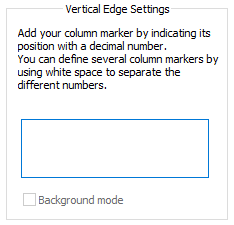
But for someone totally unfamiliar with a vertical edge feature and what it does, the in-program info may not be enough. I dunno, I’m familiar with it, so I’m a bad judge.
-
@Alan-Kilborn and @Santiago-Coria ,
Sorry. I documented the version of the multi-edge feature from RC1 or RC2, but hadn’t remembered to update the docs when RC4 became final release.
I’ve added a documentation request #87 to update that to match the final v7.8.6. I will try to get to it in the next week or so, and then whenever the next documentation set is released to the website, it will be fully available.
—
Notepad++ Documentation: check the official docs at npp-user-manual.org. If something is missing or wrong there, see if it’s been fixed in the repository already, but hasn’t been released to the website yet. If it’s not there, feel free to create an issue and wait patiently for it to be improved and released. -
There have been some “deficiencies” noted with the new feature – UI related – hopefully you aren’t updating the docs only to have a future change to it forcing you to do it again. :-(
On the other hand, from what I’ve observed, the author of Notepad++ didn’t seem inclined to further change how the feature was implemented. :-) -
i think it would be good if we could have opportunity to highlight a typescript code :)
-
Seems to have a bug with multi-column marker and split lines.
The split lines function does the split on a fixed length and not with any of the multi-columns limits! -
see here.
-
@Ekopalypse Thanks!!
-
@donho said in Notepad++ v7.8.6 released:
Add multi-column marker (multi-line edge) feature.
Sorry, please clarify what this feature does and how I use it.