Delete all
-
Hello
is it possible to delete all currently opened files or search result files ?I have approx 1000 files and nearly 250 files have no use as are dummy files, how can i delete all files which have “dummy” word inside file ?
there is an option to open all files from previous search but can’t see any option for mass delete
have to delete files 1 by 1 from search results using “move to recycle menu” option :/ -
from npp natively? I don’t think so.
But a script, iterating of the opened buffers and searching for dummy
might be able to do so, if you can install a plugin like PythonScript for example. -
If I needed to do this, I’d copy all of the text in the Find result window into a new tab and then do search+replace on it to leave only the pathnames of the files to delete. I’d then do another search+replace to add
del(there’s a trailing space there) at the front of each line. I’d save the tab as a.batfile. Then I’d close Notepad++ and find the .bat file on my system and execute it. If I then reopen N++, all of the tabs that were for the deleted files will not be there.This is kind of a dangerous thing, though. You should make a backup of all of the files first no matter what method you end up going with.
-
Hello, @mr-chauhan, @ekopalypse, @alan-kilborn and All,
I’m just developping the @alan-kilborn method ! Here is the road map :
-
Open the
Fin in Filesdialog (Ctrl + Shifft + F) -
SEARCH : The literal
dummyword, ( or a regex to catch all forms ! ), related to all your files which are to be deleted -
Click on the
Find Allbutton
=> You get the Find result panel
-
Left-click on an empty location of this Find result panel
-
Select all text, with
Ctrl + A -
Copy the selection in the clipboard (
Ctrl + C) -
Open a new tab (
Ctrl + N) -
Paste the clipboard’s contents (
Ctrl+ V) -
Open the Replace dialog (
Ctrl + H)
SEARCH
(?-is)^(\H.+)|^(?!\x20\x20\u:\\).+\R|^\x20\x20(.+)\x20\(\d+\x20.+\)$REPLACE
(?1@echo OFF\r\n)(?2del /p "\2")-
Tick the
Wrap aroundoption -
Select the
Regular expressionsearch mode -
Click on the
Replace Allbutton
=> You get a batch text, with as many lines
del /p "xxxxxx.txt"as your total of files-
Save this file as, for instance,
Test.bat -
Open a
CMD promptwindow -
Go to the location of your batch file
Test.bat -
Run it and hit the
Ykey for each file deletion confirmation !
Voila ;-))
Best Regards,
guy038
-
-
@guy038 said:
SEARCH (?-is)^(Search)\x20…
Well, as part of my still ongoing investigation regarding THIS, I discovered that the text in the Find result window is now language-translated! So, just a note here that “Search” provided in the solution may not always be “Search” for a user.
No mention of the Find result window text being translatable in the change list for 7.8.7. Hmmm…
Also, again, cannot stress enough to the OP to backup the fileset first!
-
Hi, @mr-chauhan, @ekopalypse, @alan-kilborn and All,
Alan, I did not notice, in Notepad++
v7.8.7, your points :-
The English word
Searchhas not been replaced with the French wordRecherche, yet -
Search of an single occurrence in one file only displays the right spelling !?
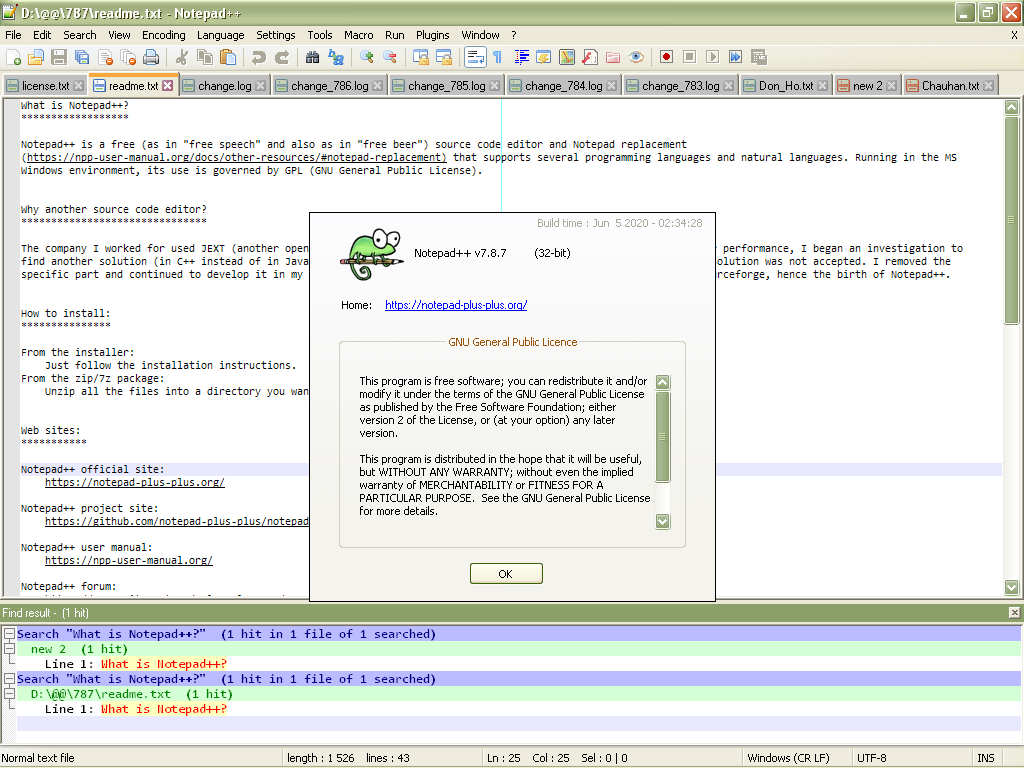
Cheers,
guy038
-
-
So I merged my existing
english_customizable.xmlwith the changes from 7.8.7’s.
I did this as I usually do when upgrading, without paying too much attention to what the “new stuff” is; the important point is to not let my customized version of the file get too far “behind”.Going back to it after noticing the pluralization I noticed these new translation strings near the end:
<find-result-caption value="Find result"/> <find-result-title value="Search"/> <find-result-title-info value="($INT_REPLACE1$ hits in $INT_REPLACE2$ files of $INT_REPLACE3$ searched)"/> <find-result-title-info-extra value=" - Line Filter Mode: only display the filtered results"/> <find-result-hits value="($INT_REPLACE$ hits)"/>This seems to be the root of the pluralization even for non-plural data.
So my main point for the current thread is that in your solution you used the text
Search, and this text may not be constant anymore. It will be controlled by:<find-result-title value="Search"/>The English word Search has not been replaced with the French word Recherche, yet
I’m at a loss to explain this, as
french.xml(for 7.8.7) seems to have the translations:<find-result-caption value="Résultats de recherche"/> <find-result-title value="Rechercher"/> <find-result-title-info value="($INT_REPLACE1$ résultats dans $INT_REPLACE2$ documents depuis $INT_REPLACE3$ documents recherchés)"/> <find-result-title-info-extra value=" - Mode de filtre de ligne : affiche uniquement les résultats filtrés"/> <find-result-hits value="($INT_REPLACE$ résultats)"/>So I guess in the end it is just a minor annoyance. Calling it
1 hitsinstead of1 hitisn’t going to make me go demand that the developers change it back or even worse:
Have a Preference setting for it. <----- That’s a big joke, meant for people that want everything to be Preference configurable. -
Hi, @alan-kilborn and All,
Oh…, I’m terribly sorry and confused for wasting your time ! Indeed, I got used, all these years, to using Notepad++ with its default language (
American-English)So, I never use the
Settings > Preferences... > General > Localizationsetting. I think it’s easier to respond to users by sticking to default language ;-))Cheers,
guy038
-
@guy038 said in Delete all:
I’m terribly sorry and confused for wasting your time
Not at all!
I think it’s easier to respond to users by sticking to default language
Yes, agree.
But now we have to remember, that when providing solutions that use possibly translated text, that a user may not be using English.
But I suppose this type of situation is fairly rare.
But this “delete all” situation could be one of those (well, much more likely once 7.8.7 and beyond are wide-spread). -
Hi, @alan-kilborn and All,
So, in order to take in account possible translations of the
firstline of a Find result search, I change my previous regex from :SEARCH
(?-is)^(Search)\x20"|^(?!\x20\x20\u:\\).+\R|\x20\x20(.+)\x20\(\d+\x20hits?\)$To :
SEARCH
(?-is)^(\H.+)|^(?!\x20\x20\u:\\).+\R|^\x20\x20(.+)\x20\(\d+\x20.+\)$And I updated my previous post, of course !
BR
guy038