Compare Plugin not working
-
I have tried several different versions of notepad++ 7.9 and 7.7 (both in x64 and x86) and have tried all steps posted through resources but did not work for me.
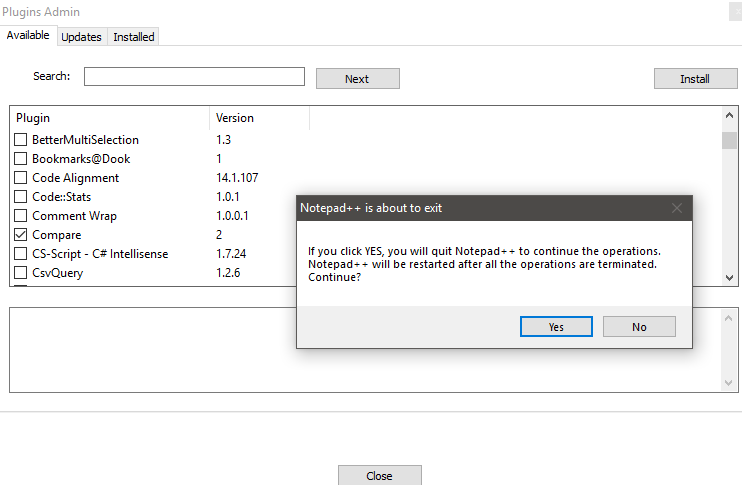
I go through selecting the compare > under plugins admin and select install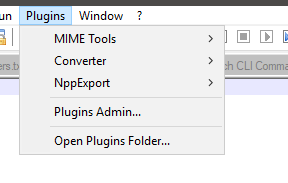
How can this be fixed?
-
can you post your debug info which is available from the
?menu? -
Notepad++ v7.7 (64-bit)
Build time : May 19 2019 - 13:05:35
Path : C:\Program Files\Notepad++\notepad++.exe
Admin mode : OFF
Local Conf mode : OFF
OS : Windows 10 (64-bit)
Plugins : mimeTools.dll NppConverter.dll NppExport.dll -
@Saf-N ,
Download this archive:
https://github.com/pnedev/compare-plugin/releases/download/v2.0.1/ComparePlugin_v2.0.1_X64.zipExtract it in folder named
ComparePluginand then move the entire folder to your Notepad++ Plugins folder. You can find the later location from Notepad++'s plugins menu, the last entry, just below Plugins Admin. -
I’ve been with similar problem and I’ve solved it downloading exactly the DLL plugin version asked by the Notepad++ version you have on your computer.
You can see this version on menu “Plugins\Manage Plugins”, searching for “Compare” plugin and taking the number on its right side:
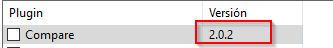 image url)
image url)After that you can search on https://github.com/pnedev the plugin Compareplugin matching the Notepad++ version you work with.
Hope this may help you.