DSpellChecker Keyboard Shortcuts
-
Hi there,
Are there any keyboard shortcuts for “Find next misspelling” to stop you having to open the window again and again.
The main problem is that when you ask the plugin to show you all the spelling errors it only does it for the visible lines, not the whole of the document (ie. you cannot scroll down 3 or 4 pages) or am I doing something wrong.
Comments please.
Thanks,
David -
You can assign a shortcut. Goto Settings->Shortcut Mapper->Plugins
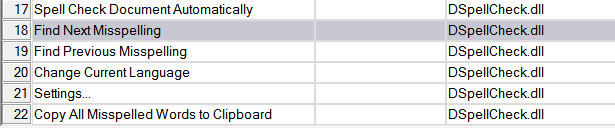
Or you can select Spell Check Document Automatically from DSpellChecks plugins menu