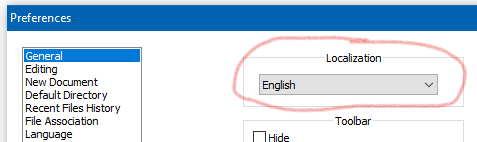Bug with Language ?
-
Hi. I setup Russian notepad for terminal server( Windows Server 2019 ru )
I have russian language( Administrator who setup notepad ), but all new users has English language. Why? I have only russian.xml in C:\Program Files\Notepad++\localization
-
-
I want default RU for all new users.
I make setup with only Russian language.
Not English. And i have Russian language by default, but i don’t understand why new users has English.
Folder with Localization doesn’t has English. But new users see English, like your photo.
-
No localization is chosen after a fresh install until one is selected in the box I red-circled.
It doesn’t matter if there is only one file in the localization folder area.Side note:
-
Until a localization is chosen, Notepad++ isn’t even using
English.xml, it is using the English that the user interface is designed in (in the resource files of the project), which happens to be English. -
So if you have a fresh install, and you go to the Localization preference setting above (which will already say “English”) and you drop down the box and re-select “English”, you will see slight changes occur in the user interface!
(end Side note)
You may be able to “hack” something together to get your goal achieved, but I don’t think it can be “automatic” like you seem to want.
But maybe some others have some ideas for you?
-
-
I understand you, thanks.
I would like to find a solution …
-
@Andrei ,
When you manually select a Localization in a normal installation of Notepad++, it copies that localization XML file from the Notepad++ executable directory’s
localization\subfolder, and puts it in%AppData%\Notepad++↗ asnativeLang.xml.So if you are installing Notepad++ on many user’s computers, after you follow the normal installation process, you can copy
c:\program files\notepad++\localization\russian.xmlinto%AppData%\Notepad++\nativeLang.xmlbefore they run Notepad++, and the Russian localization should be selected for them already.edit: for more on config file locations, see the official docs: https://npp-user-manual.org/docs/config-files/
-
@PeterJones thank you. I put nativeLang.xml file to %AppData%\Notepad++\ with GPO. My problem solved.