Find/Replace number with Increment Value
-
Yes, PythonScript is the way to go. There is even an example of a callback which does “add one” (search for
add_1in the PS “Editor Object” docs) -
…
and here is a post where I show it in this Forum
addenda: regex would be something like
(\\[\#\d+\\])/addenda -
@PeterJones thanks for the help!
I’am burned…
I don’t exactly understand how to succeed what i want to!
Sorry! -
Sorry, given that you knew PythonScript would be required, I thought you already knew how to use it.
if this is a one-off, just use the PythonScript, show console, and type the next 3 filled lines (plus a couple of extra returns between the function and the call, because the console requires an extra newline to end a function definition…)
def add_1(m): return m.group(1) + str(int(m.group(2)) + 1) + m.group(3) editor.rereplace('(\[\#)(\d+)(\])', add_1);Yes, after debugging, I changed the regex to make the replacement easier for me.
If this is going to be used more than once, do Python Script > New Script, and paste in those four lines, and use the PythonScript menus to run the script and/or assign it to the Run menu…
-
@PeterJones If i am right this adds one to the existed digit inside the brackets.
What i actually want is to add one to the next bracket so if bracket one is [#1] the next one to be [#2].The example below is my actual problem.
i want the script to calculate the digit inside the previous bracket [#34] and replace the next one [#1] with [#35] the [#2] with [#36] and so on ![#34] T=2 F=INITIALKEY 1=E maj 2=12B 3=0|0 [#1] T=2 F=INITIALKEY 1=Gm 2=1A 3=0|0 [#2] T=2 F=INITIALKEY 1=A\u266dm 2=1A 3=0|0``` -
I believe this does what you want:
prev = None def renumber(m): global prev if prev == None: prev = int(m.group(2)) else: prev = prev + 1 return m.group(1) + str(prev) + m.group(3) editor.rereplace(r'^(\[#)(\d+)(\])', renumber); -
@PeterJones Thank you for your time appreciated!
It needs a small fix (adding some \ ) and it works flawlessly!
editor.rereplace(r'^(\[\#)(\d+)(\])', renumber); -
Sorry, even in ```, the forum strips
\\[to become[under certain circumstances
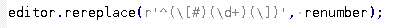
-
@PeterJones
HaHa
i was so pissed of…
i was trying to post the correct one but i couldn’t…
i tried to edit my post about 100 times in the last minute!!!Thanks once again!
-
Hello @peterjones, @DJSpirosG and All,
I suppose that the regex, in the Python script, is
r'^(\\[#)(\d+)(\\])'and NOTr'^(\[#)(\d+)(\])'!!If so, Peter, I can edit your post and make the corrections. Just tell me !
Remark : To explicitly write the literal strings
\\[and\\], in our forum, you need to write them as\\\[and\\\]Note also that, unfortunately, the
Previewpanel does not show the right layout :-(( Things are OK when you click on theSubmitbutton, only !BR
guy038
P.S. :
To write the text, of the Remark line, just above, I needed to write :
-
First,
2consecutive\before each square bracket ! -
Second,
3consecutive\before each square bracket !
-
-
This post is deleted!