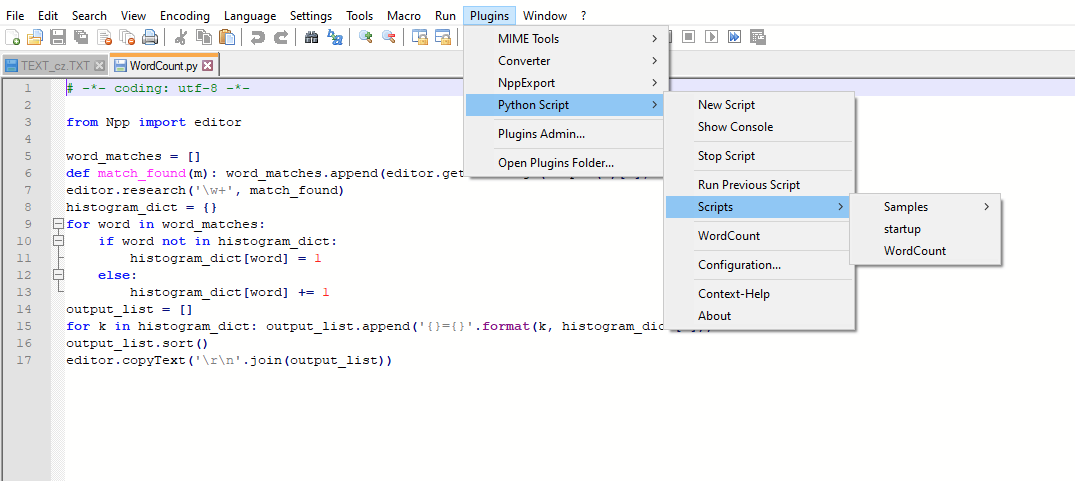Show a list of same words before replacement
-
Hi, @alan-kilborn,
I don’t understand ! For instance, with the previous search regex :
-
SEARCH
(=)|^.{18}\K\.+ -
REPLACE
(?1.............................. )
and
TWOconsecutive clicks on theReplace Allbuttonthis text :
a=5 bc=1 def=150 ghij=17is changed into :
a................. 5 bc................ 1 def............... 150 ghij.............. 17
Anyway, you guessed well and, thanks to your explanations about Python formating, I chose the
'{0:.<18} {1}'.formatsyntax with a space between the last dot and the number. Super !Best Regards,
guy038
-
-
-
@guy038 said in Show a list of same words before replacement:
I don’t understand ! For instance, with the previous search regex
I found out the problem.
I neglected to follow this part of the original instruction:Move the caret at beginning of the list
After doing that, the regex replacement works fine for me. Sorry for the confusion.
-
@Alan-Kilborn ooh , thank you for sharing your python-script , this is the stuff i expect npp to do by default . yes , thank you , litrature researchers want to know these facts , dont they ?
-
@carypt said in Show a list of same words before replacement:
this is the stuff i expect npp to do by default
WHY would you expect this??
-
@Alan-Kilborn why would i ? because everywhere when it comes into tricky needs , people get directed to npp , because you can do “everything” with it . fine , yes , if you can code a bit as it seems , or by help of others . this text-analysing , quenching , reformatting , experimenting stuff i do expect npp to be able . finding rhymes , wrap everything around , giving negatives of characters , or tempered chords of syllables , counting rythm , finding copypasted phrases in dissertaions , plagiarism . finding sentence lenght , word historam (sic !) , sentence structure analysis . book eating stuff . playing with words .
-
No. With a period after the “no”.
Word-histogramming (as I showed with the script) and the other things you so interestingly described are more functions of word-processing software or grammar-analyzing software, or, to the point, special-purpose software.
A text editor is, by definition, a fairly general purpose tool.
N++ provides some advanced capability, but it centers around general-purpose needs. Examples include sorting lines, removing duplicate lines…“…finding rhymes, negatives of characters, tempered chords, rhythm (which I can spell correctly), plagarism, structure analysis…” – all very special purpose.
historam (sic!)
I know what sic means, but I certainly don’t know what you’re implying with its usage here.
-
@Alan-Kilborn ok , meh
-
@Alan-Kilborn but … ty for guiding me to “text-mining”. )
-
Thanks guys for all those suggestions, but i am not a coder… and apps like “word frequency counter” show lots of errors if I paste text with 9000 lines…
I dont know python or any coding…could you create a .bat file or some small app runner where i can paste my file or text and just run it?
Some simple version of app that I dont have to code and so on?
BTW this kind of addition must be added to notepad++ in general :/.Thanks
-
@Patrik-Spacek said in Show a list of same words before replacement:
could you create a .bat file or some small app runner where i can paste my file or text and just run it?
Some simple version of app that I dont have to code and so on?No need.
Thanks guys for all those suggestions, but i am not a coder…
I dont know python or any coding…Fortunately, you don’t have to know a whit of python, because @Alan-Kilborn already gave you the code that will work to accomplish this solution in Notepad++:
- Go to Plugins > Plugins Admin, and install the PythonScript plugin.
- Restart Notepad++ as necessary
- Plugins > Python Script > New Script, give it the name
WordCount.pyor similar - Copy/paste the script that Alan posted earlier
- Plugins > Python Script > Scripts >
WordCount.pywill run the script for you, and use Paste / Ctrl+V to paste the count data wherever you want it (a new file, whatever)
Once you know it works,
- Plugins > Python Script > Configuration…
- Select WordCount.py in the UserScripts
- Click the left Add to add that script to Menu Items list
- Make sure Initialisation is et to ATSTARTUP
- Click OK
- Exit Notepad++ and restart
- Settings > Shortcut Mapper > Plugin Commands
- Filter for
WordCount - Select that line, click Modify, and set the keyboard shortcut you desire, and close the dialogs.
From now on, that keyboard shortcut will run the histogram (or you can go to Plugins > Python Script >
WordCount), and it will put the word count in your clipboard buffer. Then all you have to do is paste the result somewhere.No programming required for you, because Alan already did the work.
-
@Patrik-Spacek said in Show a list of same words before replacement:
this kind of addition must be added to notepad++ in general
You seem to think like @carypt
Kindly refer to my previous post which started out with No. With a period after the…Some people are just paralyzed with fear about something like you describe. :-)
-
-
As I said,
From now on, that keyboard shortcut will run the histogram (or you can go to Plugins > Python Script > WordCount), and it will put the word count in your clipboard buffer. Then all you have to do is paste the result somewhere.
Did you paste somewhere after running the script?
-
@PeterJones ouch, i missed that paste to somewhere… yes, its working!
what about add command that opens a new doc in notepad++ and paste it right away?
also set in count order from highest to lowest? -
@Patrik-Spacek said in Show a list of same words before replacement:
what about add command that opens a new doc in notepad++
notepad.new()and paste it right away?
editor.paste()You may not be as far from programming as you think, if you try your hand at adding the above (hint: at the end of the script) :-)
-
@Alan-Kilborn that worked!
what about the order from highest count?
also, the text has numbers 000 connected to some words, is it possible to exclude them?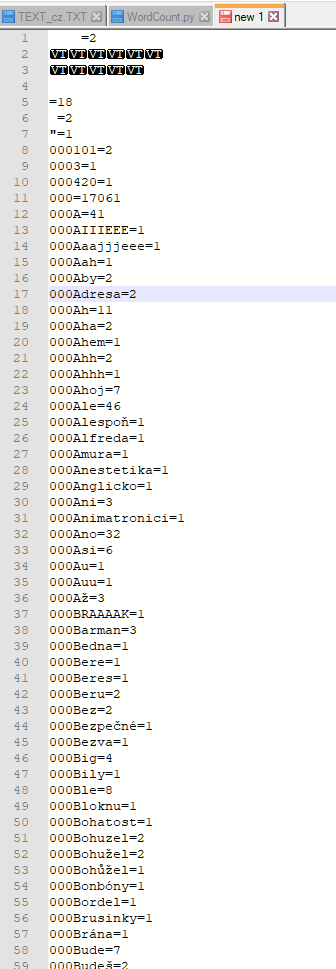
-
It appears you are running this against a file that truly isn’t text.
That wasn’t in my original plans for it.
I don’t know that I really want to support that (with changes) and all that it could mean.
But of course you are free to figure out how to do it.I have concerns about a lot of things, but these lines in your output are especially concerning:
=18 =2 "=1These should not occur (unless there is something “unseen” going on, because my search expression in the script requested that “word characters only” be searched for.
-
Thats fine, but somebody definitely should create a nice advanced addition to notepad++, its very useful.
My friend already coded all I need (in 20mins) and works perfectly, its compiled separately, but works great. (not in python)
-
@Patrik-Spacek said in Show a list of same words before replacement:
a nice advanced addition to notepad++
Sounds like a job for a plugin.
But just for that simple function, a little script serves well.
But if a potential plugin added a bunch of analysis features, of which a histogram is just one…well, that would be valuable.My friend already coded all I need (in 20mins) and works perfectly, its compiled separately, but works great. (not in python)
Sounds like overkill, but when one has to sponge off of a friend’s good will, you get what you get.
-
 T Terry R referenced this topic on
T Terry R referenced this topic on
-
 G guy038 referenced this topic on
G guy038 referenced this topic on