I don't uderstand "folder Backup"...
-
Good morning,
I’m in the “Backup” of Notepad ++, the folder that Notepad has created itself, and I don’t understand the times and ours!
As a test, I opened another file, always in the same directory where I’m working, I modified it on purpose, saved and closed it, but I couldn’t find it in the “Backup” folder.
I’d like to know:
What is the latest addition? (by way of making backup)
How do you read these files? (I mean taking into account the date and time). The system adds the date and time, but I have not found the example file.I would like to point out that the time that appear in the box do not coincide with that of the file (?) (See image)
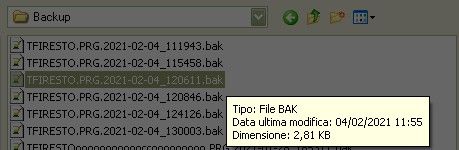
My system:
Windows XP Professional Service Pack 3 (desktop)Notepad:
Notepad ++ v7.9 (32-bit)Thanks in advance.
-
I tried different scenarios but wasn’t able to replicate your issue.
It seems to work for me.
I would give it a try to rename your config.xml, which is, depending on your installation either in your installation path
and/or in %APPDATA%\local\notepad++ (not sure about that for XP!!). -
@Ekopalypse said in I don't uderstand "folder Backup"...:
%APPDATA%\local\notepad++ (not sure about that for XP!!).
Not quite: details in the FAQ:
On standard Windows configurations for Windows Vista, 7, 8, and 10,
%AppData%expands toC:\Users\<user name>\AppData\Roaming.
On older systems (Win 2000, Win XP), the%AppData%variable refers toC:\Documents and Settings\<user name>\Application Databy default.
…
Thus trying to make use of%AppData%\Roaming\Notepad++will expand toC:\Users\<user name>\AppData\Roaming\Roaming\Notepad++. This is not likely where you will find the configuration files.Back to @Antonio-Rosciano questions:
What is the latest addition? (by way of making backup)
the one with the newest timestamp (the biggest number). In the format you showed,
TFIRESTO.PRG.2021-02-04_120611.bakis the newest; the timestamp expands to year=2021, month=02 (February), day=04, hour=12, minute=06, second=11. If you are unsure, you could tell the Windows Explorer to sort by date, and you can find the newest copy that way.How do you read these files? (I mean taking into account the date and time). The system adds the date and time, but I have not found the example file.
If by “read these files” you mean “figure out the date and the time”, I just explained that.
If by “read these files”, you mean “open the backup copy in Notepad++” – it is an identical backup of the file as of that time, so you can open the file directly from that folder into Notepad++. Or you could make a copy of that file and put it someplace better to edit than in the backup directory.
I would like to point out that the time that appear in the box do not coincide with that of the file
Please note that the backup it is saving is a copy of the previously saved copy of your file. So if you are actively editing your file around noon, and last saved at 11:55am, then at 12:06pm, it copied the 11:55am version of the file into the file ending at _120611. The most recent backup is always one version behind what you’re currently editing.
Windows XP Professional Service Pack 3 (desktop)
Warning: with v7.9.3 and newer, the codebase is no longer compatible with Windows XP (it is using a library call that XP does not support). If you are going to stay on WinXP, you should turn off automatic updates now (settings > preferences > misc), so that Notepad++ will not try to auto-update you to a version not compatible with your OS.
-
Thank you so much guys for your support!!
-
(I have two laptops with Win 10. The XP is used for testing)