Commandline Parameter -l <vb> or -l vb does not set the Language to VB
-
Hello to All!
as a new Member Thomas:
I tried to start noteped++ from a vb6 application using following cmd line:
Private Sub CmdNotePad_Click()
Dim x, AppNam, AppPar
'AppNam = "C:\Program Files\Notepad++\notepad++.exe " '64bit
AppNam = “C:\Program Files (x86)\Notepad++\notepad++.exe " '32bit
AppPar = FN & " -<vb> -alwaysOnTop " '-openFoldersAsWorkspace”
x = AppNam & AppPar
Debug.Print x
x = Shell(x, vbNormalFocus)
End SubC:\Program Files (x86)\Notepad++\notepad++.exe C:\Development\BK11T\clsDlg.cls -<vb> -alwaysOnTop
any trick how I’ll get it running with VB Language instead of Normal?
Thanks for Help -
I would try:
notepad++.exe myfile.ext -lvbThat worked for me, to put this on the status bar when the file opened:
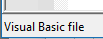
Note that I don’t know or care what extension visual basic files use, so I just used
.extabove.Also, I wasn’t out to debug your shell command in its entirety, just the part that seemed to be giving you trouble.
BTW, the manual page for command line arguments is HERE … but it seems to have a problem, as it talks about “ghost typing” where the
-lcommand line argument is described; this makes little sense…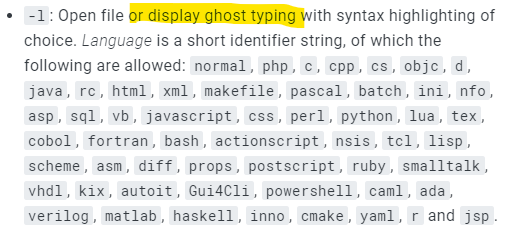
Of course, the ghost typing thing is of dubious sense…
-
@Alan-Kilborn
Thanks for your msg! I can see the selected file correctly but just in “Normal” if I swith the Langage manually it works correctly as it should! Only the command line Parameter had no effect - I tried also -lvb earlier in the 64Bit version
How ever, using -lvb works correctly now in the 32Bit version
-SOLVED