Save of automatic opened files shows wrong path
-
7.9.5 opens last opened files, but pressing save npp has forgotten the path of the opended files.
It says default path C:\Program Files\Notepad++ for saving.If I close npp, my files are saved with correct path.
br
Hans -
If I’m remembering correctly, that may be a bug.
I would suggest trying version 8.0 or 8.1 because I believe the bug is fixed in those versions. -
I tried update in npp, but I could not update to Version 8.0. Then I did it manually. Error persists. But I have found out, what happened. I have closed npp always by x. In this case files are saved automatically wo plugin.
But it must be a different location.
I have found out, that I had changed the location of my file. So in the end I always looked at a different somewhereelse stored version.Opened file
renamed directory during open file.
Answered “Keep this file in editor.” with y.
Closed npp and saved file all the time by x.Open containing folder --> Explorer is grey. That´s the only sign showing you that you have got an internal stored version.
In case of first saving by button save / function save, I recognized change of folder.
thx for help.
-
I’m glad you clarified, because there is no way that anyone would have derived the info in your second post from the info in your first post.
The bug I was thinking of (and mentioned earlier) doesn’t apply to this situation.So I duplicated (mostly) your scenario and I do understand that things go “wrong” here.
I tend to think of it as a problem-between-keyboard-and-chair.
Should you really rename a directory when you have files open in that directory?Some programs protect you nicely from this kind of thing (shown here for a folder, not a file):
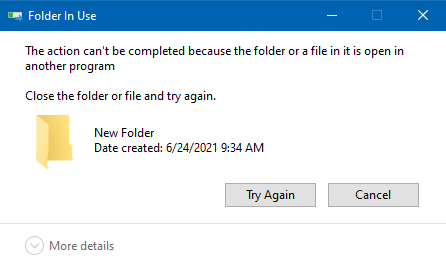
I suppose Notepad++ could do a better job of protecting you from the exact problem you noticed…
But I’d probably advise you to just NOT change the name of a containing folder when you have files open in that folder.